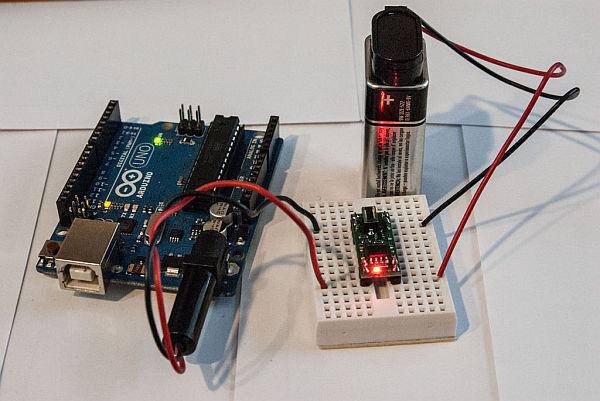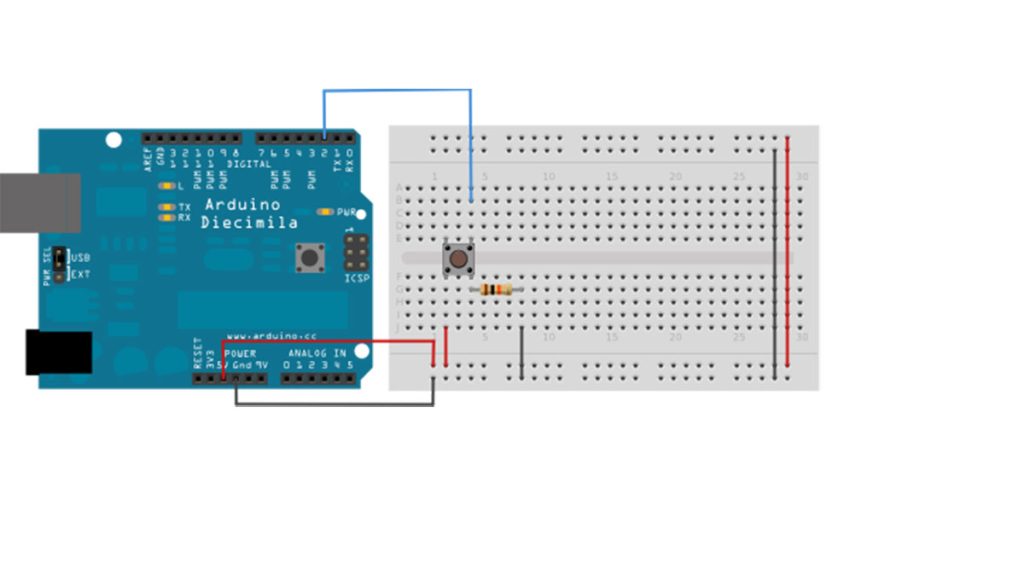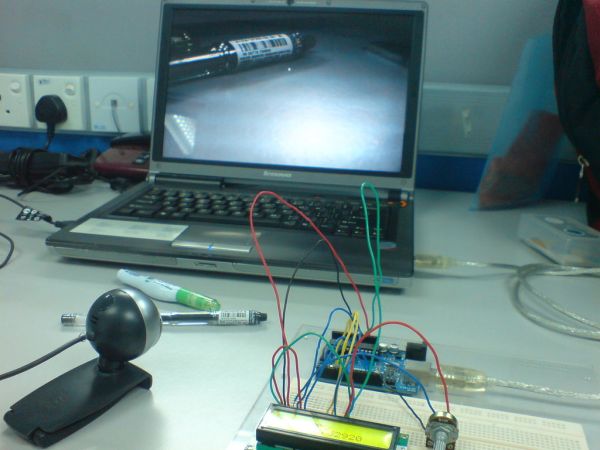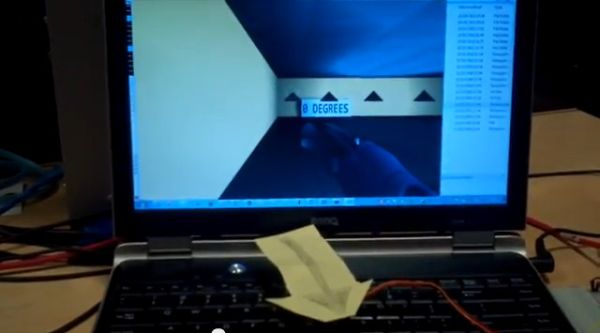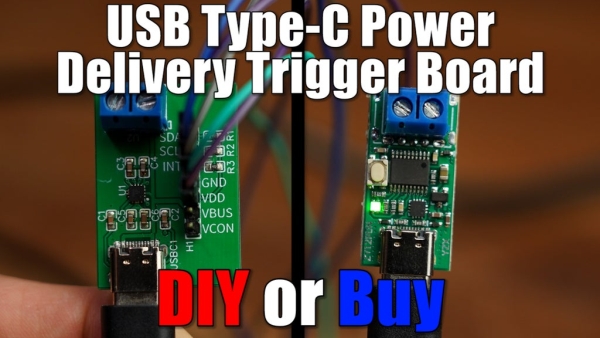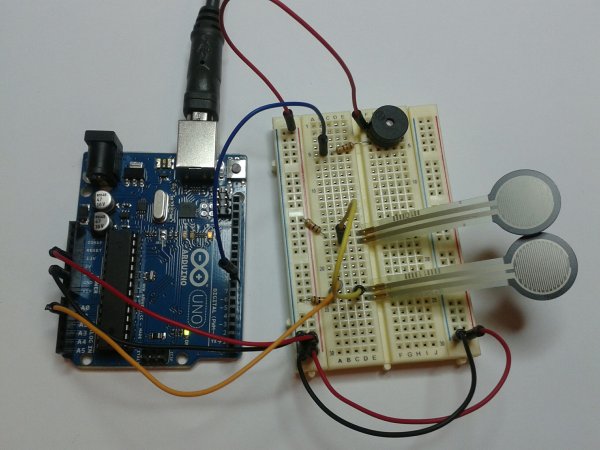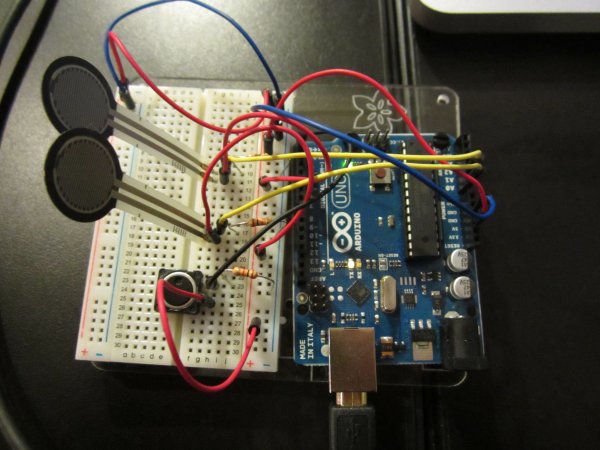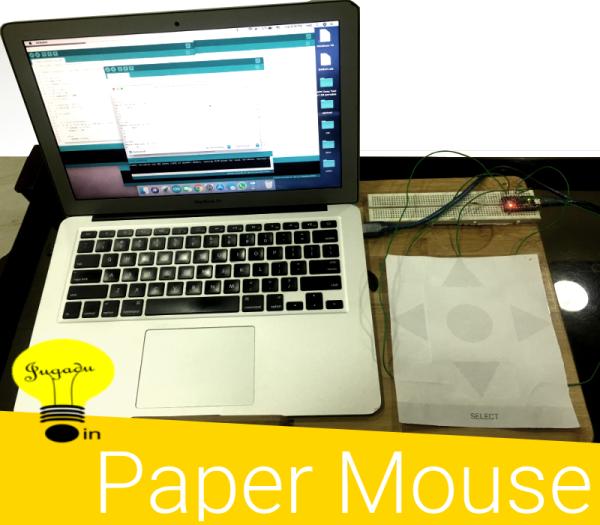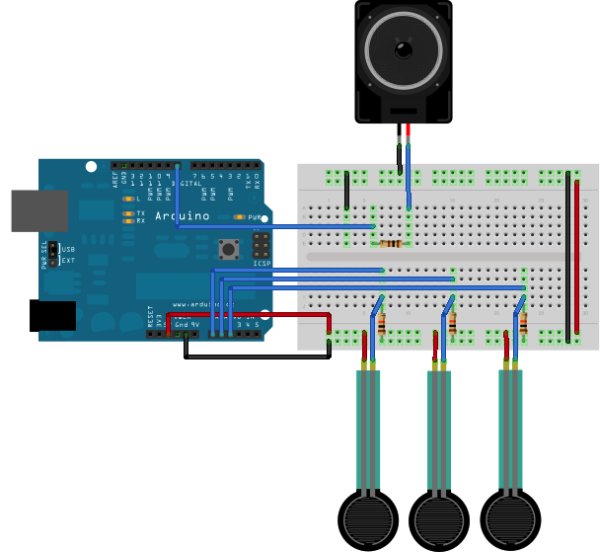Power off from an Arduino Sketch using the Pololu Power Switch
If you need an Arduino to shut off from within your Sketch, this is the solution. We will explore wiring the Pololu Pushbutton Power Switch, programming the Arduino to shut off the power, and making the unit “power on” only. The Pololu Pushbutton Power Switch comes in two versions – the SV version geared towards […]
Power off from an Arduino Sketch using the Pololu Power Switch Continue Reading