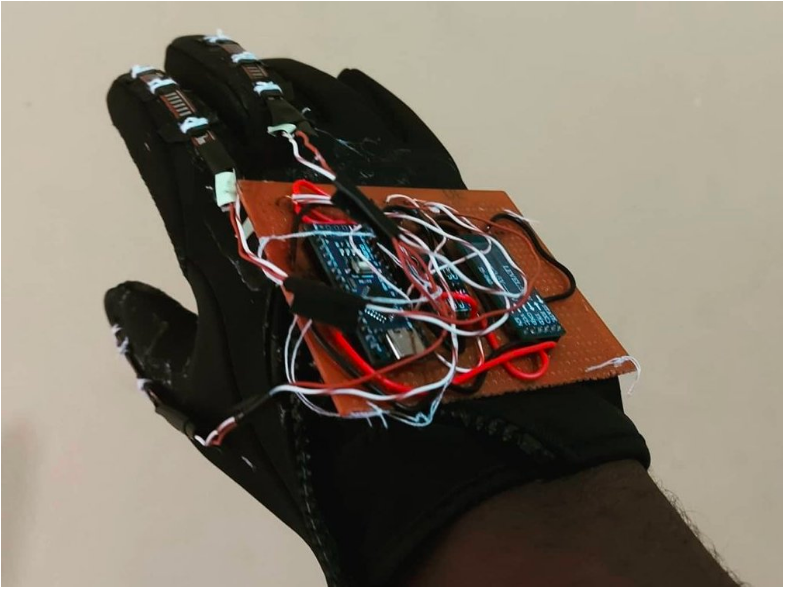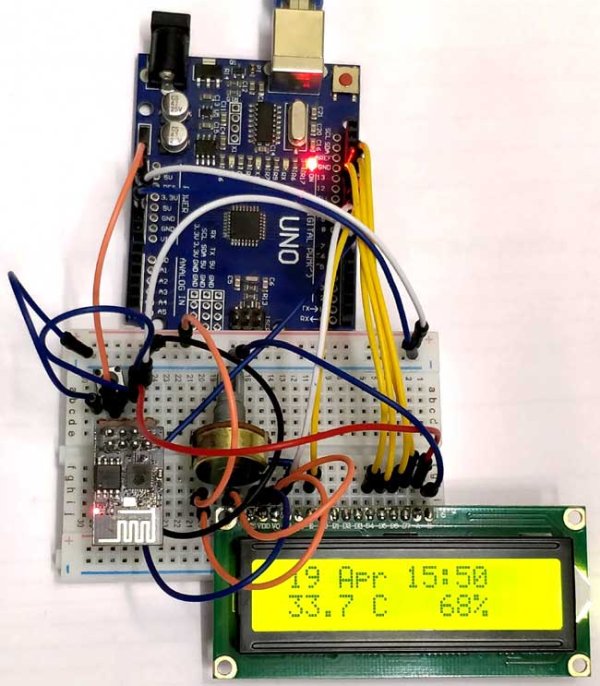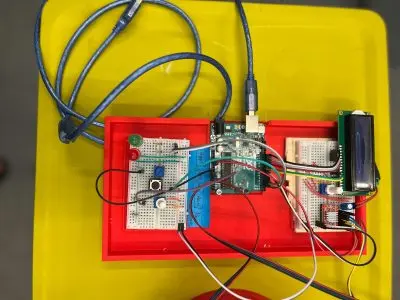How to Build a Finger Scanner Using Arduino
Biometric technologies have materially grown broader within the community of secure identity verification. Among these, Finger Scanner Arduino attracts attention on grounds of accuracy and uniqueness with a wide spectrum of applications. The crux of finger scanner Arduino project is that the user can register and delete fingerprints, thereby simulating the real-world applications for security […]
How to Build a Finger Scanner Using Arduino Continue Reading