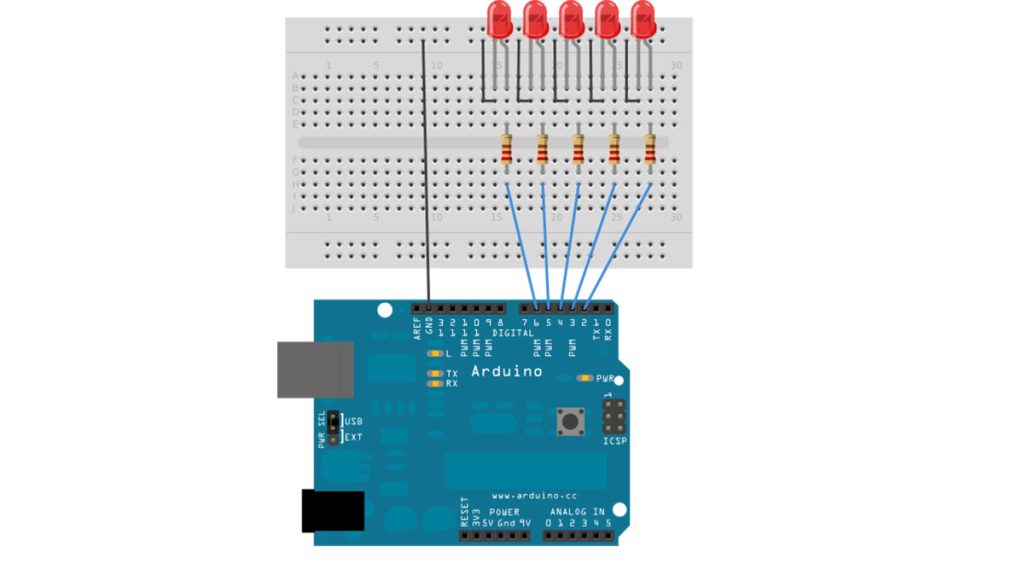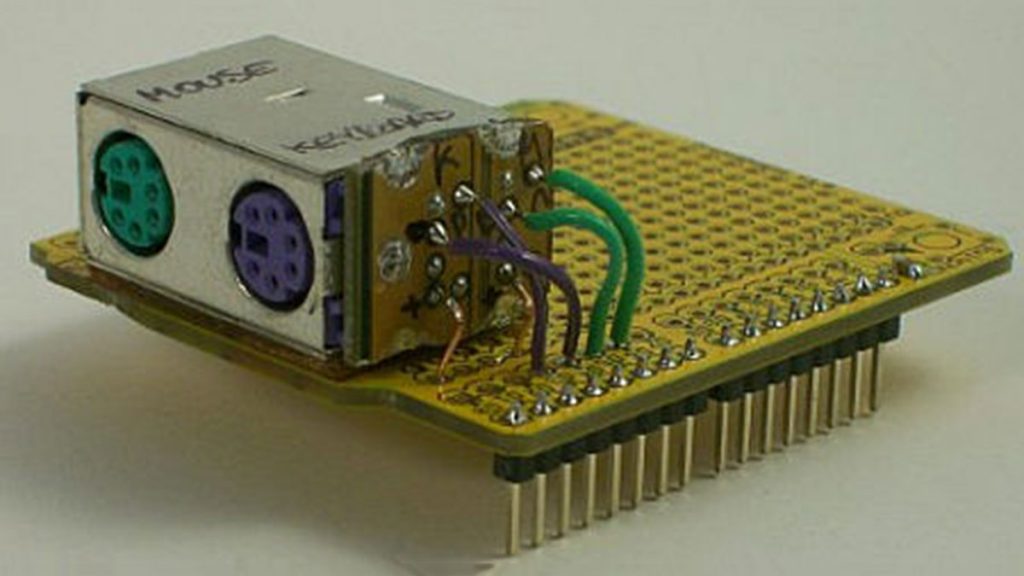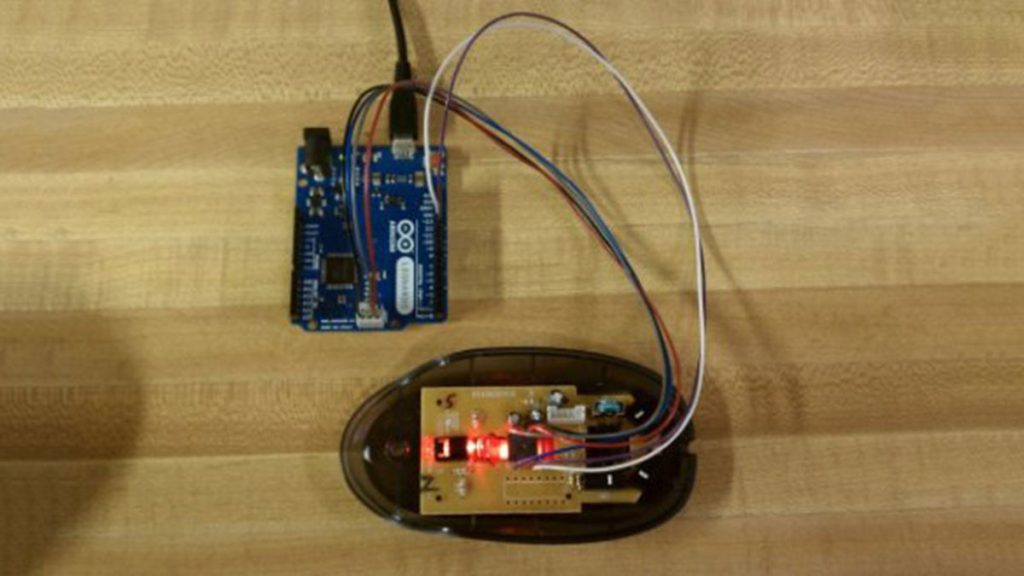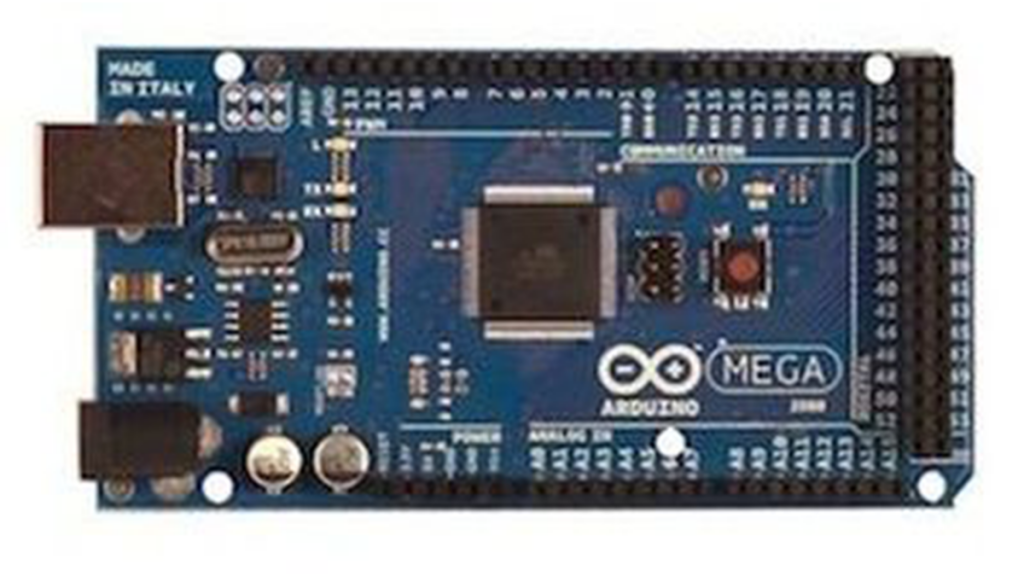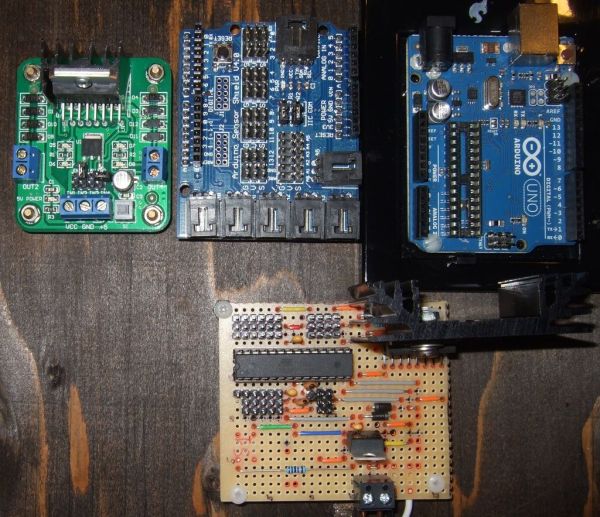Arduino Switch (case) Statement, used with serial input
An if statement allows you to choose between two discrete options, TRUE or FALSE. When there are more than two options, you can use multiple if statements, or you can use the switch statement. Switch allows you to choose between several discrete options. This guide demonstrates how to utilize a switch to activate one of […]
Arduino Switch (case) Statement, used with serial input Continue Reading