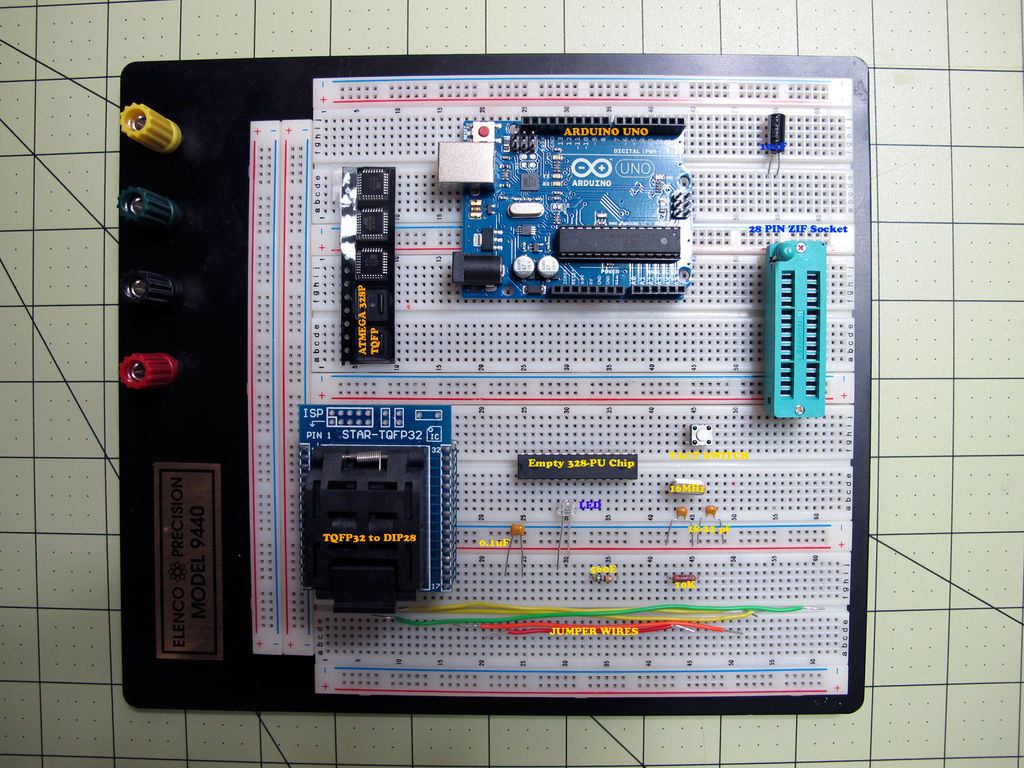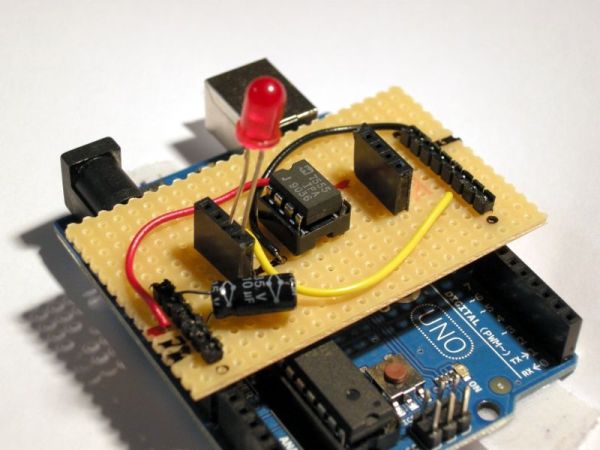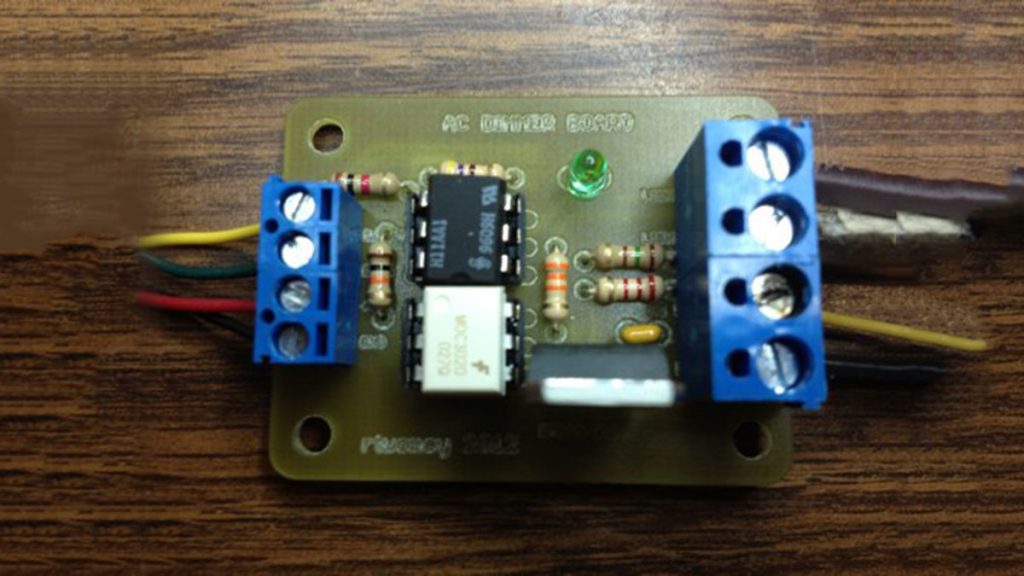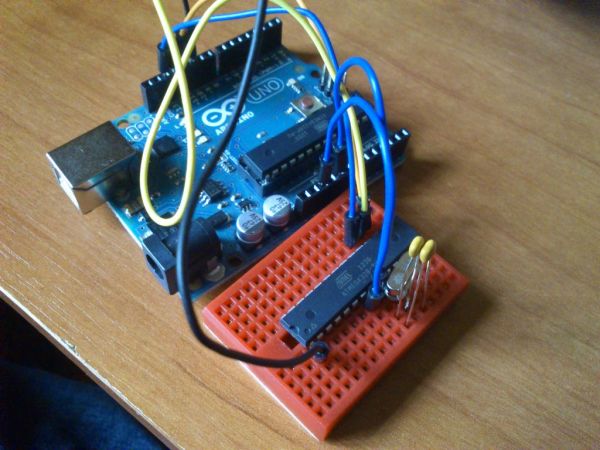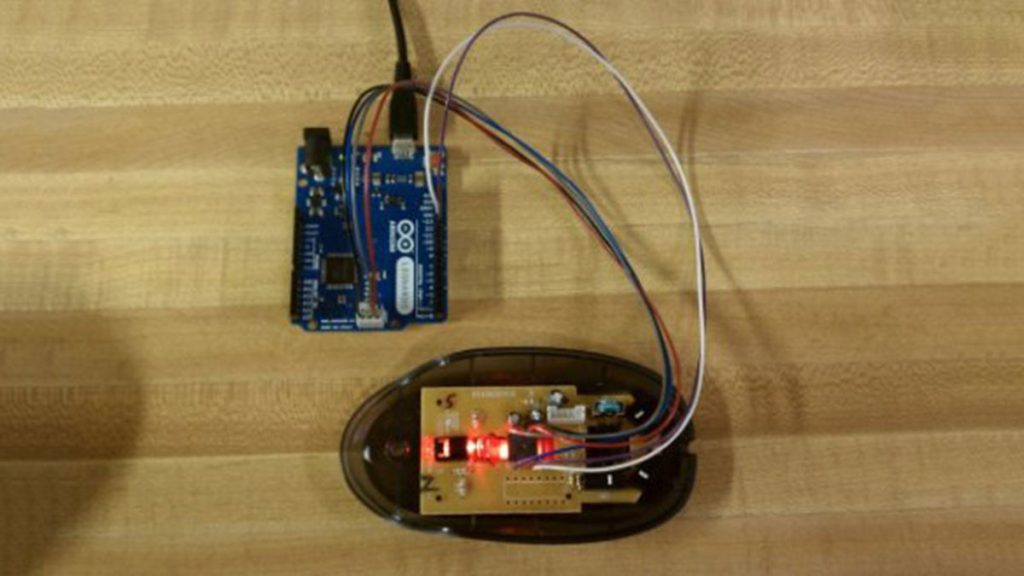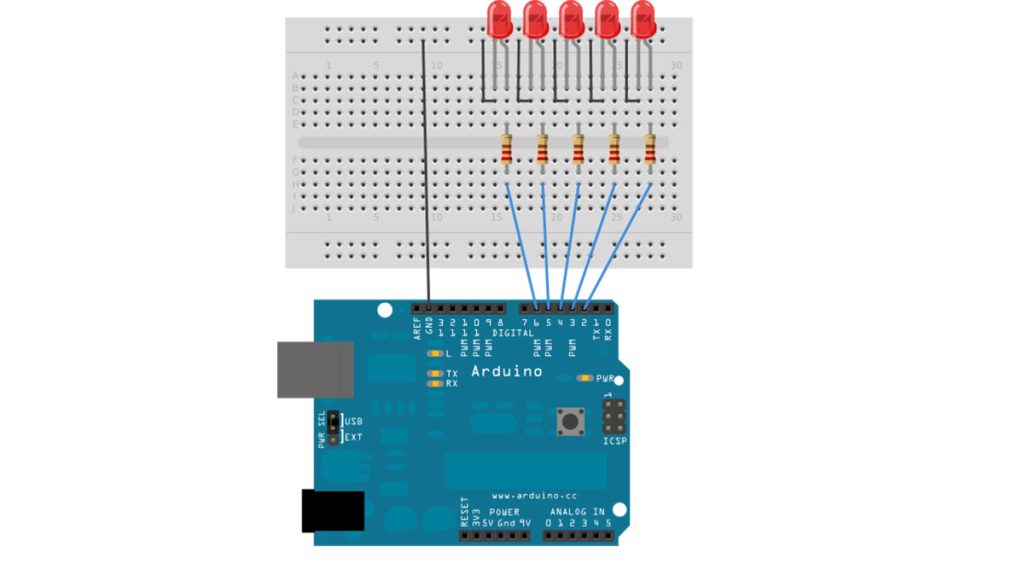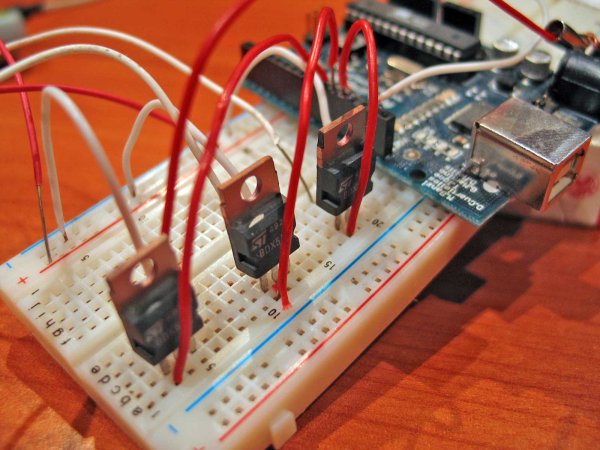Burn Arduino Bootloader on Atmega-328 TQFP and DIP chips on Breadboard
Parts required (Hardware) Arduino Uno Board (1) TQFP 32 to DIP 28 Adapter (1) Link Atmega TQFP 32 pin chip (1) Atmega DIP 28 pin chip (1) 10K resistor (1) 16MHz crystal (1) 18pf – 22pf capacitor (2) Tact Switch (1) Jumper wires (few) LED (1) 560 Ohm resistor (1) 10uF electrolytic cap (optional) Breadboard […]
Burn Arduino Bootloader on Atmega-328 TQFP and DIP chips on Breadboard Continue Reading