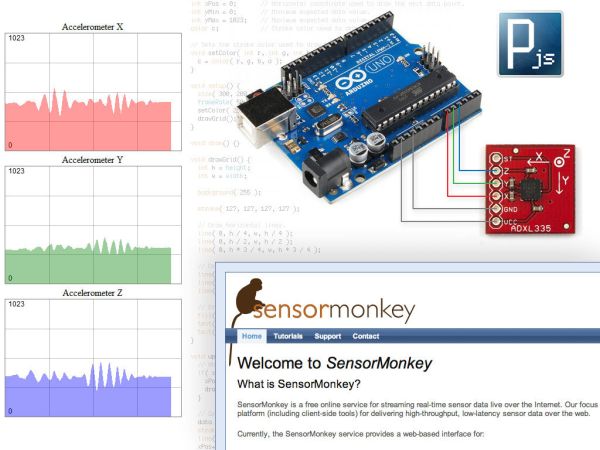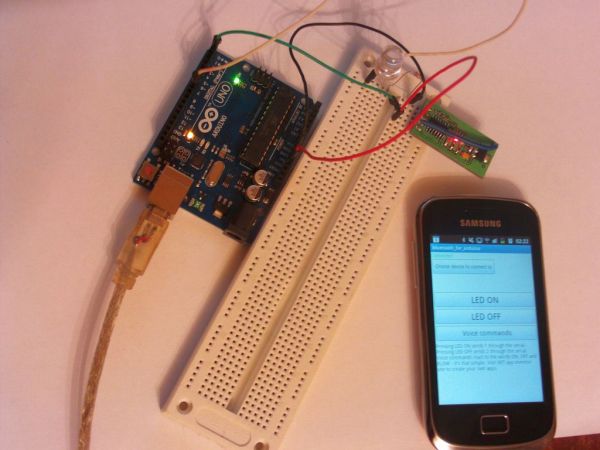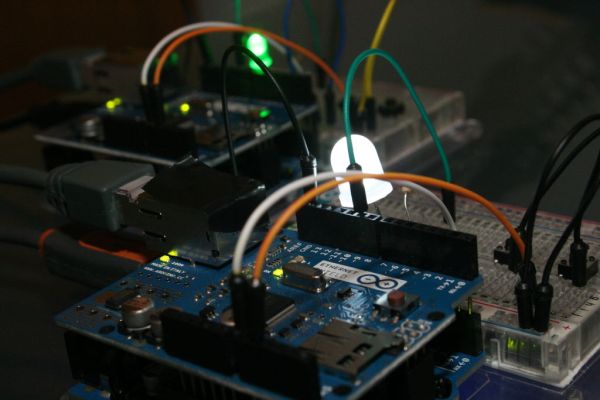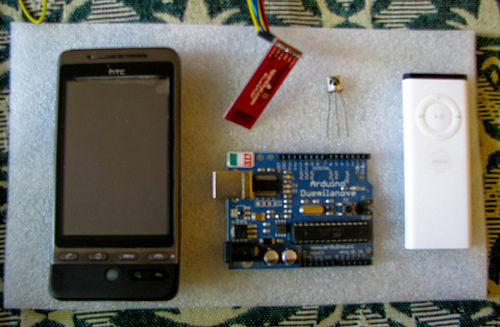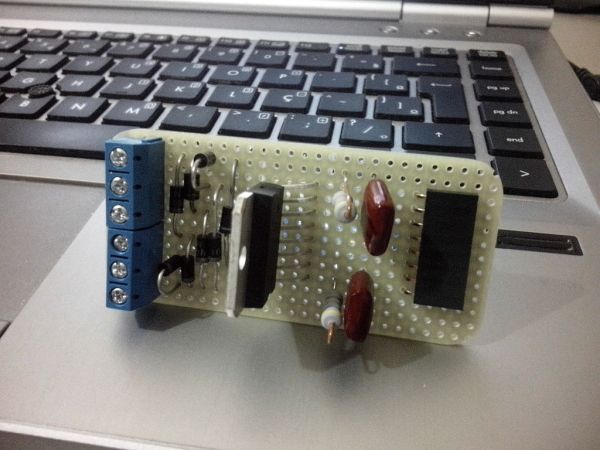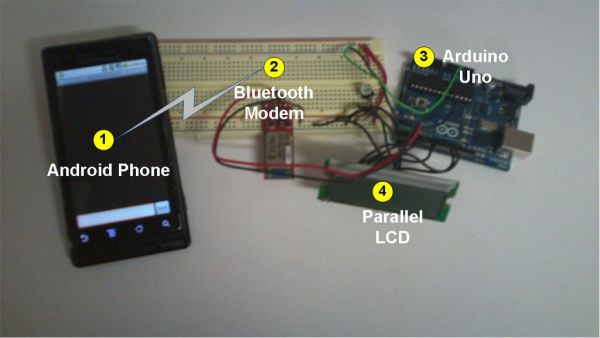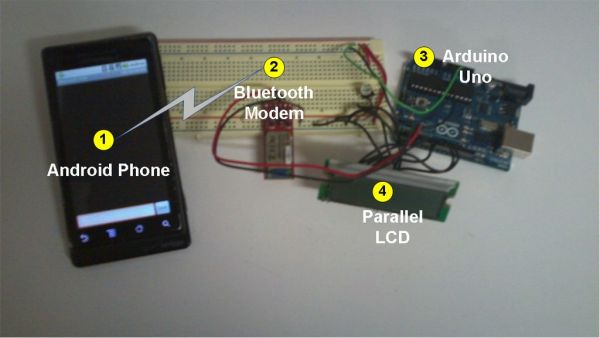Drive a webpage in real-time using Arduino, SensorMonkey and Processing.js
Remote visualization of real-time sensor data. This tutorial describes in detail how to use the free SensorMonkey service to push real-time sensor data from an Arduino to a webpage for visualization using Processing.js. No server-side coding or Ethernet shield is required. A standard, run of the mill Arduino will work perfectly. You’ll also need a sensor to […]
Drive a webpage in real-time using Arduino, SensorMonkey and Processing.js Continue Reading