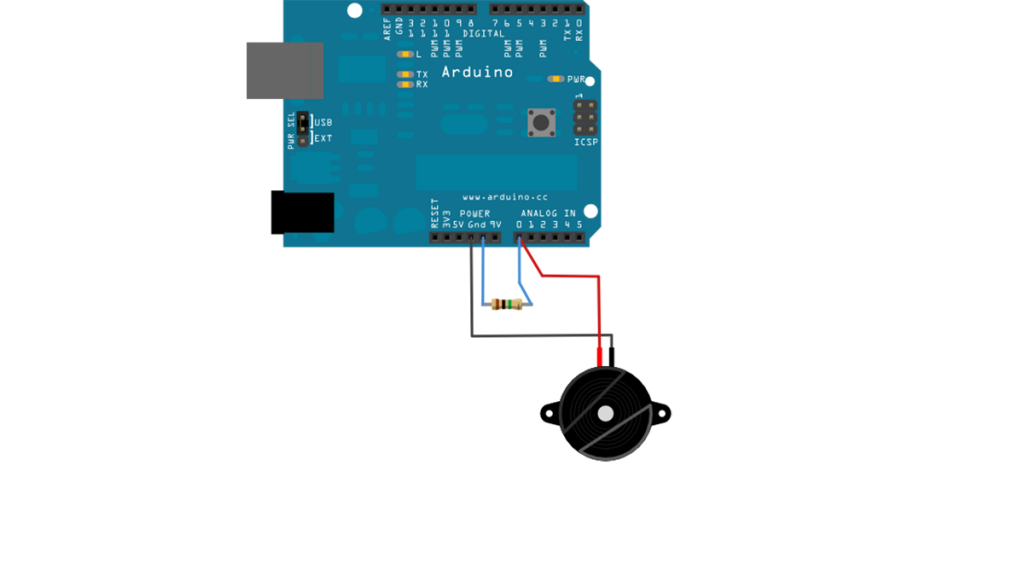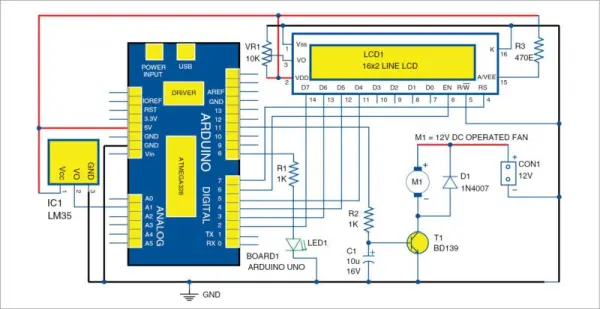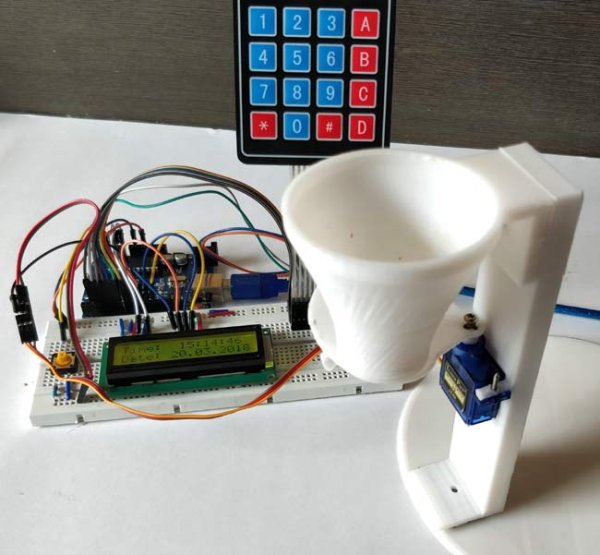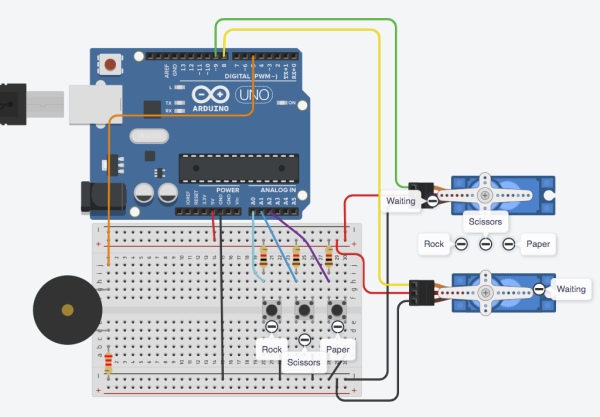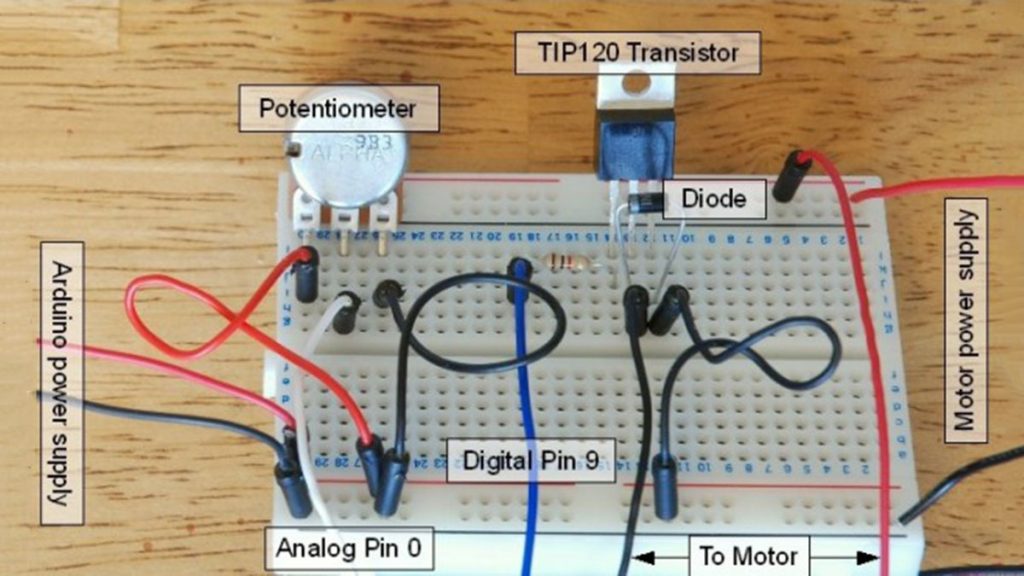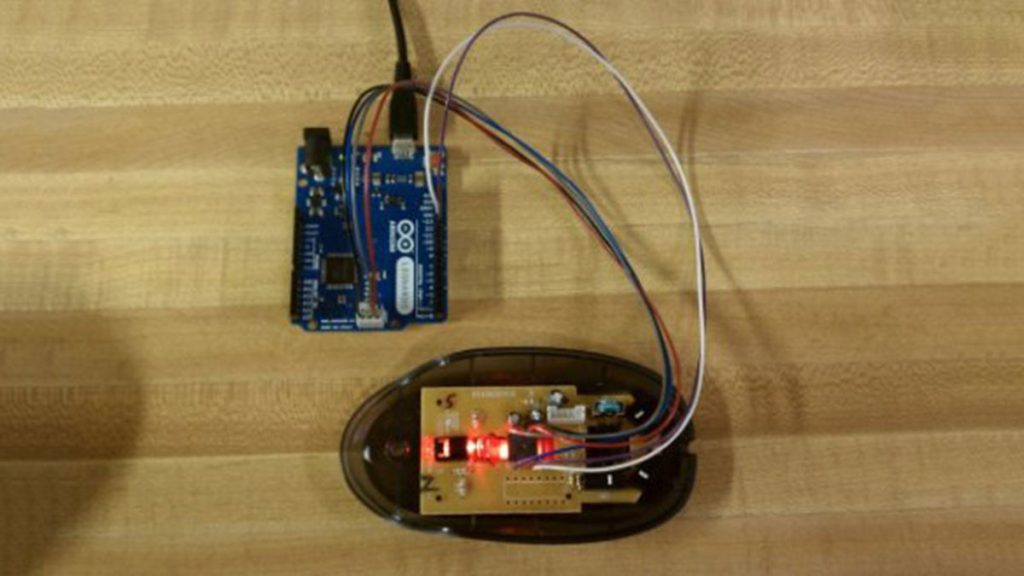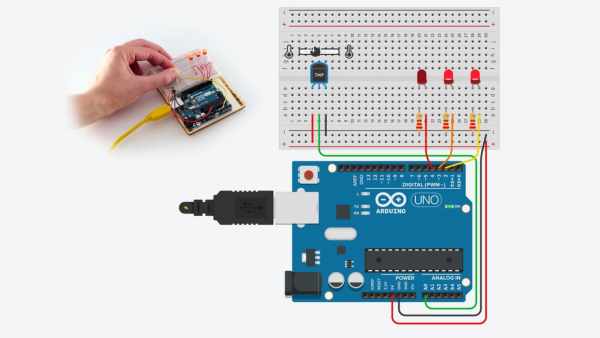How to use a Piezo element to detect vibration using Arduino
This tutorial shows you how to use a Piezo element to detect vibration, in this case, a knock on a door, table, or other solid surface. A piezo is an electronic device that produces a voltage when it undergoes physical deformation from a vibration, sound wave, or mechanical strain. Likewise, applying voltage to a piezo […]
How to use a Piezo element to detect vibration using Arduino Continue Reading