Summary of How to Build an H-bridge Circuit with an Arduino Microcontroller
This article explains using an L293/SN754410 H-bridge chip with an Arduino microcontroller to control the direction of a DC motor efficiently. Without a microcontroller, multiple switches are needed for control, but with Arduino, software controls the H-bridge’s logic and enable pins, requiring only one switch for direction control. The L293 chip can drive two motors and uses logic levels on its pins to determine motor direction and stopping. The setup simplifies motor control in projects needing bidirectional movement.
Parts used in the Arduino Microcontroller H-bridge Circuit:
- L293/SN754410 H-bridge Chip
- DC Motor
- Toggle Switch
- Power Source
- Arduino Microcontroller
An h-bridge is a chip that allows DC motors to be run versatile, with bidirectional capability. With an H-bridge, motors can go forward or backward, left or right, up or down, etc, depending on the use of the motor(s) in the circuit.
Without a microcontroller, the only way to be able to control an H-bridge is through multiple switches. We would need a switch tied to the enable pin of the H-bridge (unless it’s permanently enabled by being connected to power) and another 2 switches tied to the logic pins of the H-bridge, assuming we are connecting only one motor. Thus, we would have to have this network of switches with an H-bridge if we are using a microcontroller.
With a microcontroller such as the Arduino, we can do away with most of the switches. We no longer would need switches connected to the logic pins of the H-bridge, because the microcontroller through sofware can send the logic levels to the logic pins. So we no longer have to manually manipulate switches to control logic levels. We also no longer need a switch to the enable pi. Because this can be controlled through software programming so that we can decide whether the enable pin is on (connected to power) or off (connected to ground).
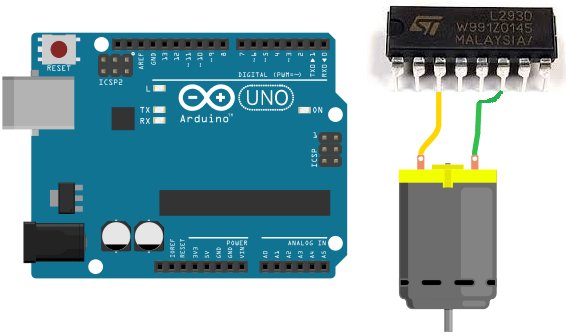 With our microcontroller circuit, we only use one switch and that is to decide whether the motor runs forward or in reverse, left or right, etc. If the switch is one way, the motor will spin in a certain direction. If the switch is flipped, the motor will spin in the opposite direction. This way, the user can decide which direction he or she wants the motor(s) to spin. This is the only switch we will use.
With our microcontroller circuit, we only use one switch and that is to decide whether the motor runs forward or in reverse, left or right, etc. If the switch is one way, the motor will spin in a certain direction. If the switch is flipped, the motor will spin in the opposite direction. This way, the user can decide which direction he or she wants the motor(s) to spin. This is the only switch we will use.
For our microcontroller, we will use an Arduino and connect it to a L293 H-bridge chip.
Connecting an H-bridge chip to a microcontroller such as the Arduino isn’t too complicated and doesn’t have too many connections. We will show exactly how to connect so that we can control motors and allow for bidirectional movement through code.
Components
- L293/SN754410 H-bridge Chip
- DC Motor
- Toggle Switch
- Power Source
The L293/SN754410 H-bridge chip is 16-pin chip that can be used to drive and control inductive loads such as relays, solenoids, DC motors, and bipolar stepper motors.
However, in this project, we will be using a DC motor with the L293.
The L293/SN754410 is a relatively inexpensive chip that can be obtained for a little over $1. One place that sells the L293 is Tayda Electronics- L293 Driver IC.
Before we build this circuit, you must understand the chip and all of its pin connections. You must always know pin connections when hooking up any chip.
Overall, the L293/SN754410 chips aren’t very as complicated as they may seem. They both have identical pinouts.
The pinout of the L293/SN754410 is shown below.
The L293/SN754410 is capable of controlling 2 motors.
It is a 4-channel H-bridge, meaning it can connect 4 terminal wires from motors. Since each motor has 2 terminals, it can control 2 motors (2×2=4).
Pin 1 is the enable pin for terminals 1 and 2. It enables motor to turn on when it is connected to a power. And disables the motor from functioning when connected to ground.
Pin 2 is the motor logic pin for terminal 1. This is the voltage level which one of the motor terminals receive. The logic level will determine what action the motor will take. This is one of the two logic levels that determines the function of the motor connected.
Pin 3 is the pin where we connect one of the terminals of the motor to.
Pin 4 and Pin 5 both get grounded.
Pin 6 is where we connect the other motor terminal to. This completes the 2-terminal connections necessary for a motor to be hooked up to the H-bridge IC.
Pin 7 is the motor logic pin for terminal 2. This is the second voltage signal we feed to the motor to determine the action the motor will take.
Pin 8 is the pin which receives the voltage needed to power on the motor. It is the motor power pin. This is the pin where we place the positive voltage of the power supply that will operate the DC motor. So if the motor is a 9V motor, then you will need to feed 9V into this pin. If the motor is a 12V motor, then you will need to feed 12V into this pin.
Pin 9 is the enable pin for terminals 3 and 4. It enables the motor to turn on when connected to power and disables the motor when connected to ground.
Pin 10 is the motor logic pin for terminal 3. This is one of the logic voltage signals that determines the action that the second motor will take.
Pin 11 is the pin where we connect one of the terminals of the second motor to.
Pin 12 and Pin 13 both get grounded.
Pin 14 is the pin where we connect the other terminal of the second motor to.
Pin 15 is the motor logic pin for terminal 4. It is the second voltage signal that we feed into the second motor to determine the action the motor will take.
Pin 16 is the pin which receives the voltage needed for power for the IC. It is the IC power pin. The IC needs just about 5V in order to operate. Therefore, we feed 5V into this pin.
 These are all the pins of the motor. Once power is supplied to the IC and the motor and all the terminals of the motor are connected, then the pins which determine how the motor will operate are the logic levels that we feed into the motor.
These are all the pins of the motor. Once power is supplied to the IC and the motor and all the terminals of the motor are connected, then the pins which determine how the motor will operate are the logic levels that we feed into the motor.
The logic levels determine what action the motor will take.
A breakdown of logic levels and the resultant motor action are shown in the table below.
When the enable pin is high and the motor is fed a LOW voltage signal at the first terminal and a HIGH voltage signal at the second terminal, then it will spin forward. When the enable is high and the motor is fed a HIGH voltage signal at the first terminal and a LOW voltage signal at the second terminal, then it will spin in reverse. And with both logic levels at the same level (2 HIGHs or 2 LOWs), then the motor will stop spinning.
And this is how motor function will work.
Arduino Microcontroller H-bridge Circuit
The Arduino microcontroller H bridge circuit we will build is shown below.
For more detail: How to Build an H-bridge Circuit with an Arduino Microcontroller
