Summary of Thermal Camera: Arduino UNO + MLX90614 IR Thermometer
This article describes connecting an MLX90614 IR thermometer sensor and an RGB LED to an Arduino UNO to create a basic thermal camera setup. The MLX90614 sensor's SCL and SDA pins connect to Arduino analog pins 5 and 4 with 4.7kΩ pull-up resistors to 3.3V. The RGB LED is connected to PWM pins 6 (Red), 5 (Green), and 3 (Blue), with its ground to Arduino ground. The article also provides instructions to install the MLX90614 library and the I2Cmaster library essential for communication with the sensor, concluding with an Arduino sketch for the setup.
Parts used in the Thermal Camera: Arduino UNO + MLX90614 IR Thermometer:
- MLX90614 IR thermometer sensor
- Arduino UNO board
- RGB LED
- 4.7 kΩ resistors (two for pull-up on SCL and SDA lines)
- Connecting wires
- Power supply (3.3V from Arduino)
I did the following steps:
1) Hardware: Connect the MLX90614 (refer to the datasheet) as follows: Pin 1 on MLX (SCL) connect to ANALOG pin 5 on Arduino Pin 2 on MLX (SDA) connect to ANALOG pin 4 on Arduino Pin 3 on MLX (VDD) connect to 3.3V on Arduino Pin 4 on MLX (VSS) connect to GROUND on Arduino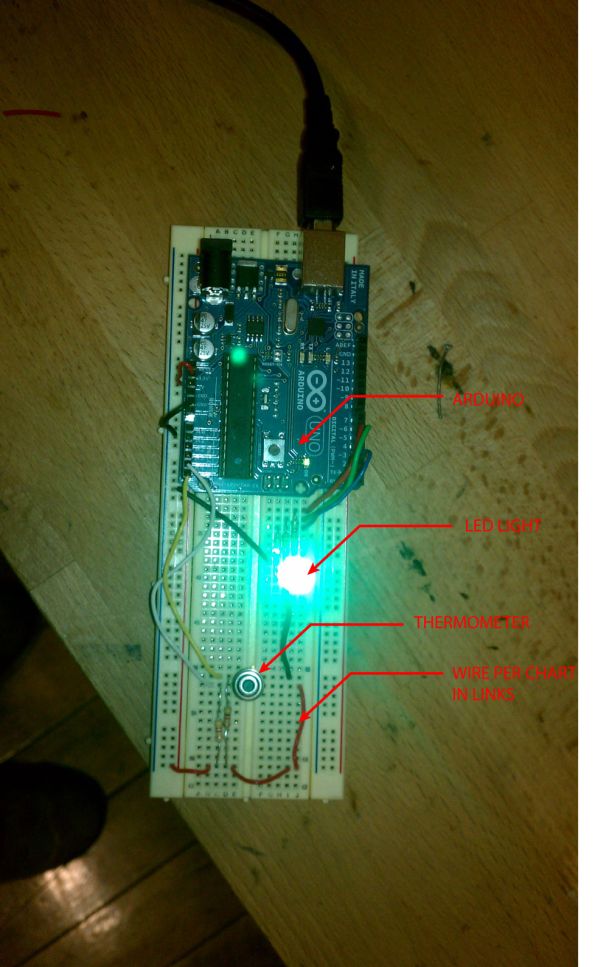 Now use “pull ups” on the SCL and SDA lines by connecting a 4.7K ohm resistor from the Pin 3 VDD line to the SCC line and a 4.7K ohm resistor from the Pin 3 VDD line to the SDA line.
Now use “pull ups” on the SCL and SDA lines by connecting a 4.7K ohm resistor from the Pin 3 VDD line to the SCC line and a 4.7K ohm resistor from the Pin 3 VDD line to the SDA line.
2) Connect the RBG LED. Simple wiring diagram for RGB LED: http://wiring.org.co/learning/basics/rgbled.html. For the attached Arduino sketch, hook up is as follows:
Leg 1 = RED pin of the LED to PWM pin 6 Leg 2 = Ground Leg 3 = GREEN pin of the LED to PWM pin 5 Leg 4 = BLUE pin of the LED to PWM pin 3 {***NOT pin 4 as shown in the diagram above!!!!!!!!!}
3) Software: Download MLX90614 IR Thermometer Library here: http://bildr.org/2011/02/mlx90614-arduino/
To make this code work, before you load the code, or even open the Arduino program, we need to place the “I2Cmaster” in your Arduino Library.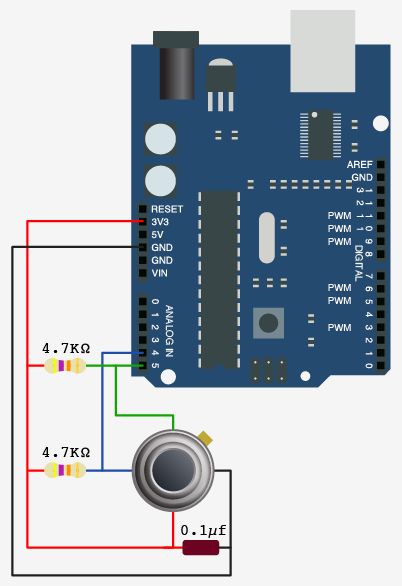 On your Mac:: In (home directory)/Documents/Arduino/libraries On your PC:: My Documents -> Arduino -> libraries On your Linux box:: (home directory)/sketchbook/libraries
On your Mac:: In (home directory)/Documents/Arduino/libraries On your PC:: My Documents -> Arduino -> libraries On your Linux box:: (home directory)/sketchbook/libraries
Final Arduino sketch attached.
For more detail: Thermal Camera: Arduino UNO + MLX90614 IR Thermometer
