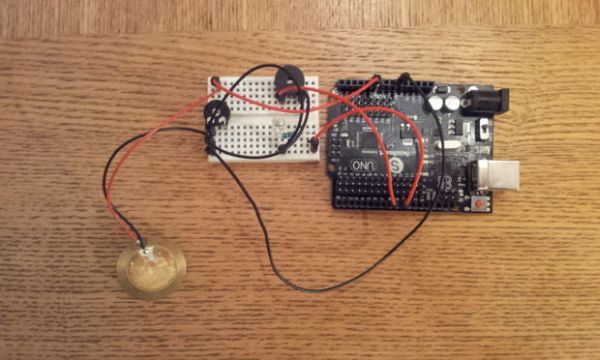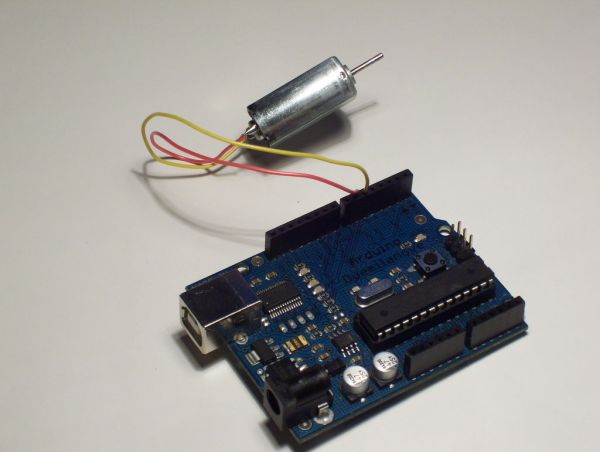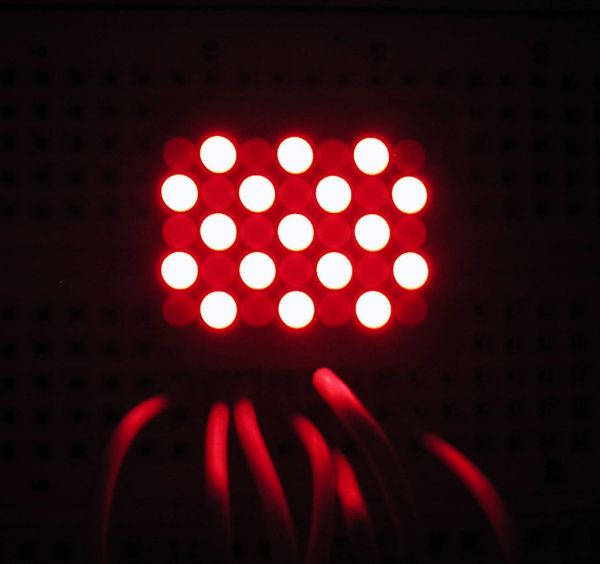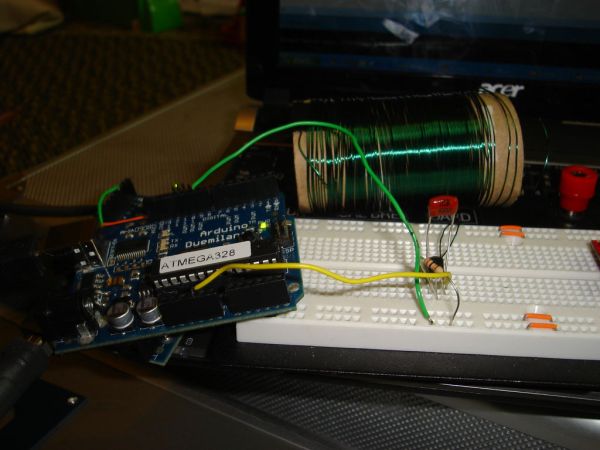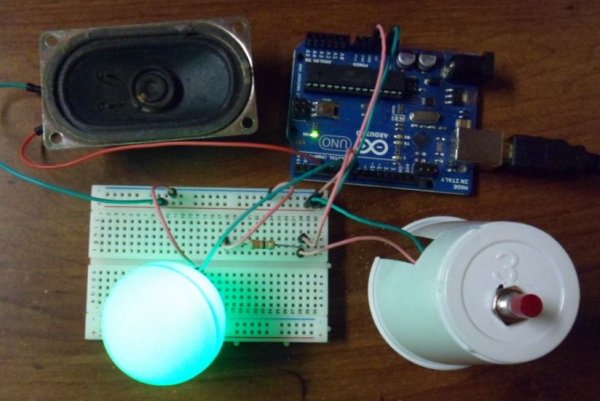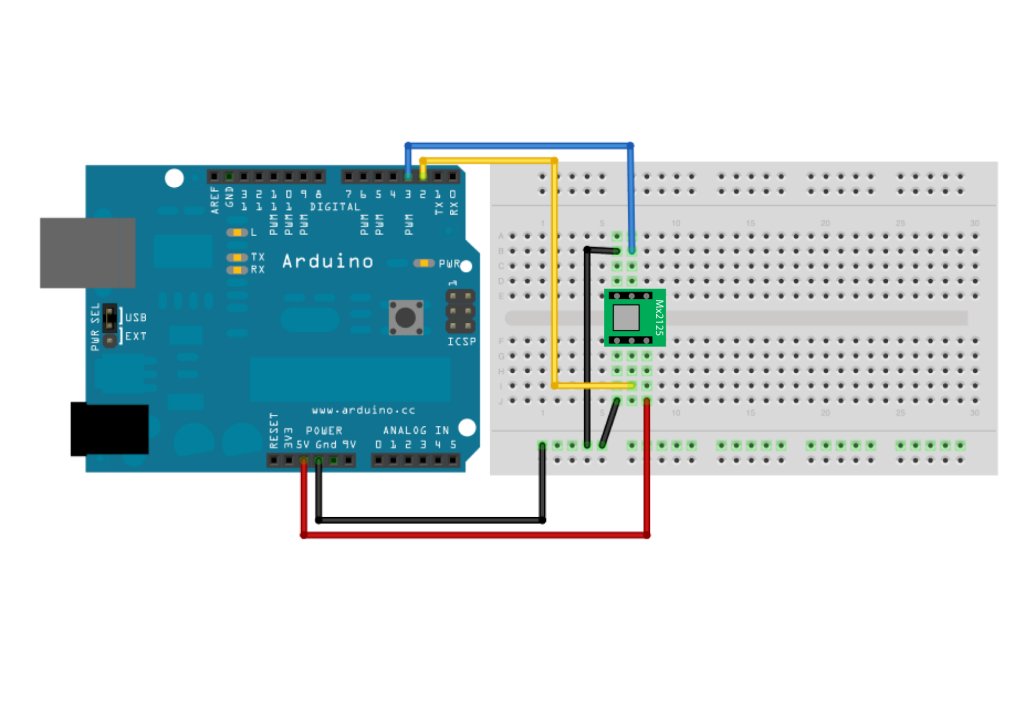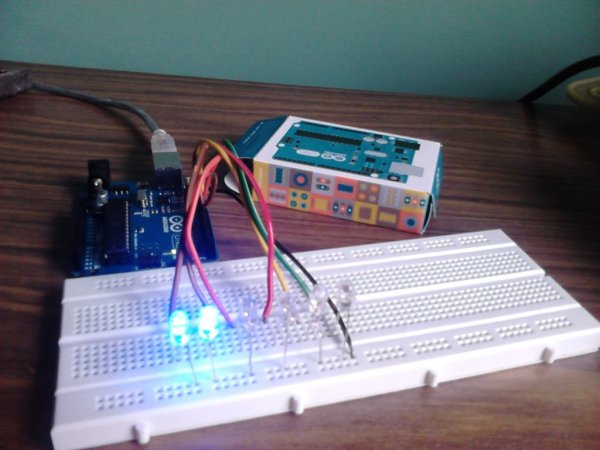‘Knock Back’ – A Knock Echoing Arduino
This is a simple Arduino sketch that was originally designed to experiment with arrays and the built-in timing functionality. I based it on the tutorial sample code http://www.arduino.cc/en/Tutorial/Knock The system consists of a piezo sensor connected to an analog pin that listens for a knock from the user. The Arduino then stores the time the knock […]