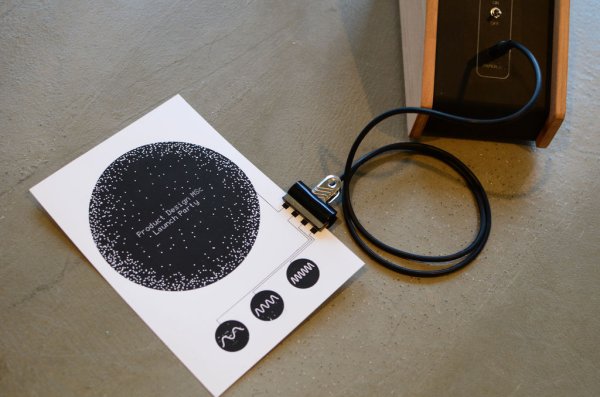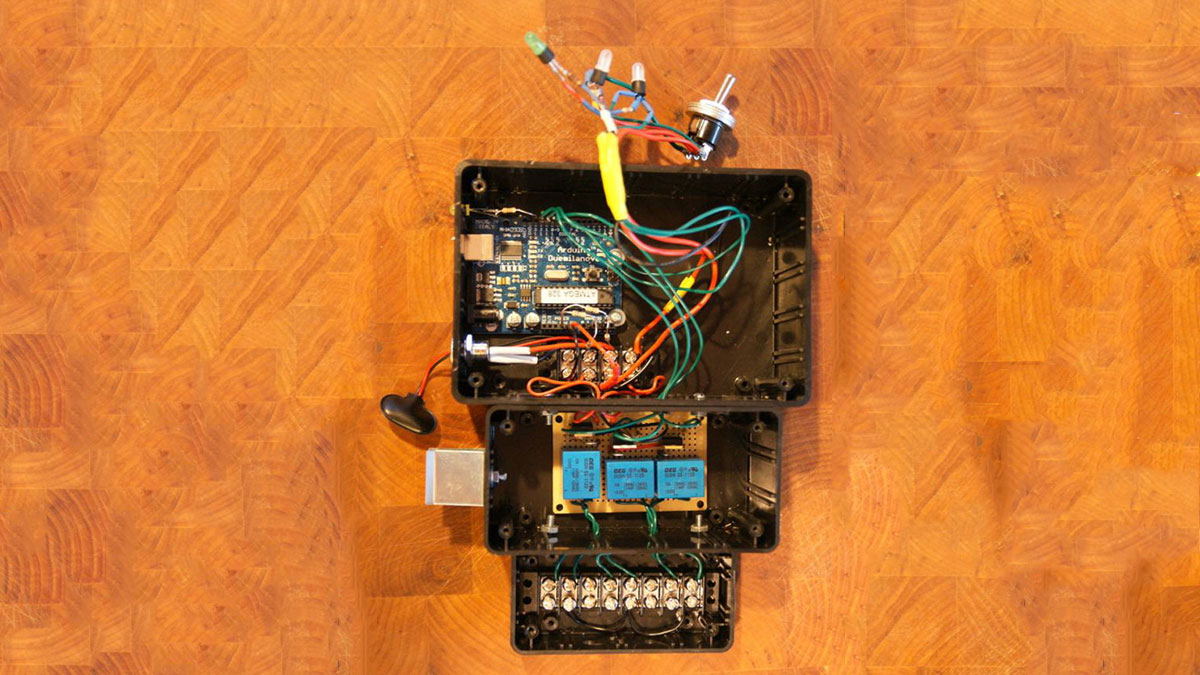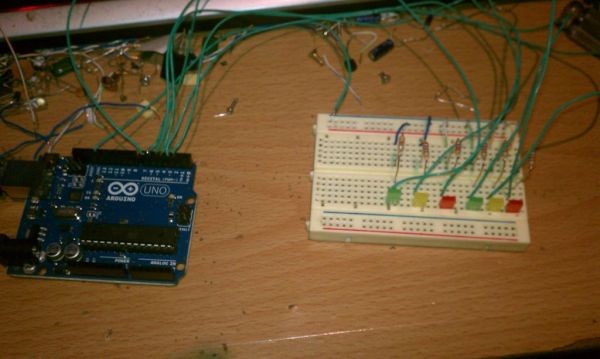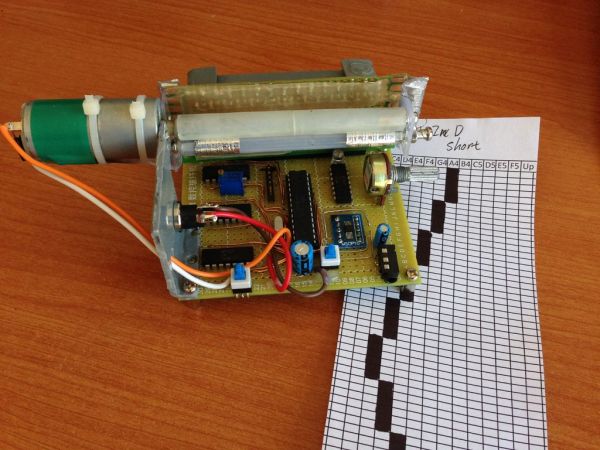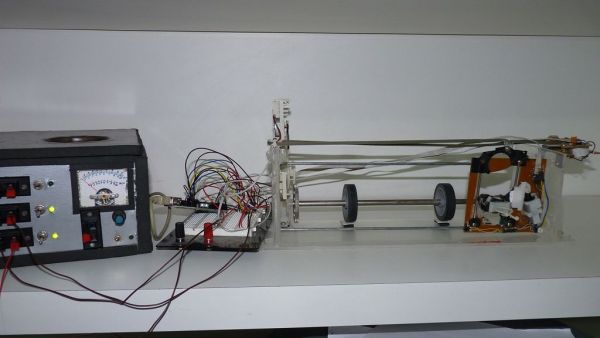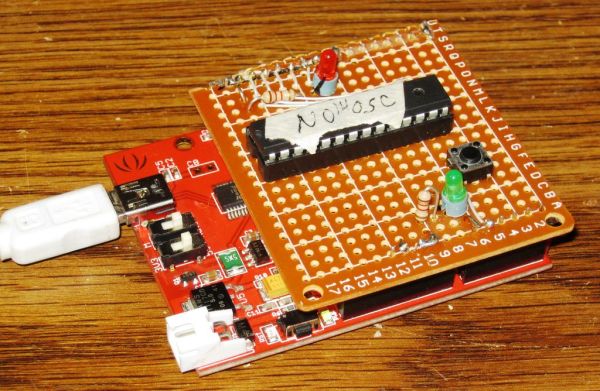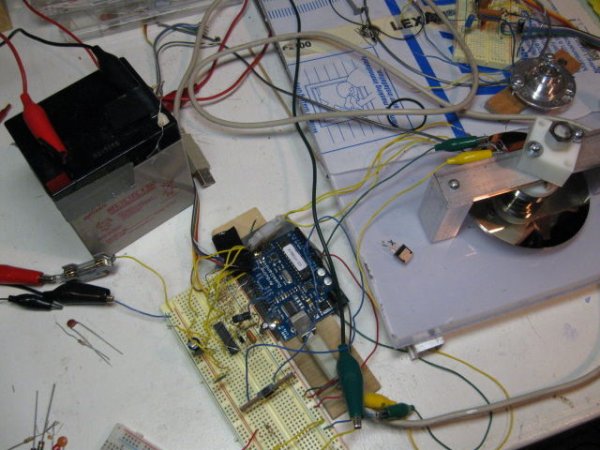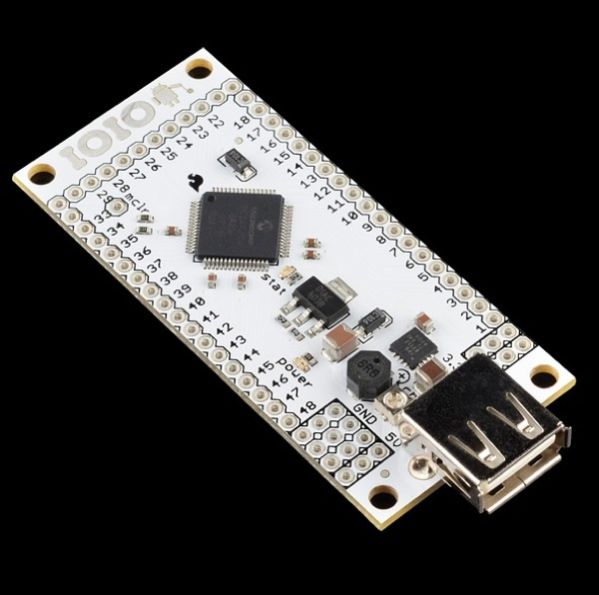If you’ve ever wanted to bring a piece of paper to life, now is your chance. This instructable will take you through all the necessary steps to create an amazing interactive flyer or artwork. This event flyer is no ordinary piece of print. It is printed using Bare Conductive ink. This means that when it is brought […]
Projects
Arduino-based master clock for schools
If your school, or kids school, or other location relies on a central master clock that is broken, you may have a use for this device. New master clocks are available of course, but school budgets are under extreme pressures, and it really is a satisfying project if you have the necessary skills. This master […]
Rainbowduino Sign using Arduino
The Rainbowduino is a variant of the Arduino and among other things is capable of driving an 8×8 RGB LED matrix. I had just finished a backyard re-model and was in need of an entrance sign. Step 1: Carving and Painting the Sign I had recently acquired a CarveWright CNC wood carving machine. It’s a […]
Another Arduino Traffic light
After working with the arduino and not knowing what the heck I’m doing I made Another simple traffic light. I looked around the web to find one that looks about normal and came across none. They seemed too fast. So, I found and modded some code to make this work. The coding is pretty simple. […]
Electronic Music Box Powered by Arduino (sort of)
Music is the most universal means of expression. Regardless cultural language or age the idea conveyed though music would not differ much. It is safe to say everyone loves music, one type or another. When one’s favourite piece is played there is a overwhelming desire to get involved and turn on one’s Air Guitar. Not […]
Homemade arduino printer
If you want to make your own high resolution printer (maybe not so high res), you are at the right place. This Instructable will show you how to do with two dead cd/dvd drive and a pen (pilot, whiteboard marker, whatever you have) at the best lego-printer style. Here is how our printer will work: […]
My Arduino In Circuit Programmer
This Lazy Old Geek is also an Arduino Geek. If you are an Arduino Geek, one of the common microcontrollers used by Arduinos is the Atmega328 chip. In order to use Arduino software, the Atmega must have bootloader software on it. Okay, so I bought some blank Atmega328-PU chips from Mouser.com. TIP: If you want […]
BLDC Motor Control with Arduino
There is a lot of interest these days among hobbyists in controlling brushless DC (BLDC) motors, which have improved performance and better energy efficiency over traditional DC motors, but are more difficult to use. Many off-the-shelf products exist for this purpose. For example, there are lots of small BLDCs controllers for RC airplanes that work […]
Beginner Programming of Arduino
This video is from a meeting of the Kids and Technology Meetup group in Washington DC. The youth who show up to these free meetings are eager to learn advanced uses of computers. The presenters were John Dukovich and Hugo Estrada.
Arduino String Character Functions Code
The String functions charAt() and setCharAt() are used to get or set the value of a character at a given position in a String. At their simplest, these functions help you search and replace a given character. For example, the following replaces the colon in a given String with an equals sign: String reportString = […]