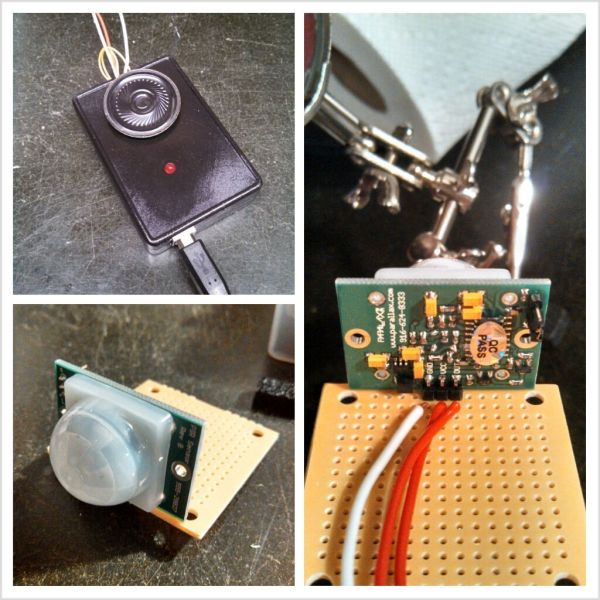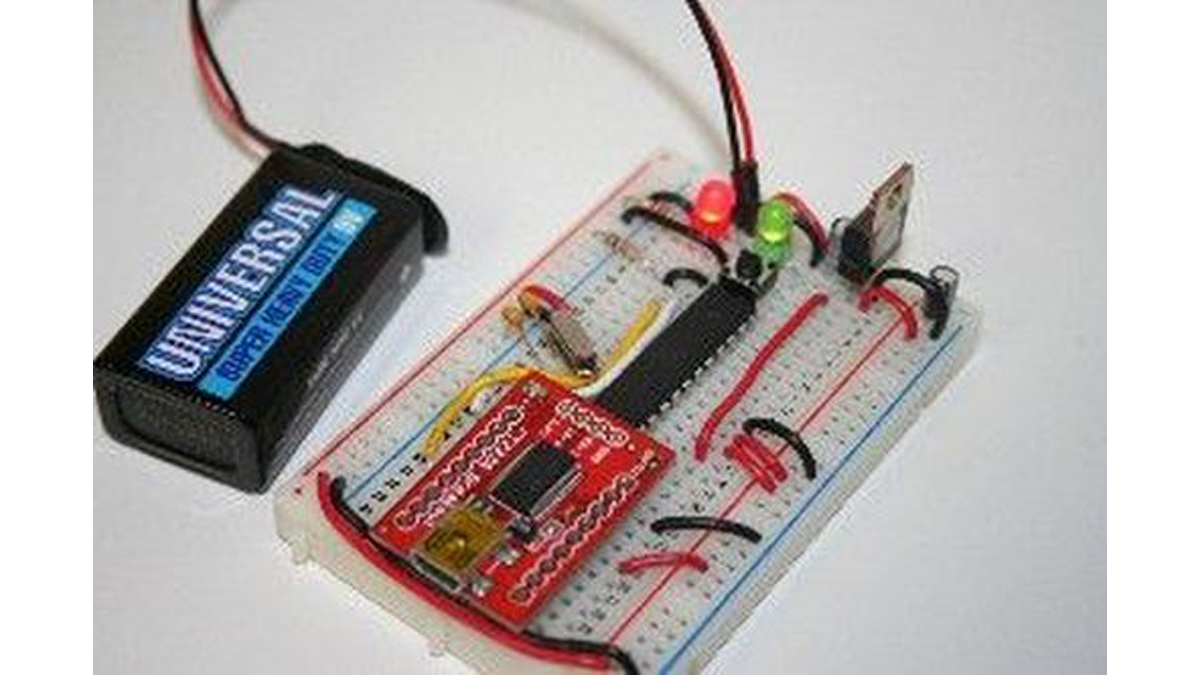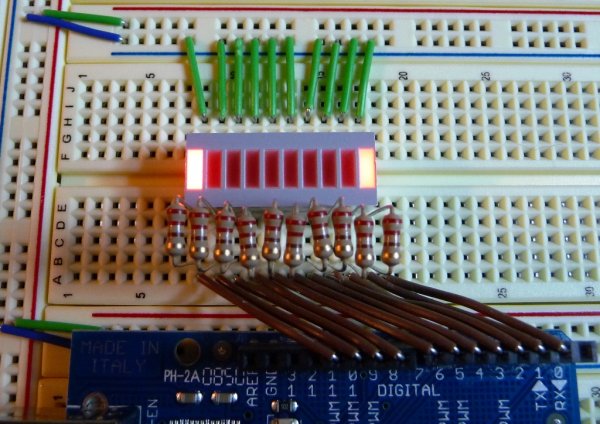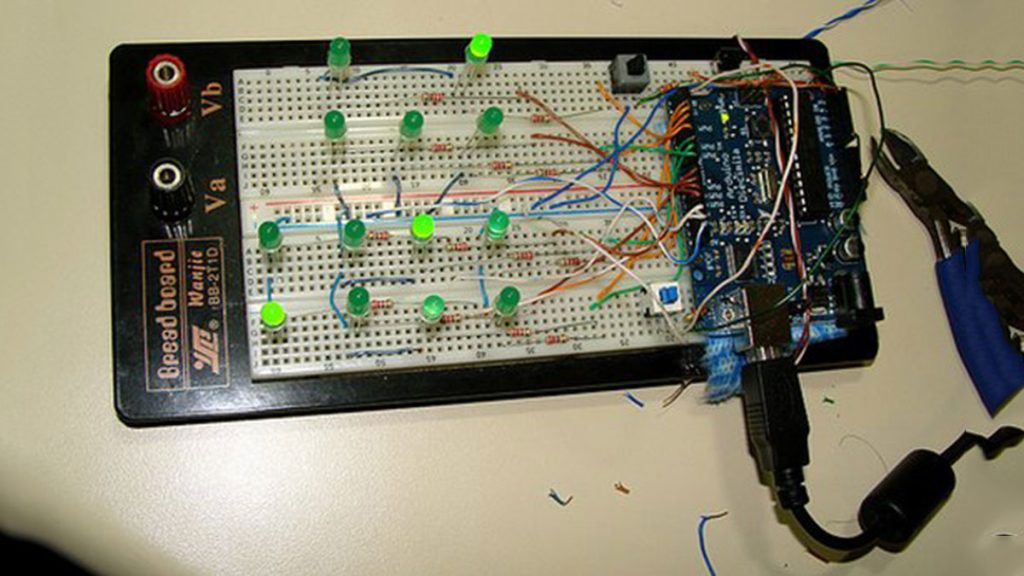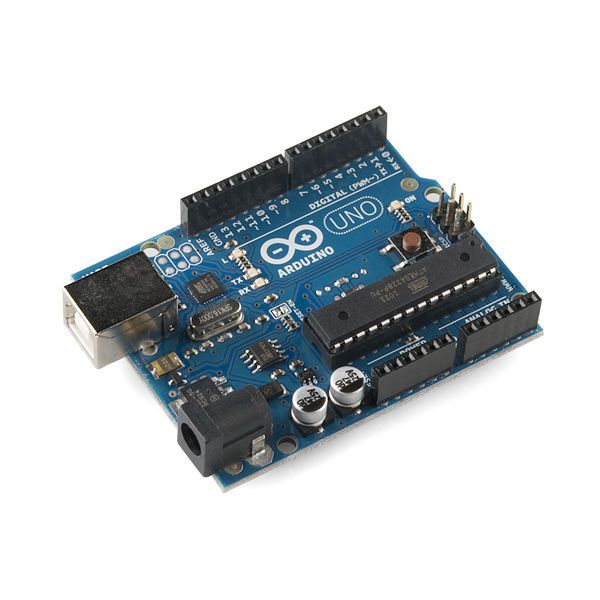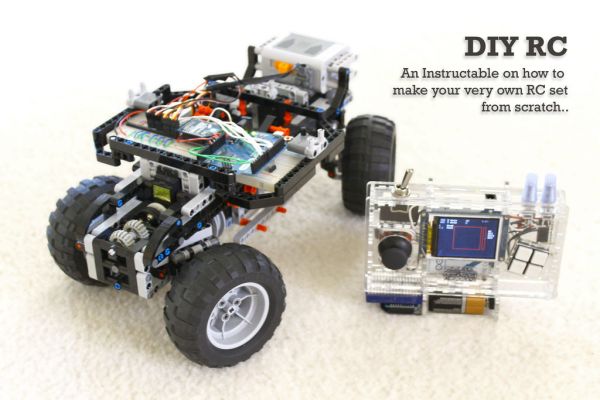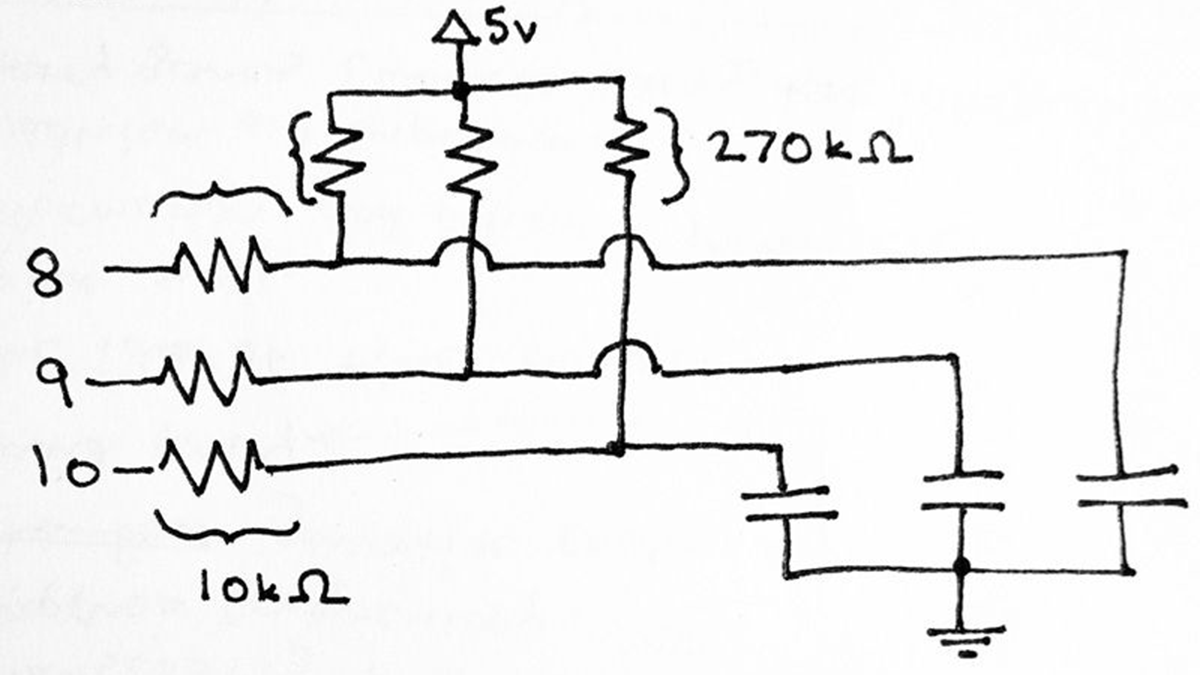DIY Arduino Board Water Meter
Working with the interaction design team, a bunch of us at Teague have been tinkering with measuring water, analyzing usage data in realtime to affect behaviors, and storing it to see patterns over time. At the heart of the exploration was a need to cheaply measure water from the tap. Water meters vary quite drastically in price […]