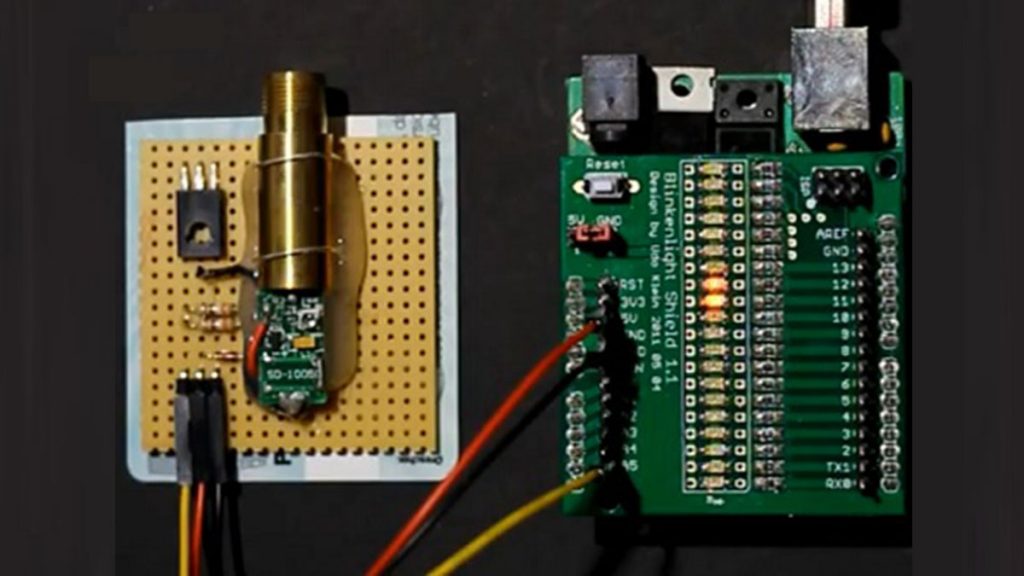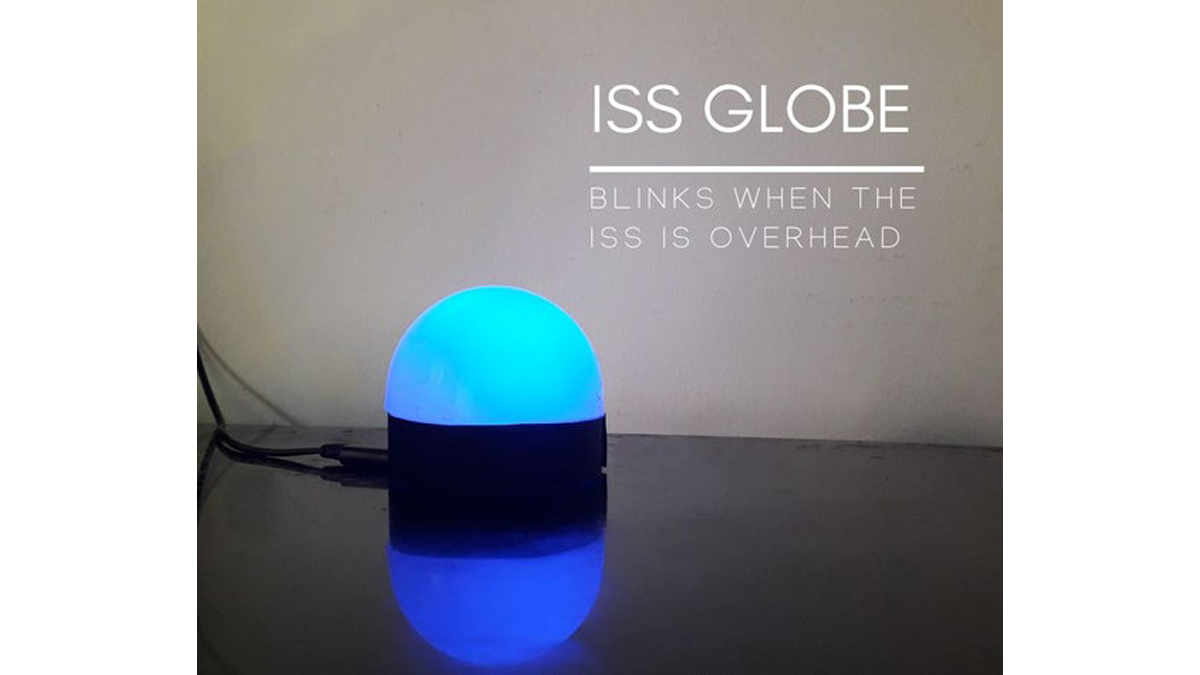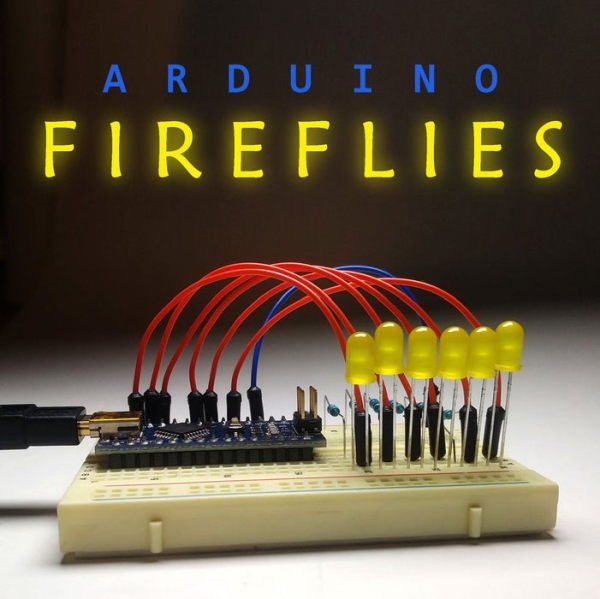Sound Activated LED with Arduino
Sound-activated LEDs are a fun and interactive way to combine audio and visuals. In this project, you will build a simple sound-responsive LED light system using an Arduino and a microphone sensor. When a sound is detected, such as clapping or music, the LEDs will light up based on the sound’s intensity. This project is […]