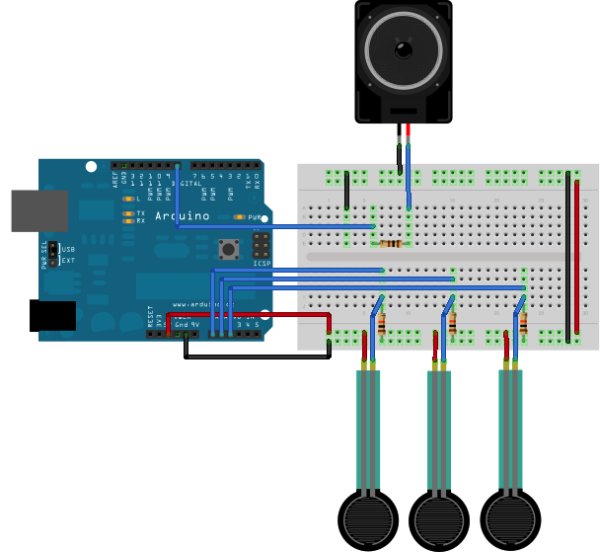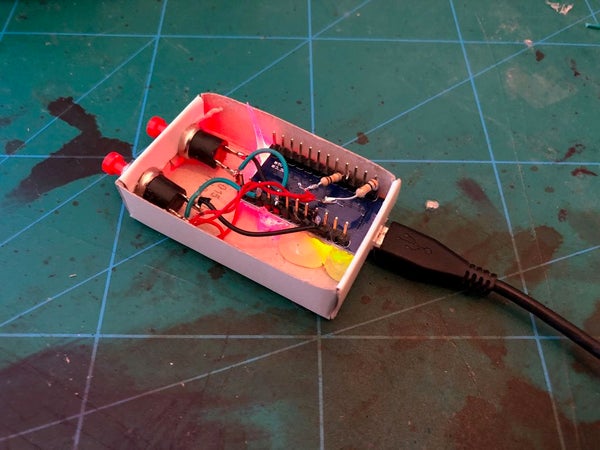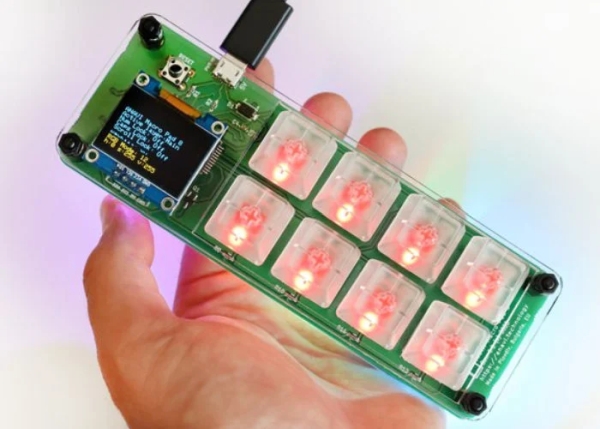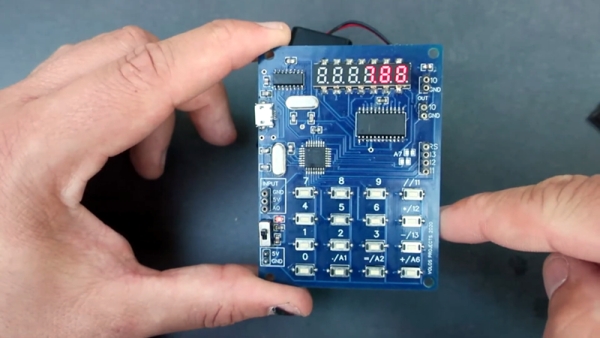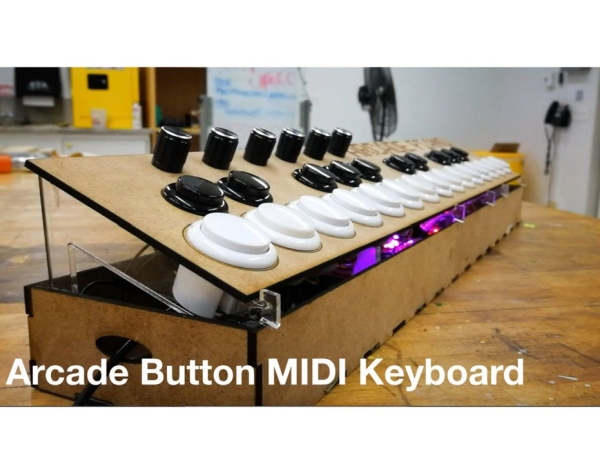ZOOM CONTROL BOX HELPS KEEP MEETINGS ON TRACK
For many people, the biggest change of 2020 has been adjusting to a glut of online teleconferences as a part of daily working life. [p_leriche] has had to adjust the way church services are conducted, and found managing a complicated streaming meeting setup to be complicated at best. To ease the workload on the presenter, he […]
ZOOM CONTROL BOX HELPS KEEP MEETINGS ON TRACK Continue Reading