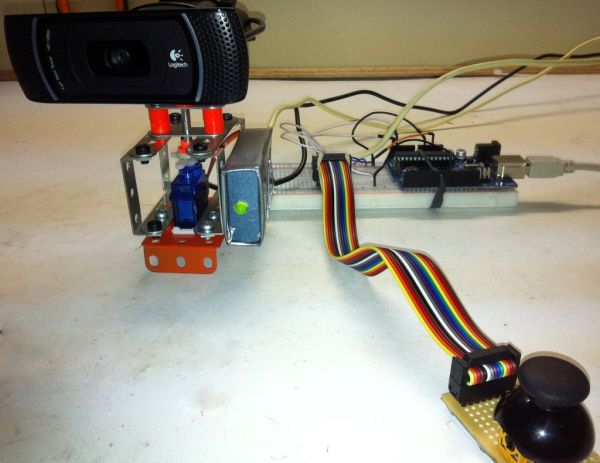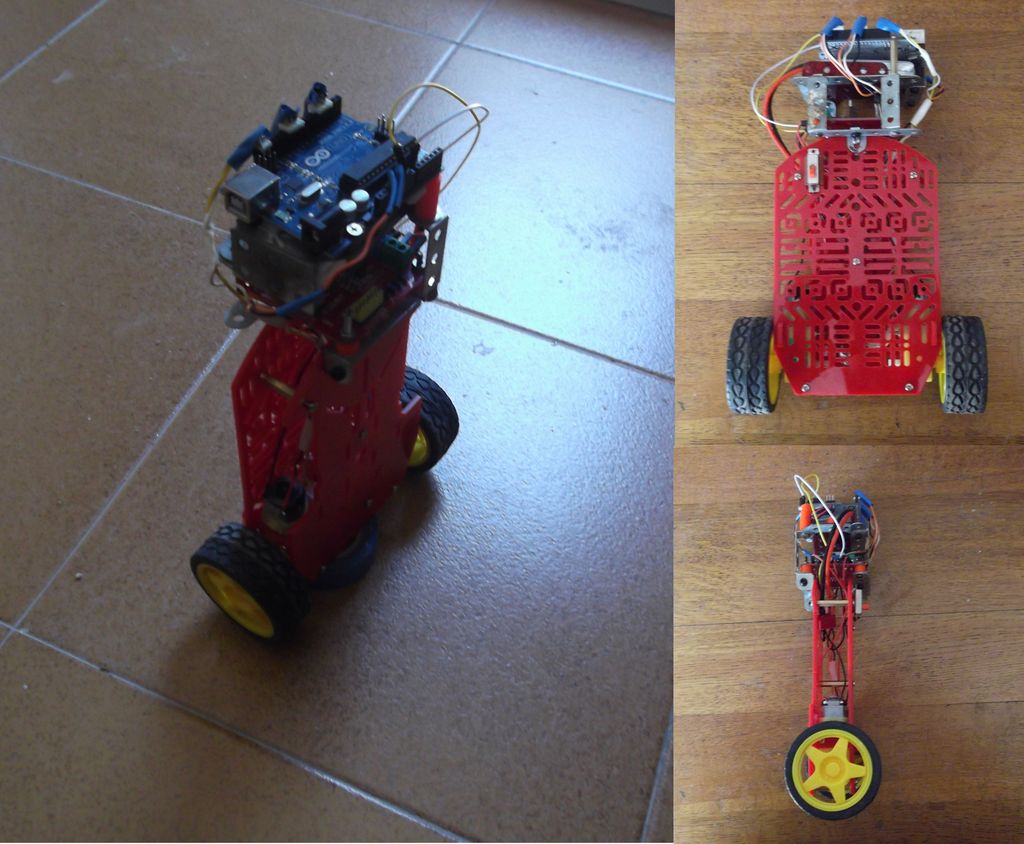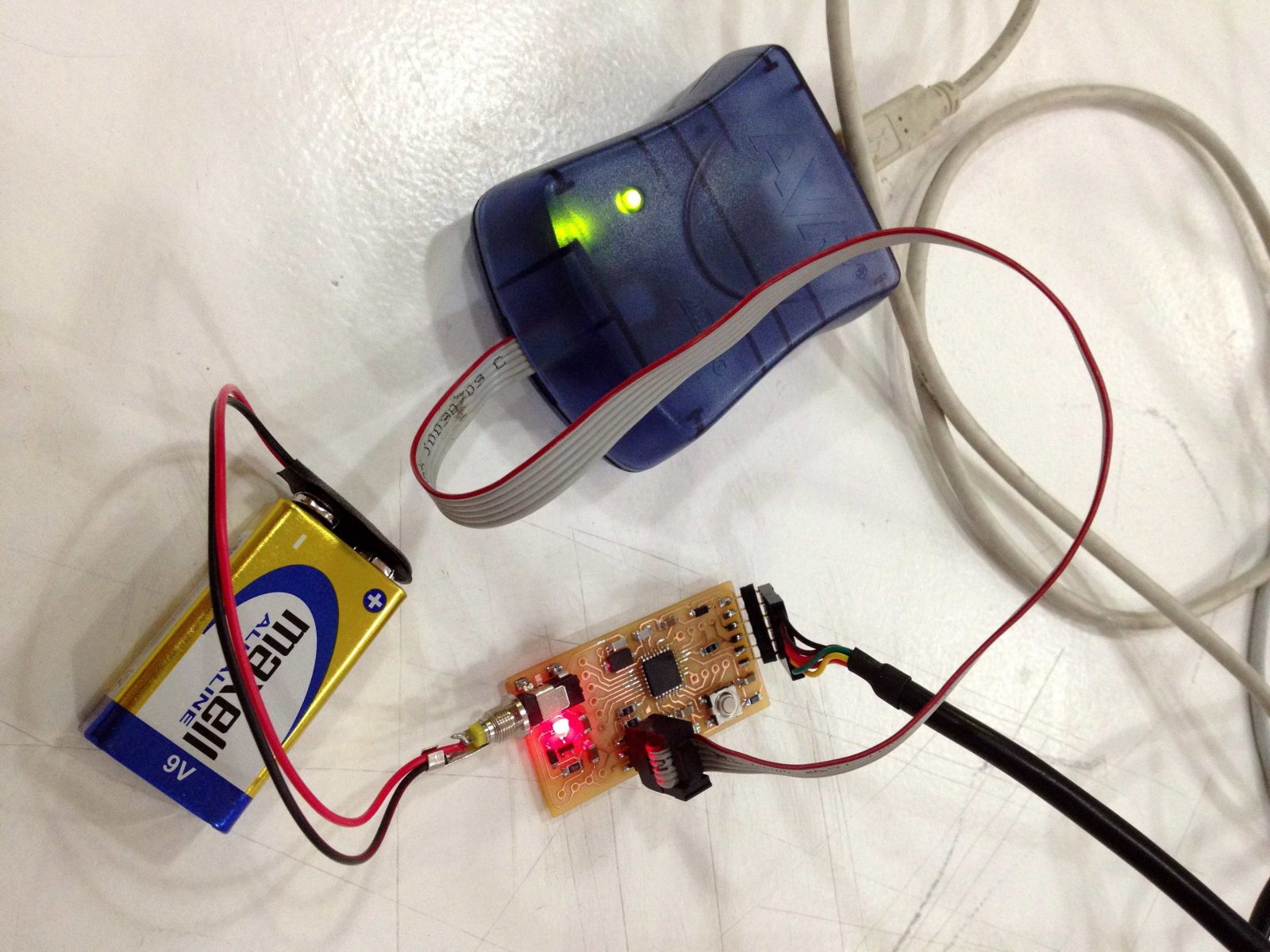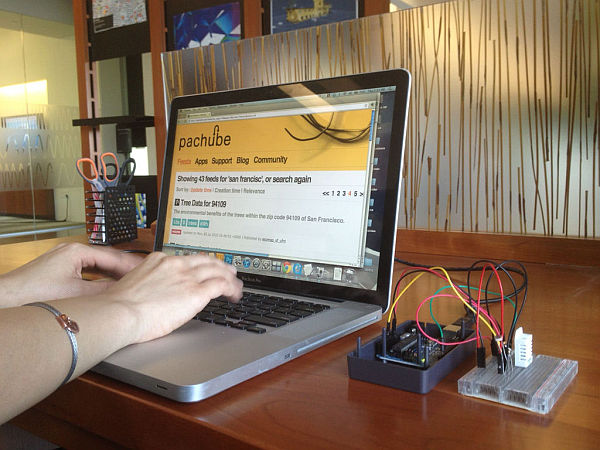Many times we are faced with a heat containing coffee and don’t know if the fluid is at the proper temperature and it is impossible to know just by looking at the bottle ended up losing time with a coffee that is cold and we get upset about it. This however indicates maker by a […]
Projects
Bacon Alarm Clock – Arduino
This is a project I came up with that was inspired by my love for bacon! This is an alarm clock that is designed to wake you up with the smell of bacon. With the help of an arduino the alarm clock will already have the bacon aroma filling the room to wake you up […]
Arduino controlled webcam panner
This is an instructable to show how to mount a webcam on a servo in a meccano frame and controlling it via an Arduino board. For a while now I was looking to do something more than blinking LEDs with my Arduino. This idea came to me while Skyping in our morning-meet with my colleagues […]
Robotic Arm Trifecta (Science Olympiad)
In the fall of 2012, we set out to construct a robotic arm for the Science Olympiad competition that would be capable of performing the required set of tasks efficiently and to perfection. This instructable will attempt to guide you through the thought processes used in the design and construction of this project. We spent […]
Arduino FIO Tutorial
Overview The Arduino Fio is a microcontroller board based on the ATmega328P (datasheet) runs at 3.3V and 8 MHz. It has 14 digital input/output pins (of which 6 can be used as PWM outputs), 8 analog inputs, an on-board resonator, a reset button, and holes for mounting pin headers. It has connections for a Lithium […]
The Motivational Moody Workout T-Shirt using an Arduino
I call this project “The Motivational Moody Workout T-Shirt” . Basically what I wanted to do was a t-shirt that makes you want to get out in the open and work out. To make that work, I sewed a LilyPad arduino onto a t-shirt and powered it with a solar panel. Then I connected a […]
Self-Balancing Robot Using Arduino
First of all I want to apologize for my English, if you don’t understand something, please, ask. I know that a self-balancing robot is not new, but when I started this project I found a lot of information, but never in the same site, I had to search a lot to join all information in […]
Interface and Application Programming
My sensors have not been functioning too well with my computer, as every time I try to connect the hello.light or hello.mic boards and run python through my terminal, I either get the error “resource busy”, or my computer completely freezes! Therefore, I decided to try and program some sensors via an Arduino board and […]
Arduino+Stepper Motor Camera Slider
This is a trial and error / design and development process which I followed in developing a camera slider for creating time-lapse video clips on my DSLR camera. The idea came from using standard Aluminium extrusions I have available at hardware stores, and create a slider chassis / dolly which is able to slide along […]
Urban Sensing Networks using Arduino
Often government data sets available to us online are taken from major nearby metropolitan areas or infrastructural centers. With an easy to follow introduction to new softwares and technologies the “urban sensor kit” allows anyone to obtain location specific information and share that information with a growing community of designers, researchers, and many others. This […]