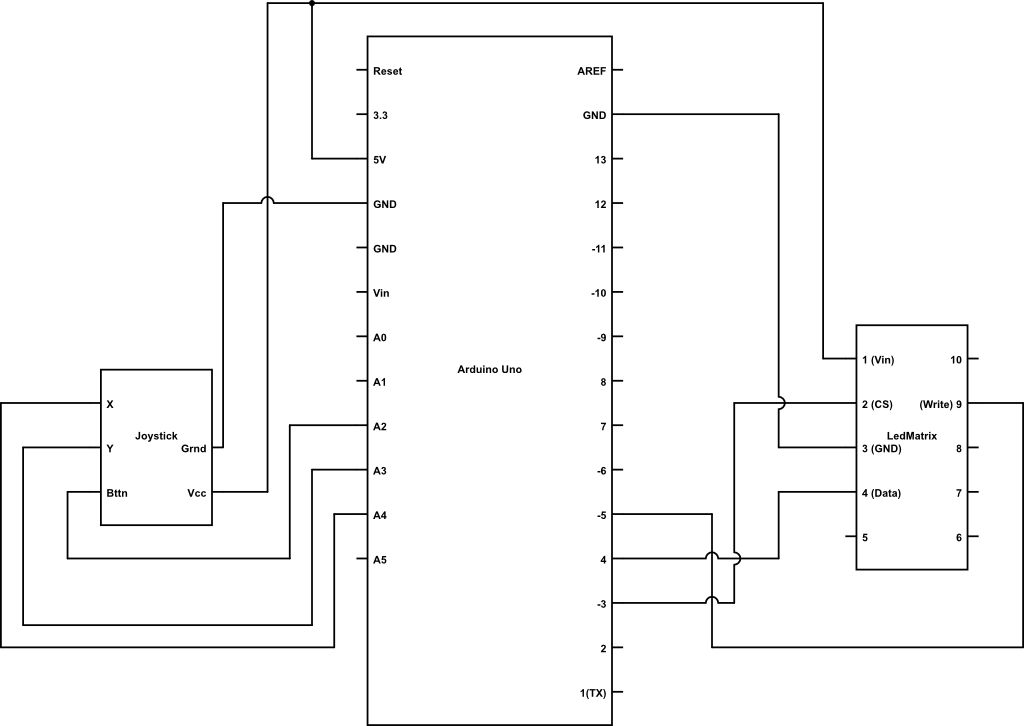This project is a part of experiments done while doing an artist in residence at Instructables. You can see the other projects here.
Creating emergent patterns that can be converted into sounds fascinates me. So this is my first experiment in building an arduino platform for creating such patterns. This version uses a Gameduino as its sound processor and uses particles that bounces around on a led matrix as the interactive sound generators. You can add more particles by pressing the joystick down for two seconds and the joystick serves as a drawing pen to create elements for the particles to bounce on.
As you can see in the video the code is still a little crude and only the first proof of concept for the platform.
Of similar projects I would recommend you look into: Bloom an iPhone app made by brian Eno and Otomata by earslap.
Step 1: Components needed
The following componets are needed:
- Prototyping shield.
- Pin headers
- Joystick
- Wires.
- Led Matrix.
- Wooden box (I got mine from the container store in San Francisco).
- Female Jack.
- Audio wire.
- Pieces of scrap wood.
- Semi transparent Acrylic plate.
The electronics can be done with basic soldering tools. The enclosure was made with a laser cutting some acrylics and a drillpress to make holes in the wooden box
Step 2: Mount the led matrix
Adafruit has made a toturial for how to wire up the led matrix. You can find it here. Please refer to how I wired it up in diagram in step 1. If you are going to wire it up according to the Adafruit toturial (see the picture with the jumper wires), then Red = 5v, Black = Ground, White = Pin3, Orange = pin4, Yellow = pin5.
If you want to use your own custom pins you should change this section in the code:
#define DATA 4
#define WR 5
#define CS 3
Step 3: Connect the joystick
As shown in the diagram Xout is connected to analog 4, You connect to analog 3 and button (sel) is connected to analog 2. A 10k resistor is connected from analog 2 to ground – this functions as a pull down resistor.
- Prototyping shield.
- Pin headers
- Joystick
- Wires.
- Led Matrix.
- Wooden box (I got mine from the container store in San Francisco).
- Female Jack.
- Audio wire.
- Pieces of scrap wood.
- Semi transparent Acrylic plate.
For more detail: Matrix sound machine: Generative music with a particle system using Arduino