Step 1: Setup and Materials
The setup for this is quite basic. The real challenge is finding neat products for this and writing the code.
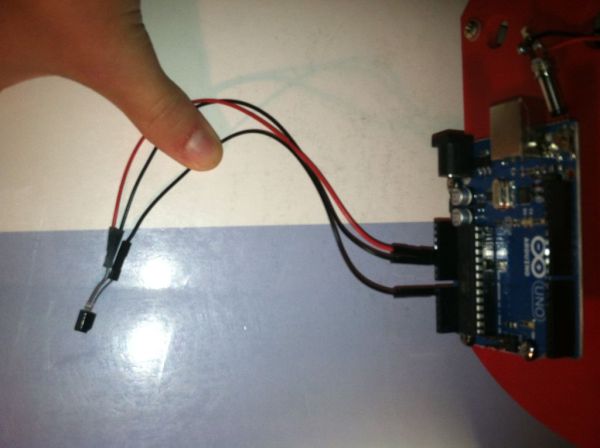
Materials.
1x Arduino
1x Servo available @ Hobbyking Sparkfun etc.
Jumper wires
1x Infrared receiver diode available @ Sparkfun Allelectronics Radioshack etc.
4x AA Battery and holder Ebay is the cheapest for the holder
1x TV remote
Anything that you want to control
See the attached sketchup for the setup. If you do not have sketchup you can download it here.
http://sketchup.google.com/intl/en/download/
Step 2: Values
The first thing to do is load the below code on to the arduino and open the serial monitor.
Next press a button on the remote aimed at the receiver to see the value printed. Ignore the first value that you see as it may by off.
#include <IRremote.h>
int RECV_PIN = A0; // Analog Pin 0
IRrecv irrecv(RECV_PIN);
decode_results results;
void setup()
{
Serial.begin(9600);
irrecv.enableIRIn(); // Start the receiver
}
void loop() {
if (irrecv.decode(&results)) {
Serial.println(results.value, HEX);
irrecv.resume(); // Receive the next value
}
}
Step 3: Code
Now that you have the values for each button on your remote you can control the servo. Below is also code that you can do without a servo and instead just control the LED on digital pin 13.
You will need to download the infrared library from http://www.arcfn.com/2009/08/multi-protocol-infrared-remote-library.html if you do not have it already.

You may recognize some of this code, and that is to keep everything simple. I am using code widely available on the internet largely from arduino.cc and http://www.arcfn.com/2009/08/multi-protocol-infrared-remote-library.html so that if anyone has questions they can look it up for more reference.
LED code
Jumper wires
1x Infrared receiver diode available @ Sparkfun Allelectronics Radioshack etc.
4x AA Battery and holder Ebay is the cheapest for the holder
1x TV remote
For more detail: Control anything remotely with Infrared signals using Arduino
