Summary of Arduino Uno Xylophone
This Arduino Uno Xylophone project uses an Arduino Uno and a multiplexer to detect when one of eight piezo disk keys is struck and produces corresponding MIDI sounds on a computer. It optionally includes LEDs that light up when keys are hit. The multiplexer expands the Arduino’s inputs to monitor all piezos. The setup involves two protoboards: one for the multiplexer and Arduino connections, and one for the piezos and resistors. The piezos are mounted on acrylic strips attached to a box, creating the xylophone structure. Software includes the Arduino IDE, MIDI converters, and libraries for sound output.
Parts used in the Arduino Uno Xylophone:
- Arduino Uno
- Multiplexer
- 9 V battery with Arduino adaptor
- Arduino to USB connector
- 8 piezo disks
- 8 1 M Ohm resistors
- Protoboards (two)
- Terminal Connectors
- Strips of acrylic
- Box or enclosure for xylophone
- Plenty of wire
- 16 LED lights (for optional lighting feature)
- 220 Ohm resistors (for LEDs)

This xylophone uses the Arduino Uno and a multiplexer to identify when one of eight keys are struck, and play that sound via midi sound on a computer. An optional part of the instructions also allows each key to light up with two LED lights at the same time the xylophone is struck. These steps outline what I have done.
Step 1: Necessary Parts
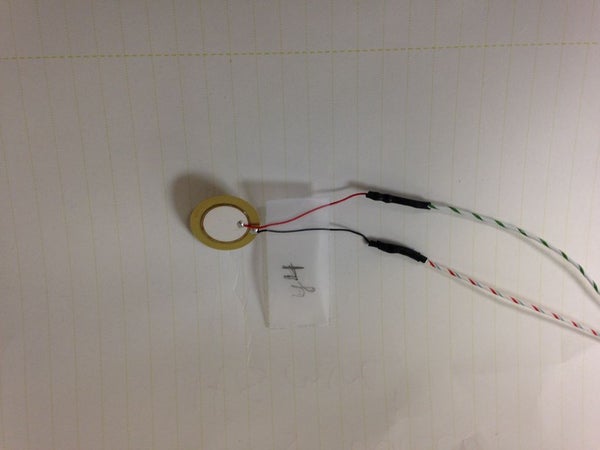
- Arduino Uno
- 9 V battery with Arduino adaptor
- Arduino to USB connector
- 8 piezo disks
- 8 1 M Ohm resistors
- Protoboards
- Terminal Connectors
- Strips of acrylic and a box (or something to make the xylophone with)
- PLENTY of wire
Software:
- Arduino Environment
- Hairless Serial to Midi Converter
- Max MSP
- Max Patch (Attached, from Amanda Ghassaei)
- Arduino Midi Library
For LED Compatibility:
- 16 LED lights (two for each bar, cannot be more than two)
- Suitable resistor (I used 220 Ohms)
Step 2: The Basics
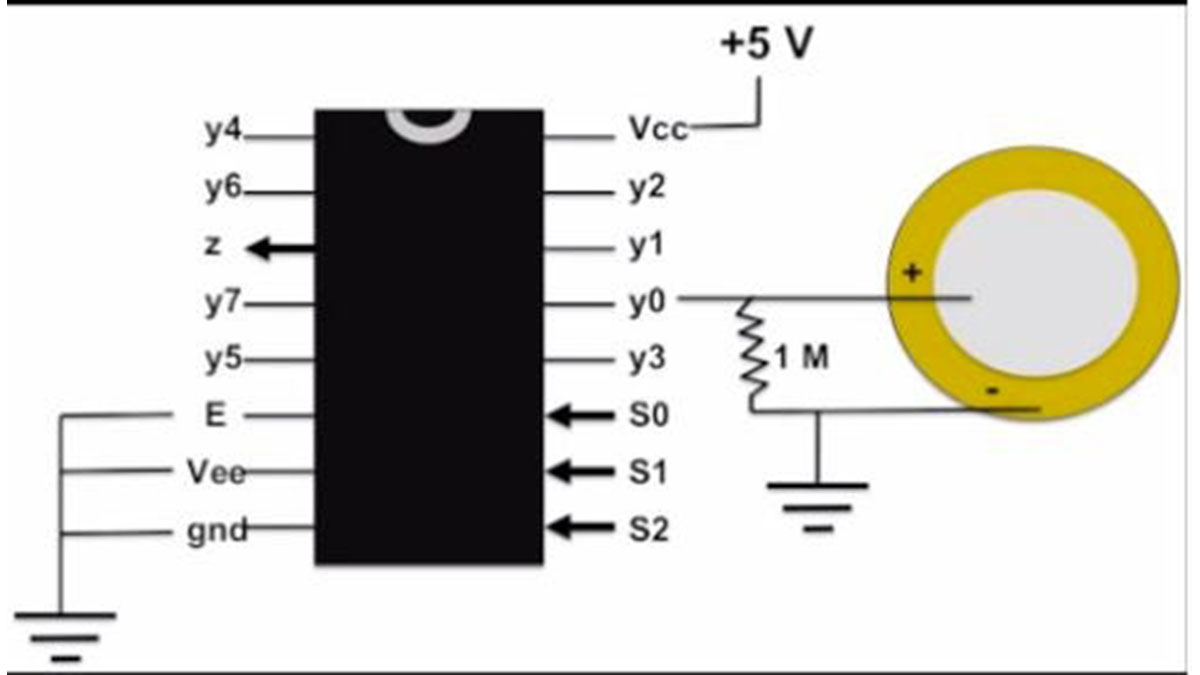
The multiplexer is key to this project, as it allows you to take 8 analog ins or outs, as opposed to the 6 on the Uno. Using one analog in and three digital ports on the Arduino, the multiplexer runs through each input and reads any changes. In this case, the multiplexer reads any change in the piezo disks. (Picture is courtesy of Jenna Deboisblanc)
Step 3: The Protoboards
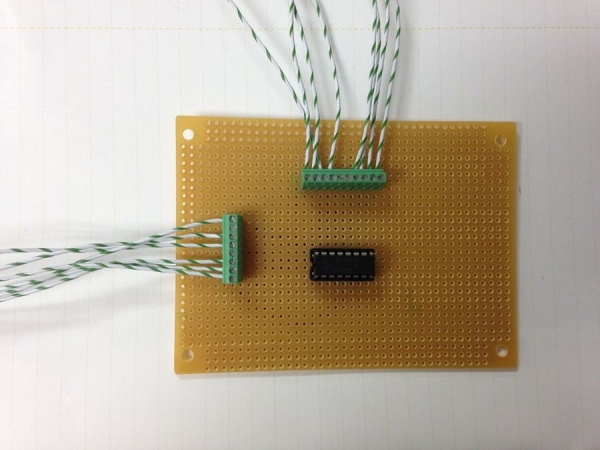
You will need two separate protoboards. One connects the multiplexer to the inputs both of the piezo and the Arduino Uno, and the other deals solely with the piezo disks.
Protoboard 1: Multiplexer
On the photo of the front of the board, the multiplexer connects to the 8 different positive inputs of the piezo disk on the top Terminal Connector. The side Terminal Connector connects the S0, S1, S2, A1, +5V, and Ground to the Arduino Uno. The back of the board is seen in the second picture (the piezo inputs are now on the bottom, and the Arduino connections are now on the bottom).
Protoboard 2: Piezos
Each piezo has a positive and a negative. The positive connects to a resistor which connects to ground, and the negative connects directly to ground. The mutual ground is connected to the same ground as on the multiplexer protoboard, and separate wires are soldered to each of the positive piezo wires and fed into the mutliplexer board.
Step 4: Assembly
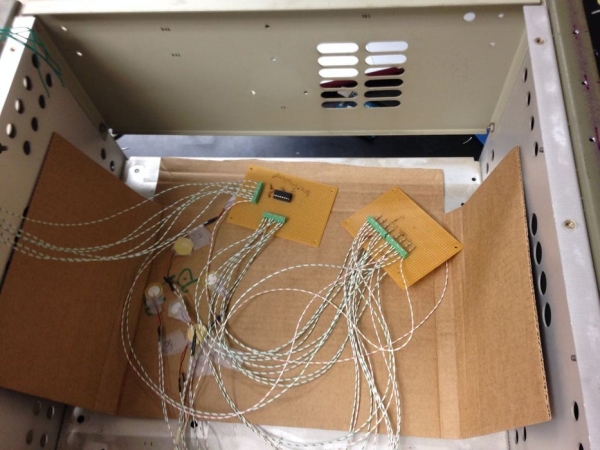
When you have your box and acrylic strips, you can begin assembly. First, put the protoboards delicately into the box, making sure metal does not touch. Then, begin attaching piezos to the acrylic strips with tape, and attach the strips onto the box, making your xylophone. You will likely want to put a steady object below the piezos to make the force of each hit stronger.
A note: be very careful with the Piezo disks. The attachment wires come off the plates easily, I would suggest soldering on new wiring.
Read more: Arduino Uno Xylophone
