Its hot here in Los Angeles! Besides the massive drought California is in, Its not as cool around here lately. I wanted to build something to see just how hot it really was, and here it is!

Read this instructable and Ill teach how you can turn just a few components you have into an accurate mini desktop thermometer!
I hope you enjoy the project and vote for it for the contests!
Lets Build It!
Step 1: You Will Need…
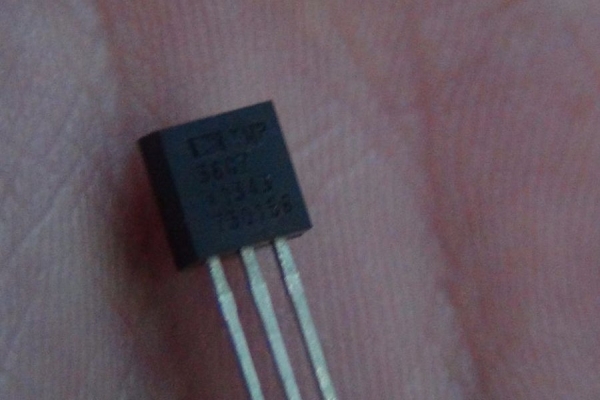
If you would like to make this project, you will need:
- LM35 sensor (Already had)
- Plastic Tupperware (Free)
- Breadboard (Already had)
- 9v Battery and Arduino 9v clip (Already had)
- LCD 16×2 (Already had)
- Arduino Uno (Already Had)
- Wires! (Already Had)
As you can see, you dont need much. In fact I had these pieces lying around my house so this was FREE!
Step 2: Test the LCD
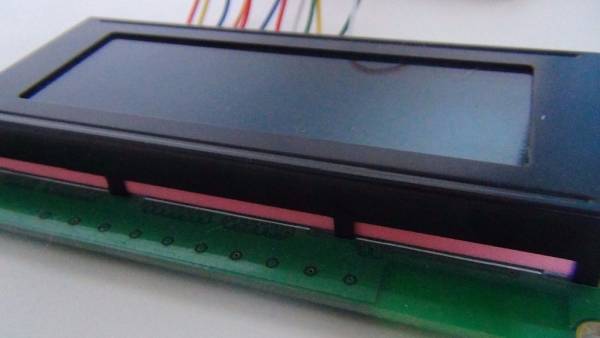
I wanted to test and see if my LCD still worked. It still worked! Heres how I wired it:
LCD Arduino
1…… GDN
2…… 5V
3…… GDN
4…… PIN 8
5…… GDN
6…… PIN 9
7…… –
8……. –
9…… –
10…… –
11…… PIN 4
12……PIN 5
13……PIN 6
14…… PIN 7
15…… 5V
16…… GDN
Step 3: Add in the LM35!
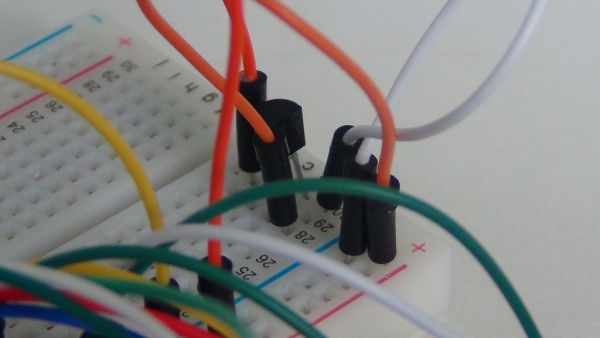
Take the LM35 and add it in! Heres a helpful guide:
(Ignore the periods)
[ LM35 (Front) ][…………………. ][_]
I…………I………..I
I…………I………..I
I…………I………. I
(5v)….(A0)…..(GDN)
Step 4: Check Your Wiring
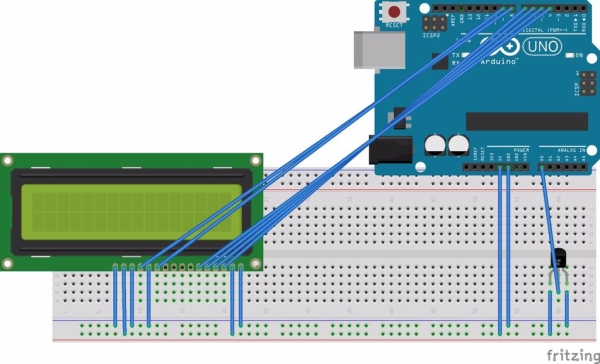
We don’t want any mistakes!
Heres a schematic I used for this project
Step 5: Code!
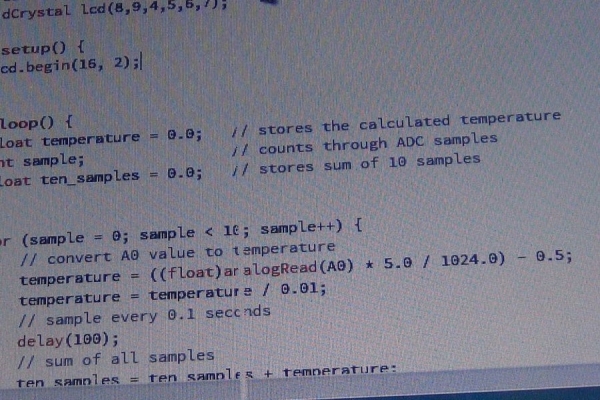
Now its time to code!
Here the code! (Please If you see anything wrong tell me)
Step 6: Measure LCD

Now its time to make the case
Measure the LCD protruding sceen and cut a hole just big enough to squeeze over the LCD.
Read more: Arduino Thermometer
