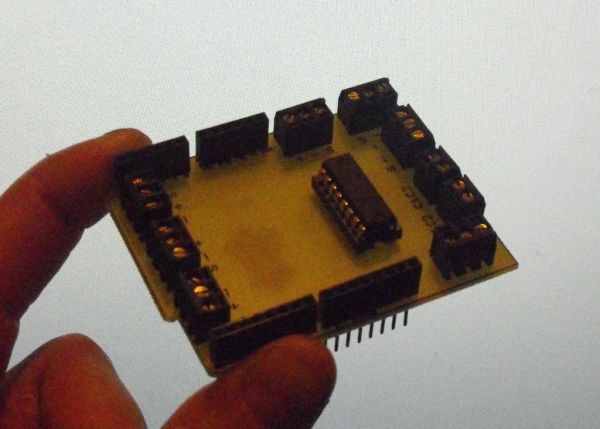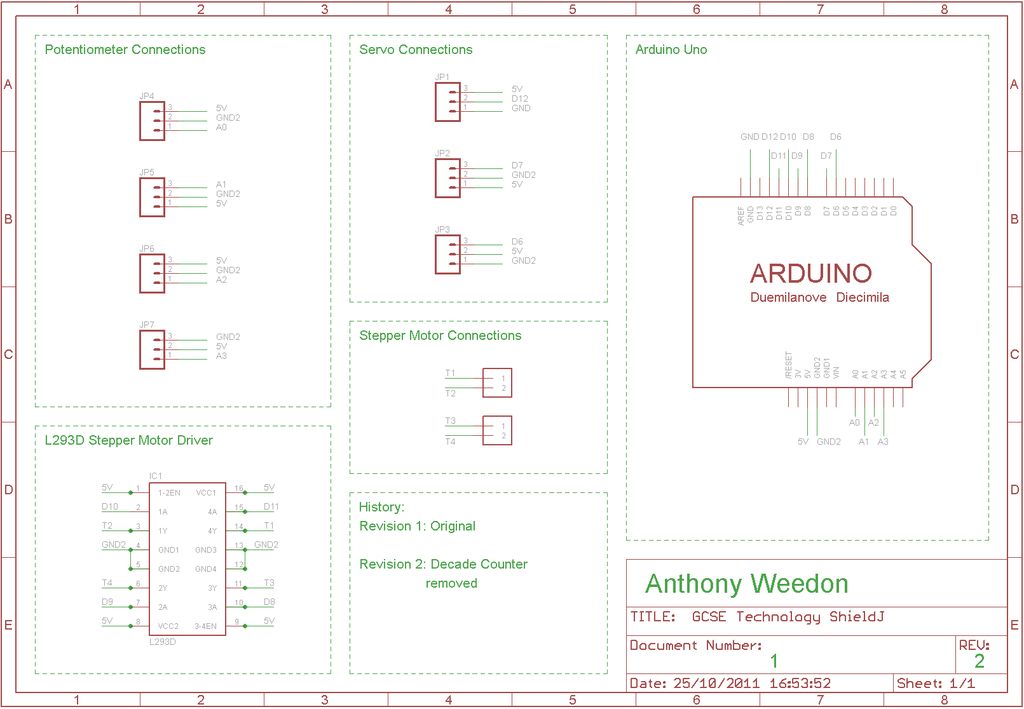This instructable will show you show to build an Arduino shield which can be used to control 3 servos and 1 stepper motor using 4 potentiometers. You will need:
access to a laser printer/cnc router/etching chemicals
7 x 3 pin 3.5mm terminal blocks
2 x 2 pin 3.5mm terminal blocks
2 x 8 pin stackable headers
2 x 6 pin stackable headers
1 x 8 pin chip socket
1 x L293D motor driver chip
optional: access to a laser cutter
soldering iron
solder
something to shape the board, eg disc sander
Step 1: Etch the Board
Step 2: Drill the Board
The next step is to carefully drill the holes for the components. Below is a picture of the drilled board. Drilling before shaping means we can align the board for laser engraving.
Step 3: Laser Etch the board
This step is optional, but provides the shape of the board and some useful text on the top of the board. Below is the 2D design file, and also a DXF. The hardest part of all of this project is lining up the laser. I drew a line along the line of the holes that you should have drilled, and used the laser cutter to follow the path without cutting, so I could see if it was in the right place. When you are happy, engrave the writing onto the surface of the board (I could recommend testing the settings on an old PCB).
Step 4: Shape the Board
You should now have an outline engraved onto the top of the board. As the picture in the previous step shows, either disk-sand the edges, or use some other method, but shape the board to the outline. I used a small drill bit cutting disk for the finer details.
optional: access to a laser cutter
soldering iron
For more detail: Arduino stepper motor and servos shield