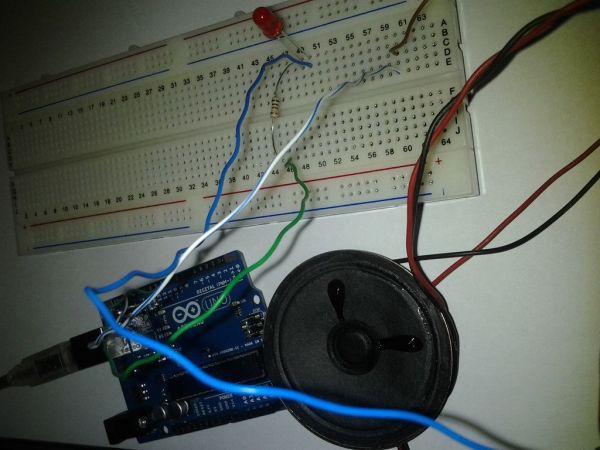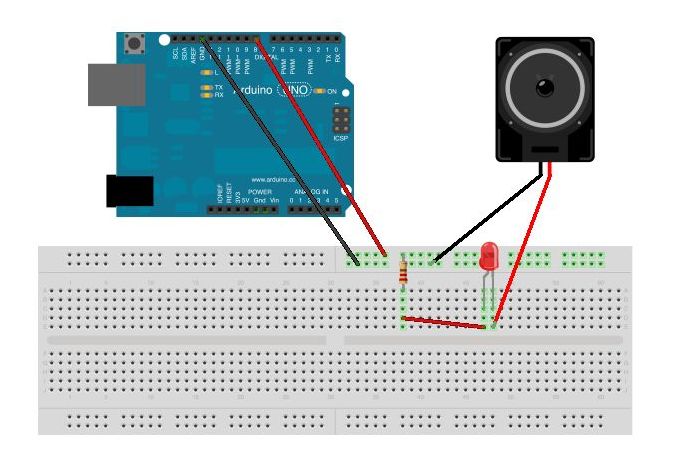SOS is the commonly used description for the international Morse code distress signal (· · · — — — · · ·). [read more on wiki]
Requirements:
1) Arduino
2*) 8 Ω speaker
3*) 150 Ω or similar resistor
4) 5mm RED LED
5) Hook-up wires
6) Any breadboard
* Ω = Ohms
Step 1: Schematic
Hook-up wires as shown (original pic here). Make sure that LED’s anode and cathode correctly connected. [read more on wiki]
Step 2: Code
/* SOS signal Created by Vaidotas on 4/16/2012. Copyright (c) 2012 http://www.instructables.com/id/Arduino-SOS-signal-with-8ohms-speaker-LED-blinki/
*/
int pin = 8;
int pause = 100;
int note = 440; // music note A4
void setup()
{
// no need
}
// SOS signal
void loop()
{
threeDots();
threeDashes();
threeDots();
delay(3000);
}
// three short signals
void threeDots()
{
for (int i=0; i<3; i++){
tone(pin, note, 100);
delay(200);
noTone(pin);
}
delay(200);
}
// three long signals8
void threeDashes()
{
for (int i=0; i<3; i++){
tone(pin, note, 300);
delay(400);
noTone(pin);
}
delay(200);
}2*) 8 Ω speaker
3*) 150 Ω or similar resistore