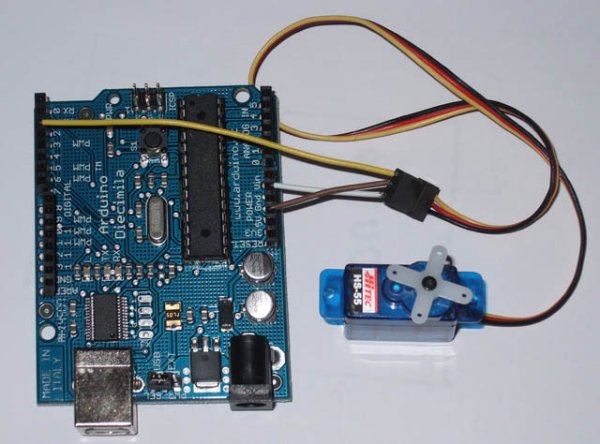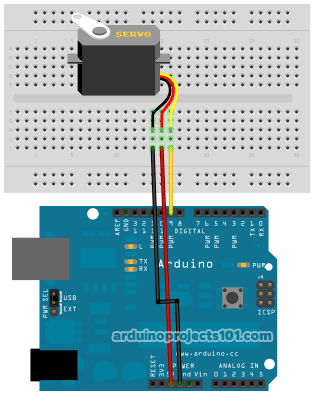In arduino projects, you might add servo to your projects. This short tutorial, show you the basic how arduino and servo works together.
Instruction;
1) Connect all jumper wire as shown in diagram.
2) Connect the signal wire from servo to digital pin 9.
Upload this code to your arduino
/*
Servo Basic
Understanding the basic of servo in arduino projects. Sweep servo to 0, 90, 180, 90 and 0.
Coded by: arduinoprojects101.com
*/
// include the library code:
#include <Servo.h>
Servo myservo; // create servo object to control a servo
void setup(){
myservo.attach(9); // attaches the servo on pin 9 to the servo object
}
void loop(){
myservo.write(0); // sets the servo at 0 degree position
delay(1000); // waits for the servo to get there
myservo.write(90); // sets the servo at 90 degree position
delay(1000); // waits for the servo to get there
myservo.write(180); // sets the servo at 180 degree position
delay(1000); // waits for the servo to get there
myservo.write(90); // sets the servo at 90 degree position
delay(1000); // waits for the servo to get there
}Servo cable have 3 wire, make sure you connect it properly;
1) 1x Arduino
2) 1x Servo Motor
3) Jumper wire
For more detail: Arduino Servo Basic Code