Summary of Arduino Mosquito Repeller
This tutorial explains how to build an Arduino-based mosquito repellent shield emitting a 31 kHz frequency sound, adjustable between 23 kHz and 54 kHz to also function as a dog whistle. The device, ideal for outdoor activities, uses piezoelectric disks connected to Arduino digital pins to produce ultrasonic frequencies undetectable by humans. The PCB is shaped as a shield to plug into an Arduino Uno, with details on soldering, cutting the PCB, and wiring provided. The project is easy to modify for different frequencies.
Parts used in the Arduino Mosquito Repellent:
- Arduino Uno
- PCB (shield form)
- Piezoelectric Disk (x2)
- Header Pins
- Breadboard (optional)
- Wires
- Soldering Iron
- Soldering Lead

In this tutorial, I will demonstrate how to create a mosquito repellent device with the help of an Arduino. The repellent comes in a shield form that can be connected to the Arduino board, allowing for easy modification of its frequency.
This project is perfect for camping and hiking outdoor activities, as it emits a 31KHz Frequency sound that works as a mosquito repellent. This device can be tuned to different frequencies and also functions as a dog whistle between 23 kHz and 54 kHz. These frequency ranges are not detected by human ears.
You have the option to watch the video below to learn how to construct this project.
Step 1: Tools and Components
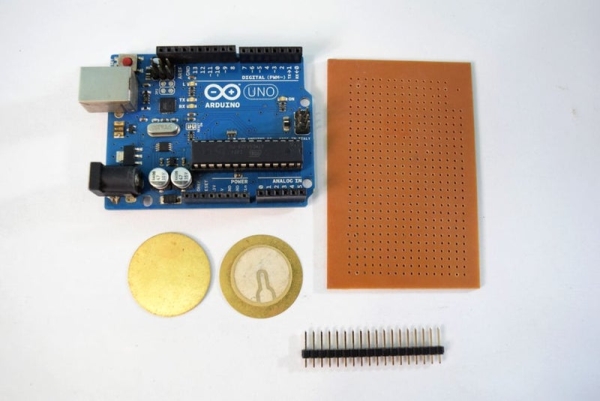
Here is a list of the components and tools required, the list is simple and all you need is
- Arduino Uno
- PCB
- Piezoelectric Disk
- Header Pins
- A breadboard (optional)
- Wires
- Soldering Iron
- Soldering Lead
Step 2: Measuring
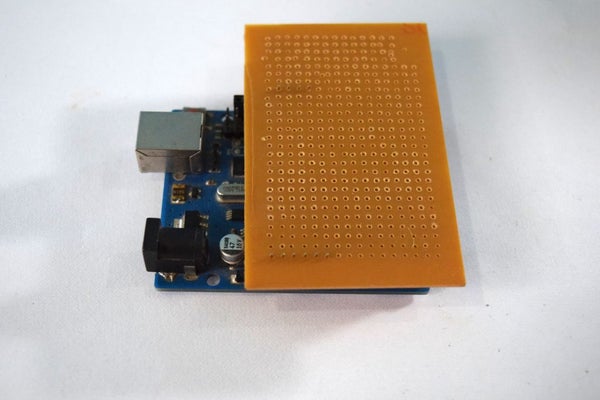
This tutorial will show how to make a mosquito repellent device using an Arduino. The shield-shaped repellent can be attached to the Arduino board for simple adjustment of its frequency.
This project is ideal for outdoor camping and hiking activities, as it produces a 31KHz Frequency sound that acts as a mosquito repellent. This gadget has the ability to be adjusted to various frequencies and can also double as a dog whistle ranging from 23 kHz to 54 kHz. Human ears are unable to detect these frequency ranges.
You can choose to view the video below for instructions on how to build this project.
Step 3: Cutting
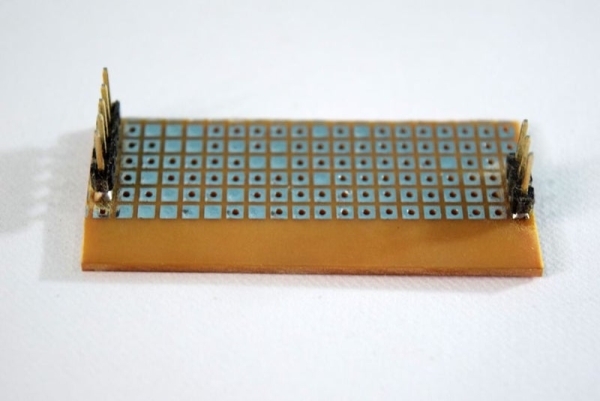
Once the headers are soldered, remove the extra PCB by cutting it with a rotary tool or a PCB cutter. Once you have cut the PCB, you should have a shield that looks similar to the one shown in the image. You have the option to smooth down uneven edges for a neater appearance.
Insert the board into the Arduino to ensure proper fitting.
Step 4: Circuit
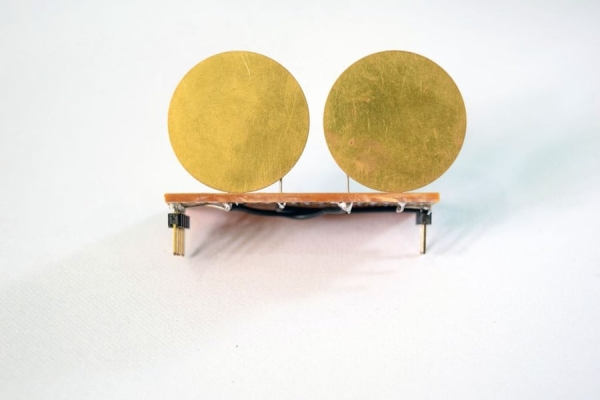
The setup is straightforward – one piezoelectric disk is linked to digital pin 9 while the other is connected to digital pin 11. Both disks’ remaining terminals are joined and secured to the Arduino’s ground terminal. I am utilizing two digital pins in order to produce two distinct frequencies. If you prefer using just one frequency, you have the option to connect both disks in parallel.
Adjusting both disks to match the same frequency will result in the board vibrating in harmony, which will lead to an increased coverage area.
Read more: Arduino Mosquito Repeller
