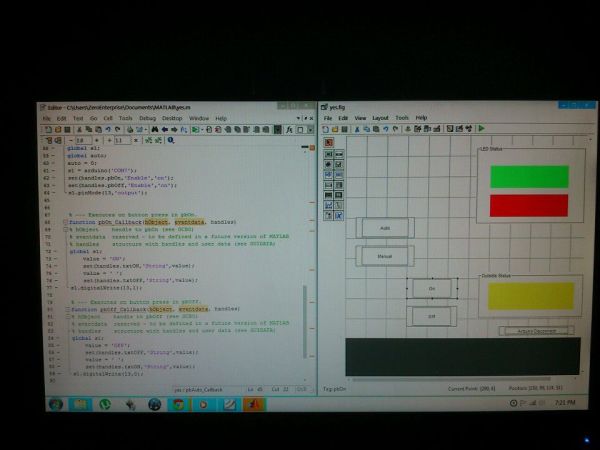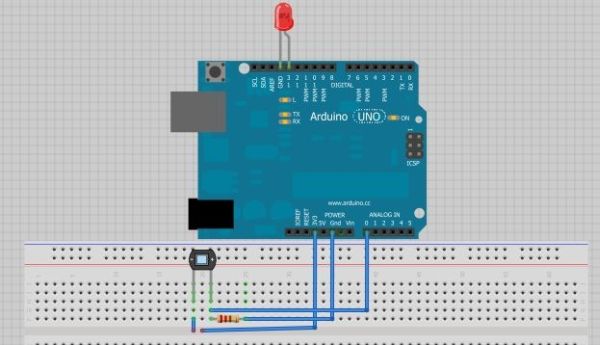this is my very first instructables and I was referred by an old member. Follow her link here: (http://www.instructables.com/member/Analogue-Chick/)
Its a simple illustration on how we can connect Arduino to Matlab and actually control and get information on Arduino
using Matlab
I have seen few tutorials regarding how to control or get data from Arduino using Matlab. Matlab is a very powerful tool for student and engineers a like. That’s why i want to create this tutorial as a start for those, like me want to explore the 2 powerful tools in engineering and techs.
It’s a rough start for me since this is my first post in instructables…. feel free to comment so i can improve it thanks!
here’s the vid for the demo:
http://youtu.be/R50R5ZK_URE
Step 1: Step 1: Things you need to know
In this tutorial you need to know the following:
1. Matlab and creating M-file and GUI (there are tons of tutorials online)
http://www.youtube.com/watch?v=D_hmws6dwgg
2. Arduino and Arduino programming
http://arduino.cc/en/Guide/HomePage
3. Arduino Support with Matlab
http://www.mathworks.com/academia/arduino-software/arduino-matlab.html
tutorials from Giampiero Campa
http://www.mathworks.com/matlabcentral/fileexchange/27843-arduino-io-package-slides-and-examples
Step 2: Step 2: Things you need (materials)
1. PC with Matlab installed and the ArduinoIO package from MathWorks
2. Arduino
3. USB cable for the Arduino
4. LED
5. Photodiode (Photoresistor as an alternative)
6. Resistors
Major Components in Project1. PC with Matlab installed and the ArduinoIO package from MathWorks
2. Arduino
3. USB cable for the Arduino
2. Arduino
3. USB cable for the Arduino
For more detail: Arduino I/O-Matlab basic tutorial