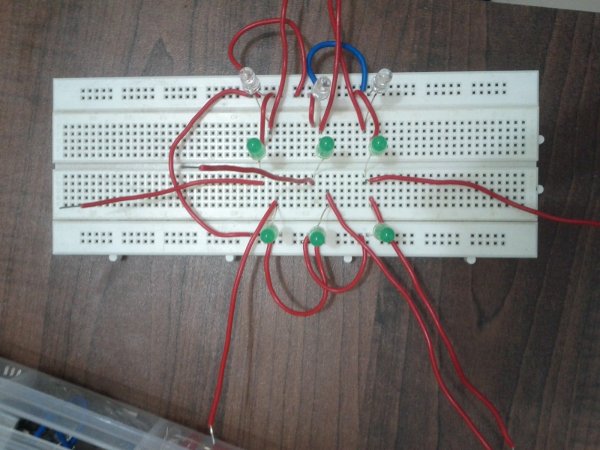After playing around with couple of sensors on the InduinoX we thought of doing a micro project together and finally settled on doing a Tic Tac Toe!
All those other ideas would hopefully make it into our next meetups!
Following spec was decided for our micro-project.
- A tic-tac-toe game with a mesh of 3×3 LEDs.
- Controlled via a TV Remote. (IR). 1-9 keys on remote denote the position of the LED.
- A player alternates using the TV Remote.
- The first player’s LED is always bright (solids) and the second player’s LED blinks. (a novel idea considering we had only 1 color LED’s.)

Building It
- We connected pins 2-10 of the Arduino Uno to a breadboard mounted with LED’s. Also the ground PIN was connected using jumpers. (as seen in the below pic.)
- A video below shows the game play!
| #include <IRremote.h> |
| int RECV_PIN = 11; |
| IRrecv irrecv(RECV_PIN); |
| decode_results results; |
| int i = 0; |
| int blinkarray[11]; |
| int user=0; |
| void setup() |
| { |
| for(i=2;i<11;i++) |
| { |
| pinMode(i,OUTPUT); |
| } |
| irrecv.enableIRIn(); // Start the Remote receiver |
| Serial.begin(9600); |
| } |
| void loop() |
| { |
| blinkOrNot(); |
| if (irrecv.decode(&results)) { |
| Serial.println(results.value); |
| switch(results.value) // if the ‘+’ button is pressed |
| { |
| case 2320: |
| i=0; |
| break;// 2320 is the value for ‘0’ |
| case 16: |
| i=1; |
| setArray(); |
| break;// 16 is the value for ‘1’ |
| case 2064: |
| i=2; |
| setArray(); |
| break;// 2064 is the value for ‘2’ |
| case 1040: |
| i=3; |
| setArray(); |
| break;// 1040 is the value for ‘3’ |
| case 3088: |
| i=4; |
| setArray(); |
| break;// 3088 is the value for ‘4’ |
| case 528: |
| i=5; |
| setArray(); |
| break;// 528 is the value for ‘5’ |
| case 2576: |
| i=6; |
| setArray(); |
| break;// 2576 is the value for ‘6’ |
| case 1552: |
| i=7; |
| setArray(); |
| break;// 1552 is the value for ‘7’ |
| case 3600: |
| i=8; |
| setArray(); |
| break;// 1552 is the value for ‘7’ |
| case 272: |
| i=9; |
| setArray(); |
| break;// 1552 is the value for ‘7’ |
| } |
| // while(digitalRead(7)==0); // wait till button is released to avoid incrementing the counter again |
| delay(300); // small delay to avoid debounce |
| irrecv.resume(); // Receive the next value |
| } |
| } |
 |
| void blinkOrNot(){ |
| for(int j=2;j<11;j++) { |
| if(blinkarray[j]==1) |
| { |
| digitalWrite(j,HIGH); |
| } |
| } |
| for(int j=2;j<11;j++){ |
| if(blinkarray[j]==2) |
| { |
| digitalWrite(j,HIGH); |
| } |
| } |
| for(int j=2;j<11;j++){ |
| if(blinkarray[j]==2) |
| { |
| delay(50); |
| } |
| } |
| for(int j=2;j<11;j++){ |
| if(blinkarray[j]==2) |
| { |
| digitalWrite(j,LOW); |
| } |
| } |
| for(int j=2;j<11;j++){ |
| if(blinkarray[j]==2) |
| { |
| delay(50); |
| } |
| } |
| } |
| void setArray(){ |
| if(user==0){ |
| blinkarray[i+1]=1; |
| user=1; |
| } |
| else{ |
| blinkarray[i+1]=2; |
| user=0; |
| } |
| } |
For more detail: Arduino based Tic Tac Toe with TV Remote