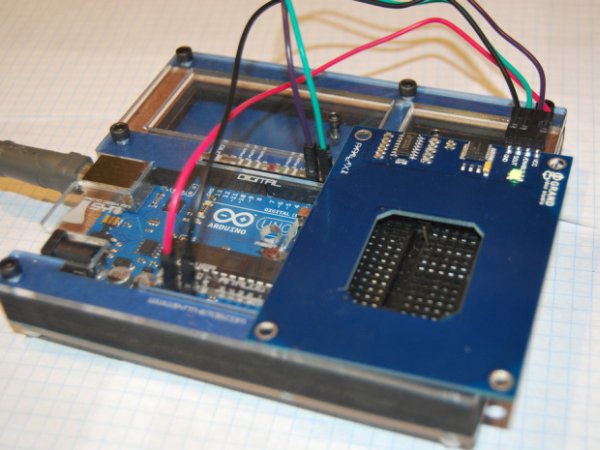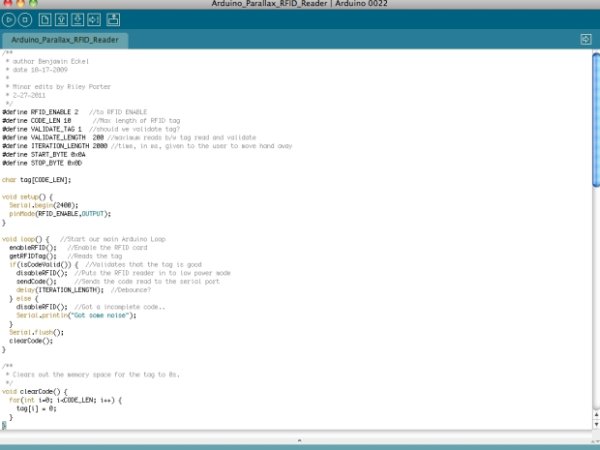f you’ve ever wanted the ability to use some form of hardware-based authentication in your projects then this is the board to do it with. The Parallax RFID (Radio Frequency Identification) reader is super easy to configure. It only takes four wires! It uses serial protocol to transfer information from RFID cards to the Arduino. This project is a quick introduction to using this RFID reader with the Arduino system.
Step #1:
- This step is simple. Just gather up your needed components. You will need:
- Four jumper wires
- Parallax RFID reader
- Arduino development board
- Optional breadboard
- That’s it! Moving on….
Step #2:
- Wire the RFID reader to the Arduino. Follow the pin mapping text below.
- Arduino Rx = RFID SOUT
- Arduino D2 = RFID Enable
- Arduino GND = RFID GND
- Arduino 5v = RFID VCC
- D2 means digital pin number 2.
For more detail: Using the Parallax RFID Reader with an Arduino