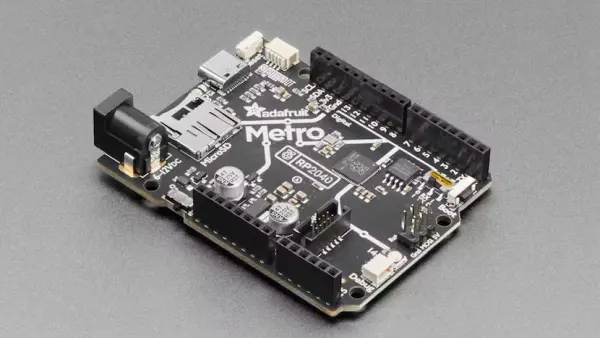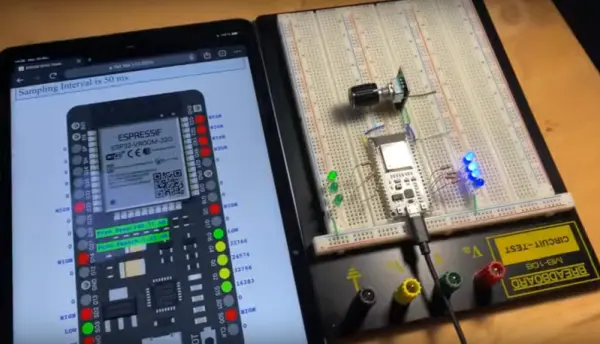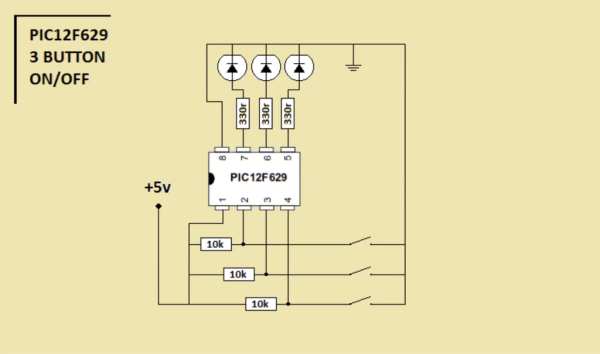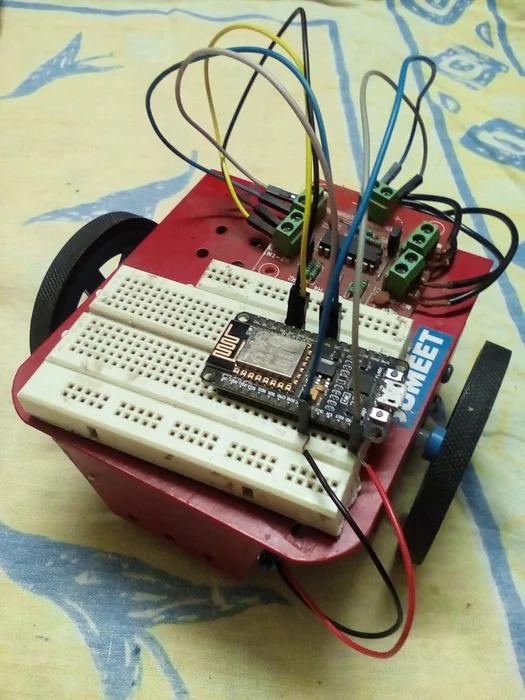Adafruit’s Metro RP2040 Packs a Raspberry Pi RP2040 and Extras Into an Arduino UNO Form Factor
Adafruit has announced a new entry in its Metro line of Arduino UNO form factor microcontroller development boards, and this time it’s playing host to a Raspberry Pi RP2040 dual-core Arm Cortex-M0+ chip — and it’s called, unsurprisingly, the Adafruit Metro RP2040. “This is the RP2040 Metro Line, making all station stops at ‘Dual Cortex […]