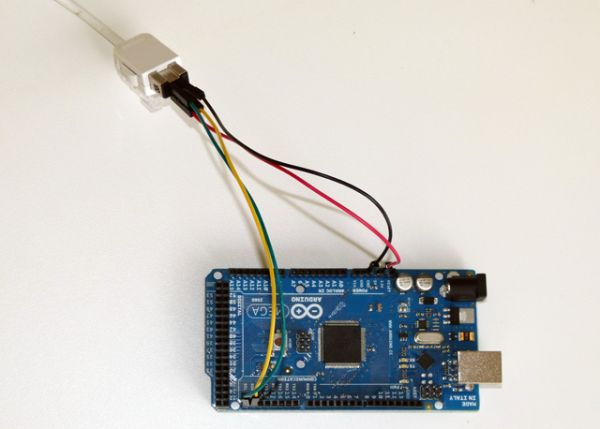Why Wii Nunchuck Arduino?
You can create and build endless electronics design and project with the powerful Arduino, for example a robot. By attaching Wii Nunchuck Arduino, you create the opportunity to control Arduino using the way we most familiar with, the way we play games! Not to mention, Wii Nunchuck is cheap (~5 US dollars), and it also has three-axis accelerometer for motion sensing, which is very useful.

What hardware are required?
- Arduino
- Wii Nunchuck
- Nunchuck – Arduino Adapter
Wii Nunchuck Arduino Hardware Explained
Wiimote Bus Pins (6-pin proprietary connector on Wiimote)
The wii nunchuck accessory bus is a 6 pin data connector. However, only 4 pins are useful to us.
Looking into Wiimote:
| 135 | | 246 | |___---___|
- 1 (Red wire) – +3V
- 2 (Yellow wire) – Clk
- 3 (Red wire) – Attachment detection?
- 4 (No wire) – Unknown (unconnected at Nunchuk connector)
- 5 (Green wire) – Data
- 6 (White wire) – GND
Hook up Arduino Uno and Wii Nunchuck
Hook up Arduino Mega and Wii Nunchuck
- + to +3.3V
- – to GND
- d to SDA (pin 20)
- c to SCL (pin 21)
For more detail: Wii Nunchuck Arduino Tutorial