What Does Fashion Lack? “Microcontrollers” I always answer – and it’s TRUE! It makes your garments SO much more interesting, interactive and communicative as soon as you add some INTELLIGENCE to it.

But which ones are on the market?
I started a little research on available on some of the hottest SMALLEST boards at the moment:
If you have any recommendations – please feel free to help me with my challenge of finding the BEST microcontroller boards AROUND!
Step 1: MY CHOICE: TEENSY 3.1
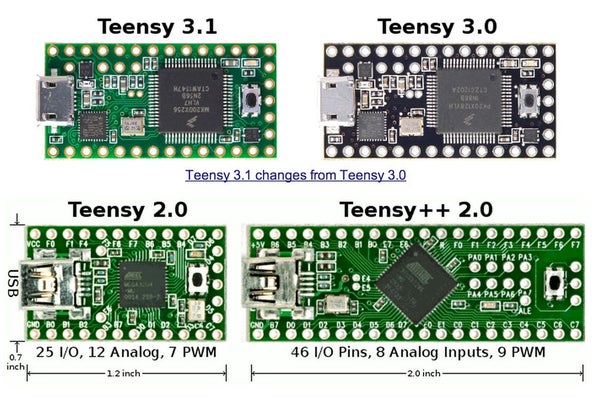
Why? Because it’s SUPER small, reliable, affordable and adorable. The only downside I could discover was the color green. But teensy-creator Paul Stoffenregen recently added a PURPLE one to the repertoire. In collaboration with OSH Park
The tiny board runs a full 32 bit ARM processor which is a similar architecture to what is used in many mobile phones today. It’s using an adapted Arduino language called ‘Teensieduino’ – a software add-on for the Arduino, to run sketches on the Teensy and Teensy++. It is also possible to program this board directly with C or still use the Arduino IDE with just a small patch. Teensy 2.0 runs 5V, teensy 3.0 runs 3.3V and the newly introduced Teensy 3.1 ($19,80) runs both 5V tolerance on digital outputs as still running on 3.3V as well. Today most new chips use 3.3V signals, but many legacy products output 5 volt digital signals this was a little bit switching back and forth between Teensy 2.0 and 3.0 prior.
Also – on the Teensy 3.1 the RAM has quadrupled, from 16K to 64K. While 16K is plenty for nearly all Arduino libraries, 64K allows for more advanced applications. Icons and graphics for color displays and audio effects requiring delays, like reverb and chorus, will become possible on Teensy 3.1. Flash memory has doubled, to 256K, and provides double the memory bandwidth.
A perfect controller for more advanced projects that can make use of the power available on-board.
Step 2: TO KEEP AN EYE ON: INTEL EDISON (released at End of Year)

I am EXCITED for this BADASS board for a longer time because of multiple reasons: the first is that it features integrated Wi-Fi, Bluetooth* LE, memory, and storage which most boards don’t have next to being a strong board regarding to processing power and reliability. The SD-card sized Intel® Edison development platform (announced at CES during January 2014) is the first in a series of low-cost, product-ready, general purpose compute platforms that will be released at the end of this year and will support for more than 30 industry-standard I/O interfaces.
But the best of it all: they focus on the fashiontech market; which they don’t only see as wearable electronics, but also thinking more ahead and supporting the more experimental (and not yet proven) field of electronic textiles and electronic fashion – a risk not many company’s yet take at this moment.
Th description is as followed: “Intel® Atom™ system-on-a-chip (SoC) based on leading-edge 22 nm Silvermont micro architecture including a dual-core CPU” no further specs to be found. We keep an EYE on you, Edison!…
Step 3: A GOOD PLACE TO START WITH: ARDUINO
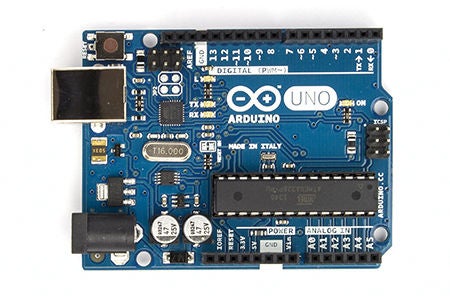
Arduino has been around for ages: it created it’s own little world, community – even speaks it’s own language! – a more simplified version of C++ it’s an open-source electronics prototyping platform based on flexible, easy-to-use hardware and software. Intend for artists, designers, hobyists and anyone interested in creating interactive objects or environments. The microcontroller on the board is programmed using theArduino programming language (based on Wiring) and the Arduino development environment (based on Processing). Arduino projects can be stand-alone or they can communicate with software running on a computer (e.g. Flash, Processing,MaxMSP). The boards can be built by hand or purchased preassembled; the software can be downloaded for free. The hardware reference designs (CAD files) are available under an open-source license, you are free to adapt them to your needs.
The full Arduino family you can visit here.
Arduino website: http://www.arduino.cc/
Step 4: WIRELESS Choice – ARDUINO FIO
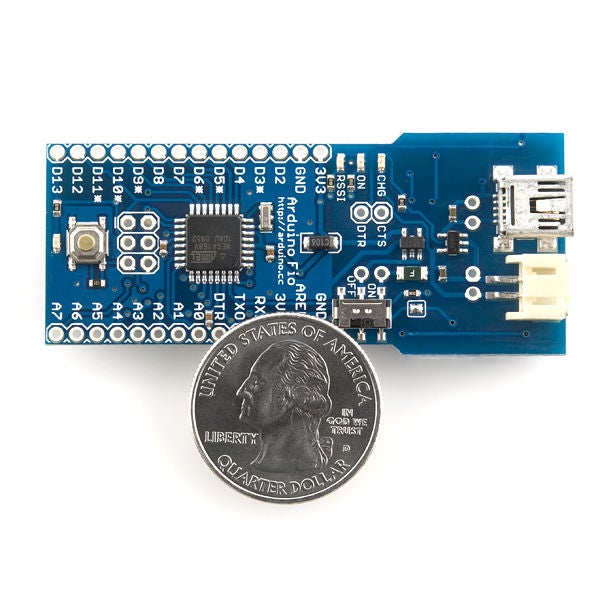
Fio seems to be the most versatile board design for more complex wearable projects at the moment and has a big interest from the fashiontech community. A big feature is that it comes with an ON-BOARD XBEE compatible slot on the back which makes your project WIRELESS CONTROLLABLE in an instant and lets you connect any device with an XBEE footprint!
The Arduino Fio is a microcontroller board based on the ATmega328P (datasheet) runs at 3.3V and 8 MHz (unfortunately). It’s an 3.3 volt board compatible with the very common 3.7 volt LiPo batteries with a charging circuit when the board is plugged in via the USB port. Programming of the FIO is easy since you don’t need an FTDI breakout like some of the boards (like Arduino Mini) need.
Ideal for simple wireless XBEE-based projects that don’t need that much processing power.
Read more: Which MICROCONTROLLER for Your ELECTRONIC FASHION?
