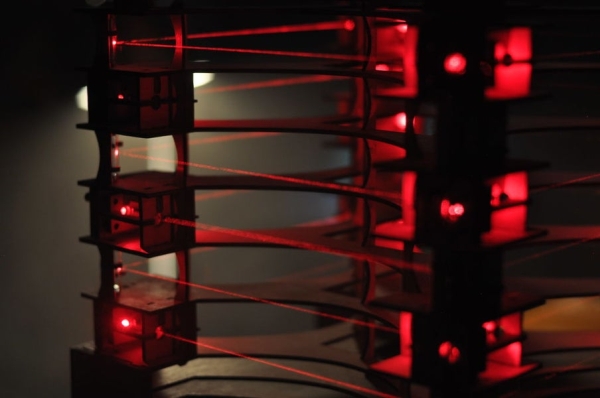
Laser harps are musical devices with laser beam “strings.” When the beam is blocked, a note is played by the instrument. Usually laser harps have the beams travel vertically in the shape of a fan or vertical lines.
In this project, I built a laser harp with stacked laser beams that propagate horizontally. The beams reflect off mirrors to form square-shaped beam paths. With this design, the lasers land on “frets,” which makes it much simpler to block notes with a single finger. Instead of a MIDI output like my previous laser harp, this device has a built-in MIDI player so the output is an audio signal. This means the device does not have to be connected to a computer or MIDI player (e.g. keyboard) to play sound. Both built-in speakers and audio output jack are available for playing music.
In this instructable, I will go over the construction and how to play the instrument.
Supplies:
See below.
Step 1: Supply List
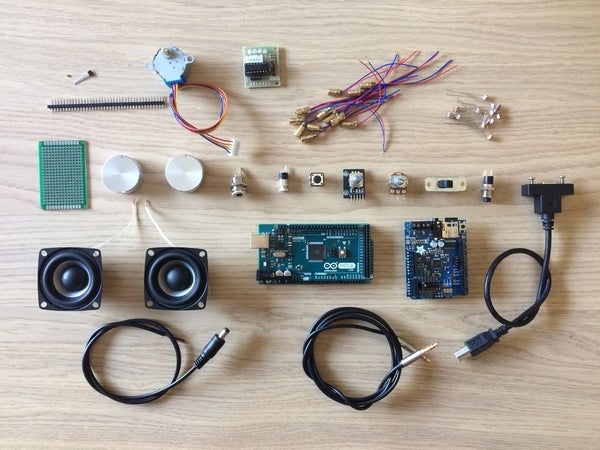
Supplies:
- Arduino Mega
- Adafruit Music Maker Shield
- 3mm thick plywood
- Black acrylic
- Clear acrylic
- 12 laser diode modules (650nm, 5mW)
- 12 photoresistors
- 12 1kOhm resistors and 12 30kOhm resistors
- 12 npn transistors
- 28BYJ-48 ULN2003 5V Stepper Motor + ULN2003 Driver Board
- Rotary encoder
- Latch pushbutton for speaker on/off
- Power switch
- 5kOhm potentiometer
- Audio jack
- Power jack and cable
- 12V Power supply – with this supply I had to solder a 5.5 x 2.5 mm cable to match the jack (this could be better planned)
- Momentary pushbutton for reset
- Hall effect sensor
- 2mm diameter magnet
- 8 ohm speakers
- 1/8″ audio cable
- USB extension cable and panel mount
- Header pins
- Wire wrap wire
- Electrical tape
- Super glue
- Metric hardware
Tools:
- Laser cutter
- Soldering iron
- 3D printer
- Wire cutters
- Allen wrenches
- Small hammer
Step 2: System Overview
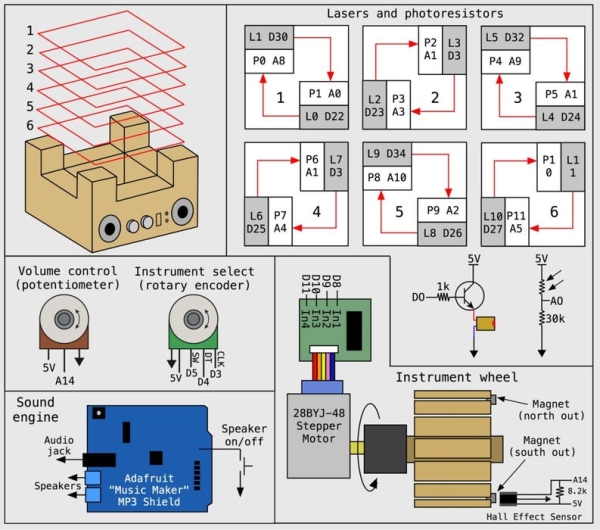
The upright laser harp consists of 12 lasers and photoresistors arranged in six layers. Two mirrors per layer reflect the laser beams to the photoresistors. In the figure, the red arrow indicates how the laser is reflected to the photoresistor and the corresponding pins the laser and photoresistor is connected to. The pins are scrambled up due to the way the wiring feeds down the tower to the Arduino Mega. The lasers can be triggered on and off using digital pins, and the voltage drop across the photoresistors is measured using analog input pins. When the laser is blocked, the resistance of the photoresistor increases and the voltage output drops.
The instrument produces audio output using the incredible Adafruit Music Maker shield. I was so happy to discover this shield, because I can now easily produce audio signals from the device without connecting a MIDI player. Check the link for all the info on how to set up this shield. The shield is run in MIDI mode with the audio output being run to audio jack and speakers. A latched pushbutton turns the speakers on and off. Here is a link to the chip (VS1053b) at the heart of the music maker shield. Page 33 has all the instruments.
The volume of the device is controlled using a potentiometer connected to the Arduino Mega. The output is read and software updates the volume of the MIDI signal. Finally, the device can also switch between different MIDI instruments. A rotary switch is read and the output is used to update the instrument. I chose to have 16 preloaded instrument selections on the device. The number of instruments is not limited by the Arduino and music shield. There are over 100 options for instruments on the VS1053 chip. I think there is probably enough memory on the mega to store all those instrument codes if you wanted. The selected instrument is displayed on a wheel with 16 spokes. The wheel is turned using a stepper motor, which is controlled with 4 digital pins.
Read more: Upright Laser Harp
