Please vote for me in the Holiday Gift contest and the Make it Glow contest!
First, this started out as a gift, and not an instructable. So please excuse some hand waving here and there as I do not have any pictures of the etching and drilling portions.
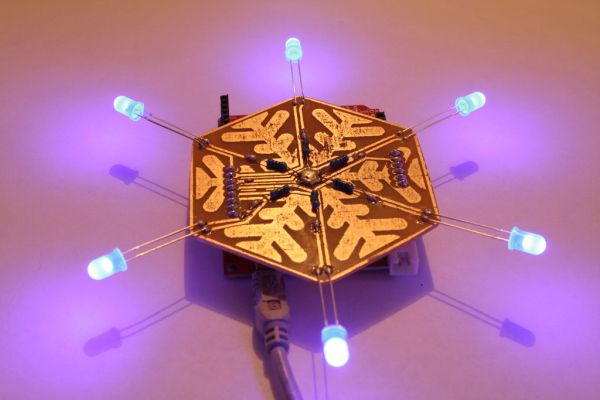
Second, this is for my dear dear wife. Yep, I got lucky enough to have a wife who likes to solder. We found out this summer when out of the blue she asked me if she could solder my RockSat PC board. We also are huge fans of snow flakes. We even had a snow flake themed wedding! Finally, this our 6th year of marriage, so what could be better than a 6 pointed snow flake!
Ok, so get ready, get set, Lets make one together!
Step 1: Get ready!
Software:
- Eagle CAD (if you design your own)
- Paint.Net (Photoshop or Gimp will work)
- Arduino IDE
- Windows Paint
Parts
- Arduino or Arduino clone
- LED’s. I was quite pleased with Microtivity LED’s.
- Resistors
- 0.1 male headers
Supplies
- Used Avery label paper
- Copper clad board
- Water
- Etchant (I used Ferric Chloride)
Tools
- Soldering iron
- Clothes iron
- Something to cut the PCB (I used a bandsaw)
- Something to drill the PCB (I used a drill press)
- Scissors
Step 2: Design snowflake
NOTE!!
If you like my original design you can skip this step and go straight to etching. I would like to guilt trip you a tad and remind you that every snow flake is unique. Copying violates that, but if you can live with it, so can I 🙂
Ok, so this process is more something that a graphics artist would be familiar with. For simplicity sake I spliced together a video that shows the process.
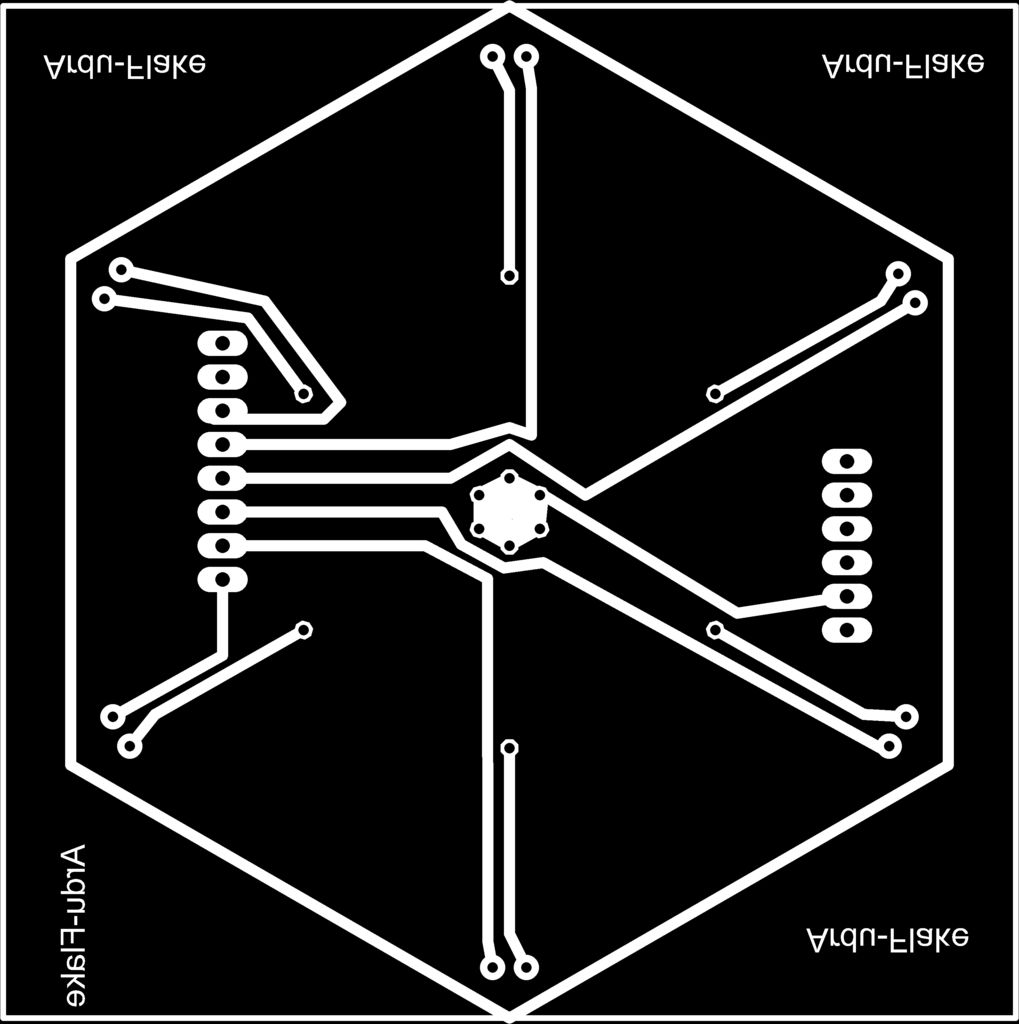
In short…
- Export PCB in eagle to clipboard
- Open paint.net and insert
- Find and open snowflake in Paint.Net
- Resize snow flake appropriately
- Create a new image with 3 layers, the black flake, traces in black, traces in white.
- Layers should go flake, white traces, black traces.
- Use a blur function to widen the white layer.
- Use magic wand to select widened traces.
- Use paint bucket to thicken up those traces.
- Save as bitmap!
![]() multi.pdf212 KB
multi.pdf212 KB
- Arduino
- LED’s
- Resistors
- 0.1 male headers
