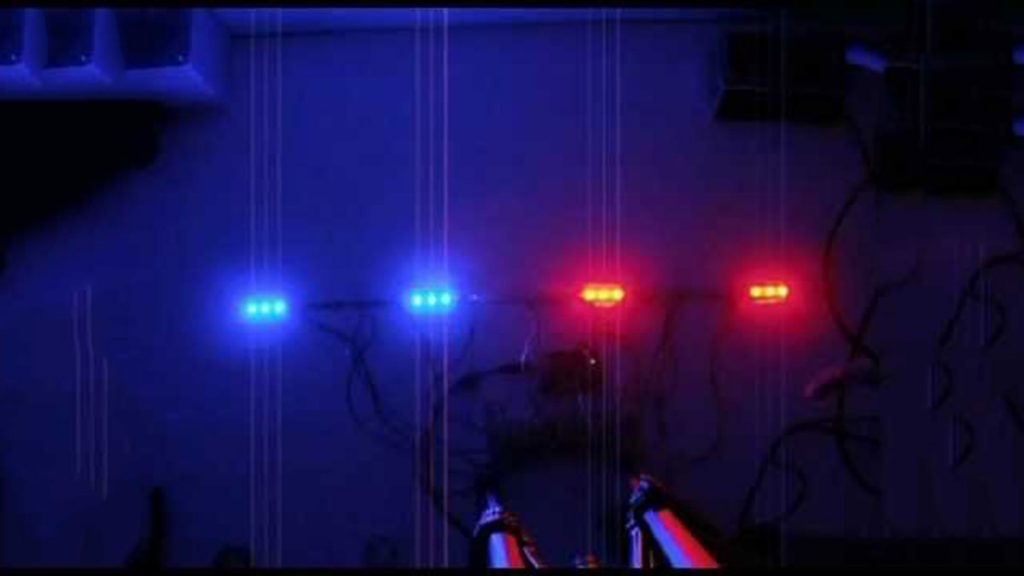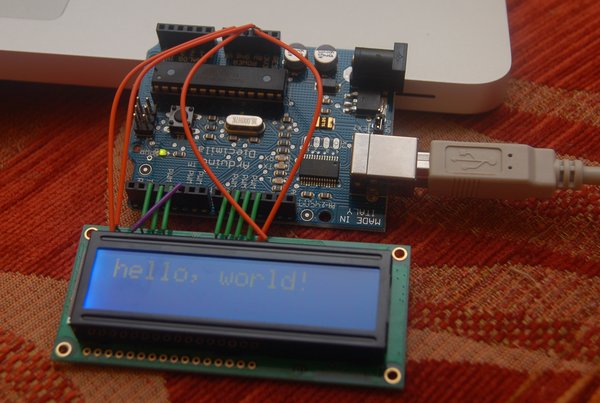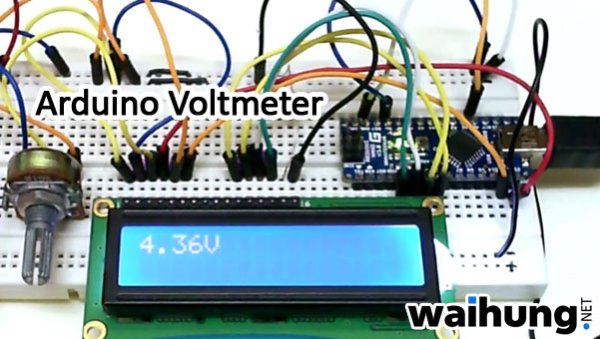Arduino MP3 Player
I present this new Arduino project: A full MP3 player based on Arduino. As you can see in the photo, the idea was to build a standalone player, in the style of antique radios or ‘tapes’, in the age of Iphones …. The player uses a small module based on the VS1002d chip (now discontinued, but who had a drawer). […]