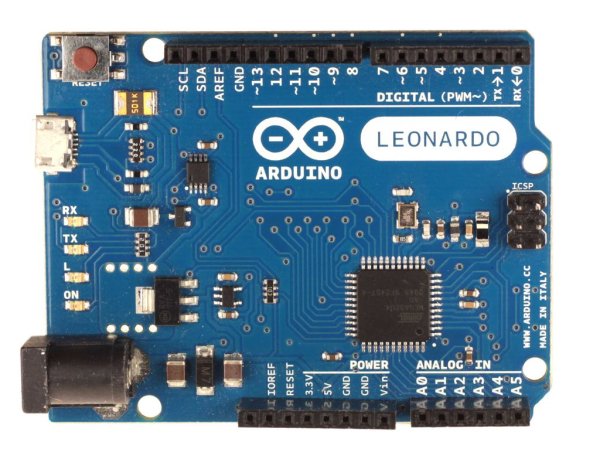The Arduino team is now shipping their latest creation – the Leonardo. It is the first Arduino to use Atmel’s ATmegaXU4 series chip with built-in USB. This change is big and it has big benefits. In addition to the built-in USB, it offers more digital and analog pins. This step by step guide gives you the details you need to know to start using it.
For a more comprehensive guide, see my article – Arduino Leonardo versus Uno – What’s New.
Step 1: More Digital Pins
- D14 – MISO – PB3
- D15 – SCK – PB1
- D16 – MOSI – PB2
- D17 – SS – PB0
Pin D17 (SS) does not have a corresponding pin on the ICSP header, nor anywhere on the board. In order to use it, you must solder a wire to either the end of the Rx LED or the via attached to it – see photo.
Step 2: Extra PWM pin
- D3: 8-bit timer0
- D5: 16-bit timer1&3
- D6: 10-bit timer4
- D9: 16-bit timer1&3
- D10: 16-bit timer1&3
- D11: 8-bit timer0
- D13: 10-bit timer4
For more detail: Step by Step Guide to the Arduino Leonardo