Simple Wifi pager system.
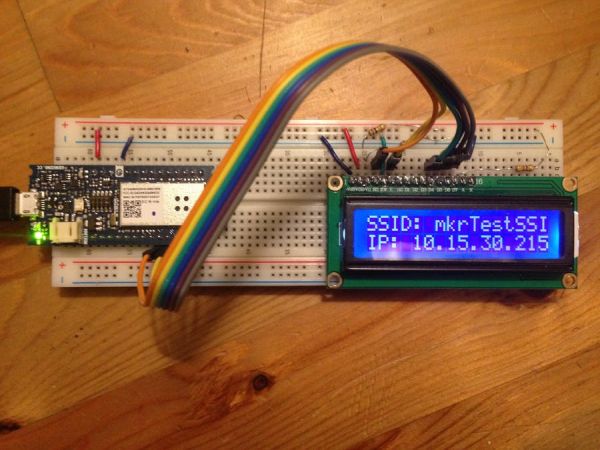
Things used in this project
Story
This project is an initial stage of the Spartan WIFI pager system (https://www.hackster.io/challenges/arduino-microsoft-maker/ideas/2421).
First step in this stage is assembling a test breadboard-based circuit with MKR1000 and LCD:
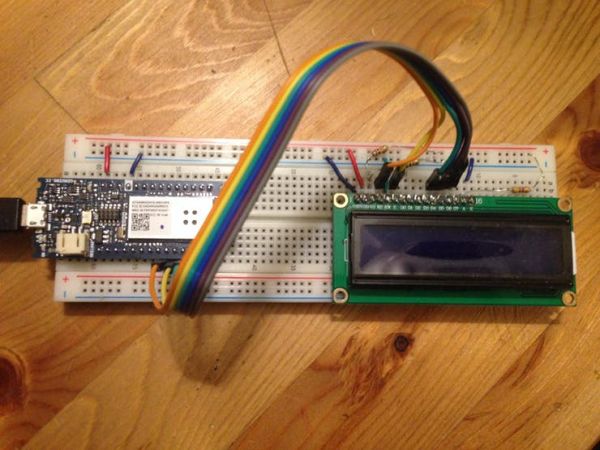
Second step is writing a test code to make sure that Genuino can connect to the test WiFi network and report the connection stages in LCD.
Genuino is connecting to the WiFi network:
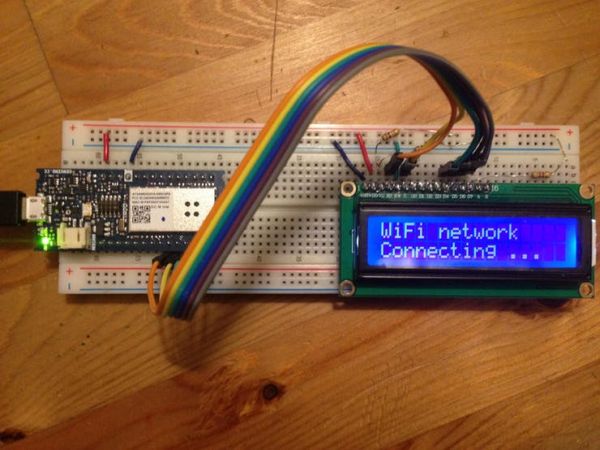
Genuino got an IP address and ready receiving messages:
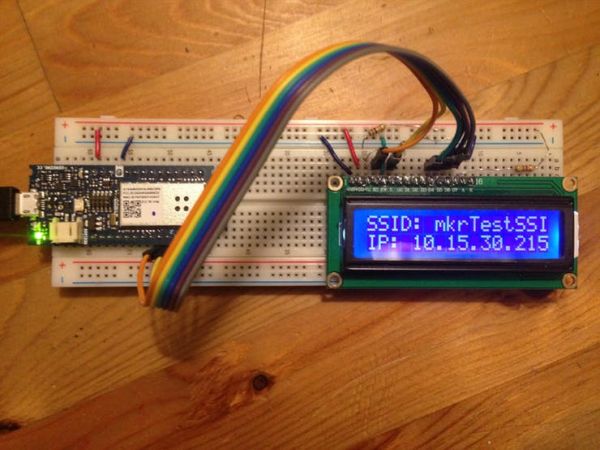
Connection to Azure IoT Hub and sending/receiving messages are still being developed and not covered by this project yet.


