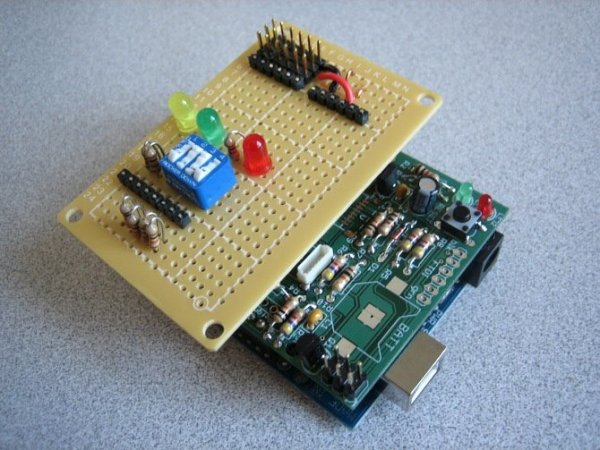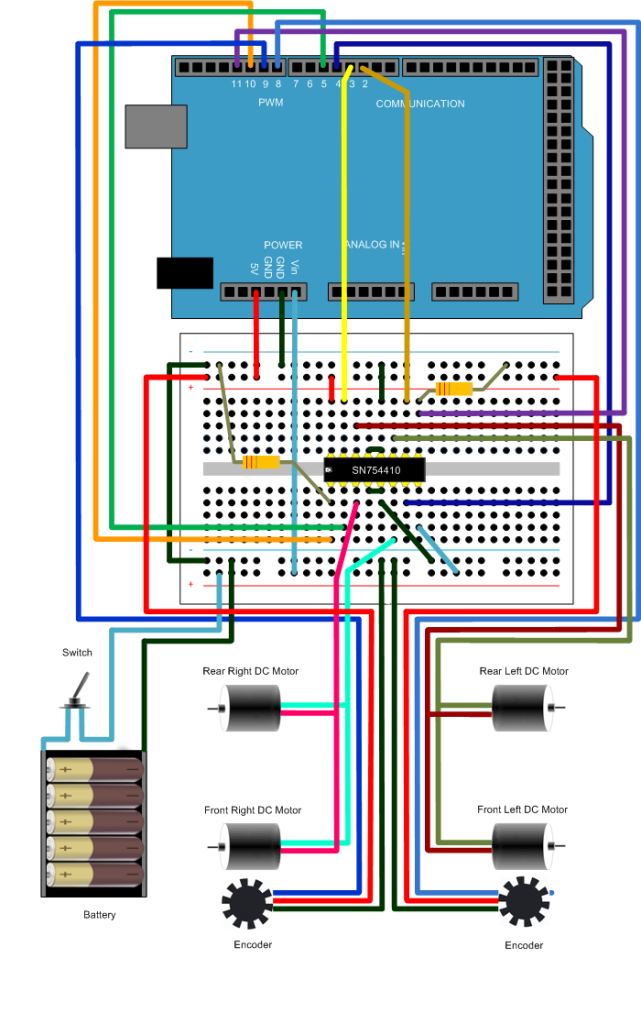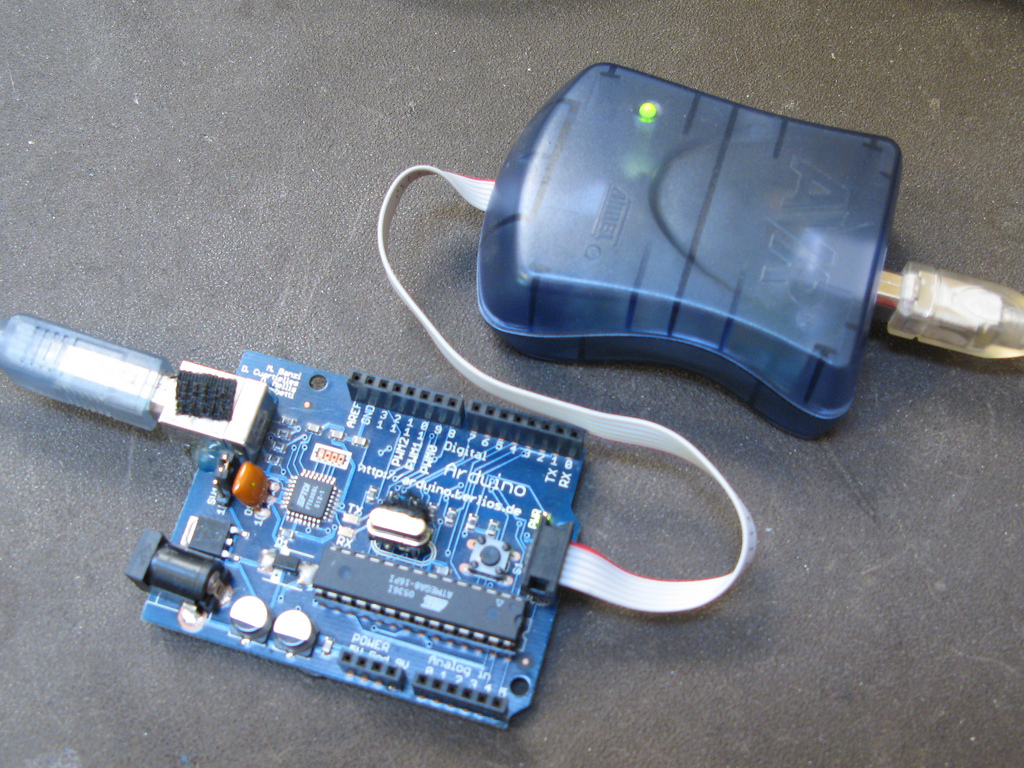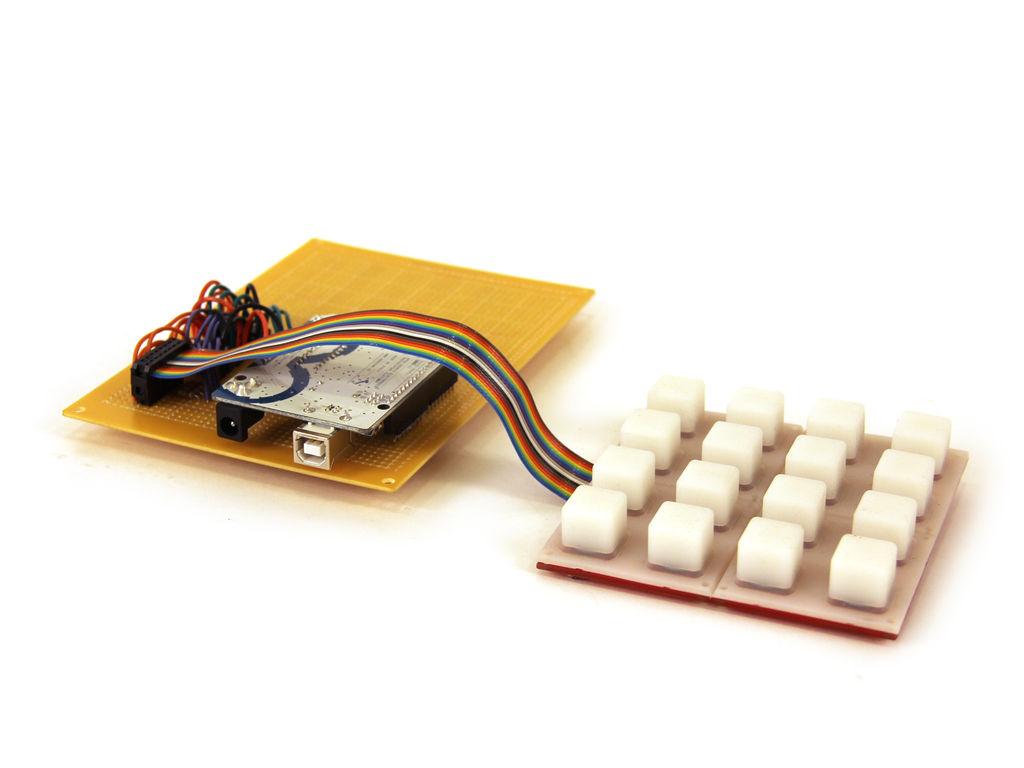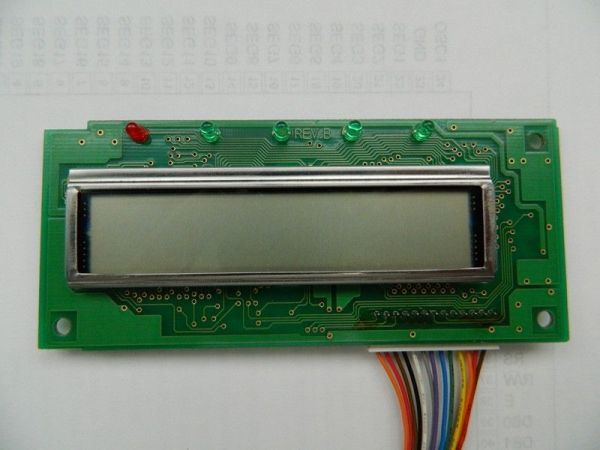HexiLogger, an Arduino based data logger
The purpose of this project was to create a simple, portable device that would periodically read sensors and then store the sensor data so it could be retrieved later. The result is the HexiLogger, “hexi” because it can support up to six different sensor inputs and “logger” because it will store the input data on […]