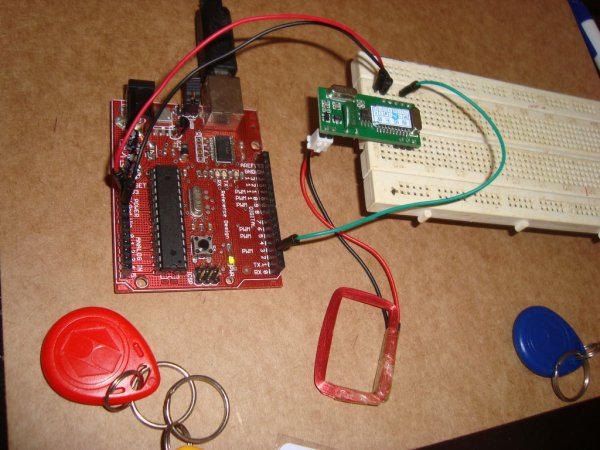On this instructable I will try to show how to interface a RFID sensor with the Arduino. I am using the RFID sensor from seeedstudio the serial version of it. There are a few parts you will gonna need. I also bought some RFID keys.
UPDATE: Now it works with IDE 021
Step 2: Plugging all together
Connect the antenna on the appropriate pins like the first photo.
Plug the RFID sensor to the protoboard like the second photo above.
Only 3 wires are required to interface, 2 wires for supply and another for the serial line(communication)
The wires as connected as the third photo shows.
On RFID sensor: PIN 1 -> Tx
PIN 2 -> Rx (Not Used)
PIN 3 -> NC
PIN 4 -> GND
PIN 5 -> VCC (+5V)
Tx from RFID board goes to Digital PIN 2 on Arduino Board.
That is all you gonna need to wire.
Moving on to next step, the software.
Step 3: The code
I don’t make any kind of checksum at the tags code, but it seems to work fine.
The code is really simple. I used a new library for the serial, using software emulation.
With the two white cards you can deny or allow the access of others keys.
Any doubt, please ask me.
Edit (05/11/12):
code update for new Arduino version
What you gonna need?
– Arduino Board
– RFID Sensor from seeedstudios
– Wires
– Protoboard
– RFID tags (125kHz) from seeedstudios