In this project, we will learn how to control the on board 4Duino LED via I/O port (D13) from web browser. In built ESP8266 Wi-Fi module is configured as server enabling the 4Duino to receive commands from a web browser (client).
How it works
Note: This project could be carried out only if the Client and the Server are in the same network because your home router prevents the 4Duino server to be accessed from internet. You can allow access to the 4Duino to the internet by enabling port forwarding. Hence, you can control the LED from anywhere around the world as long as you are connected to the internet.
Components
This projects only utilizes the internal circuitry of the 4Duino. Hence you do not require any components for this project. However, a micro USB cable is required to program the 4Duino.
Implementation
Step1: Build
4Duino has an inbuilt ESP8266 Wi-Fi module. Hence, there is no external circuitry required for this project.
Step2: Program
Workshop 4 – 4Duino Basic Graphics environment is used to program this project. (The same could be implemented in the latest Arduino IDE)
This project requires the Arduino IDE to be installed as Workshop calls the Arduino IDE for compiling the Arduino sketches. The Arduino IDE however is not required to be opened or modified to program the 4Duino.
Open the above file using Workshop 4.
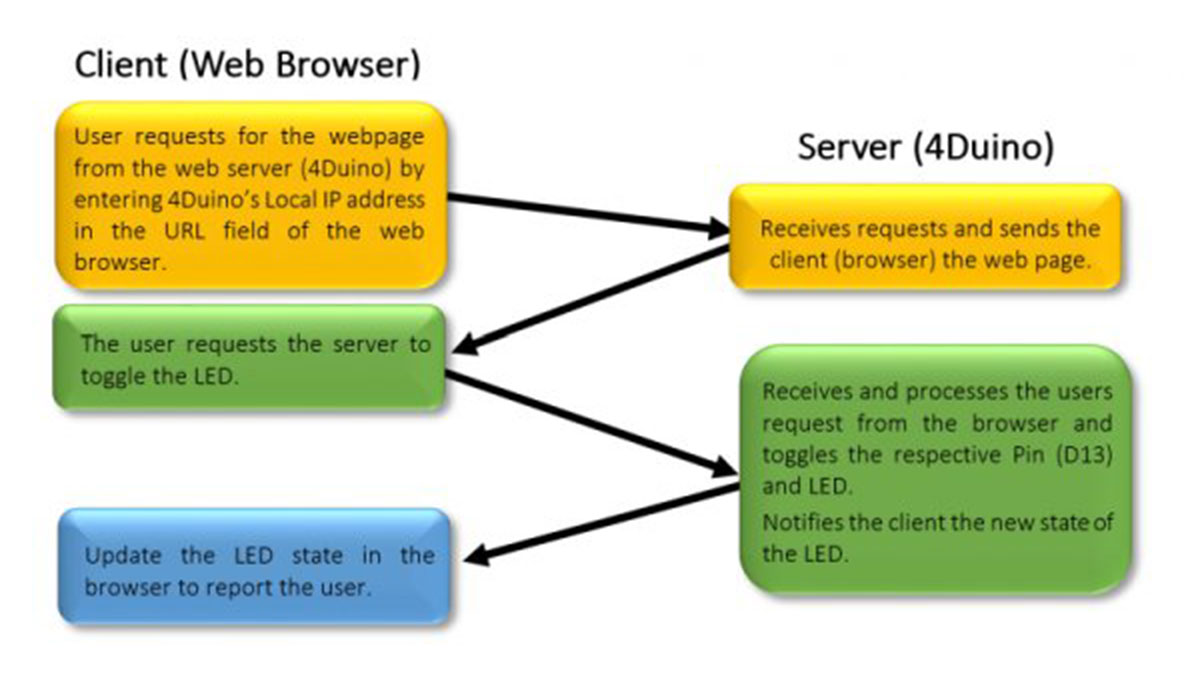
Simply change the SSID and the PASSWORD to suit your router, on both the program.
Note: Download the code here.
Step3: Compile and Upload
Connect the first 4Duino (Client) to the PC using uUSB cable (similar to Arduino).
Now click on the “Comp’nLoad” button on Program1 (Client).
Read more: GPIO Control from Web Browser featuring 4Duino-24

