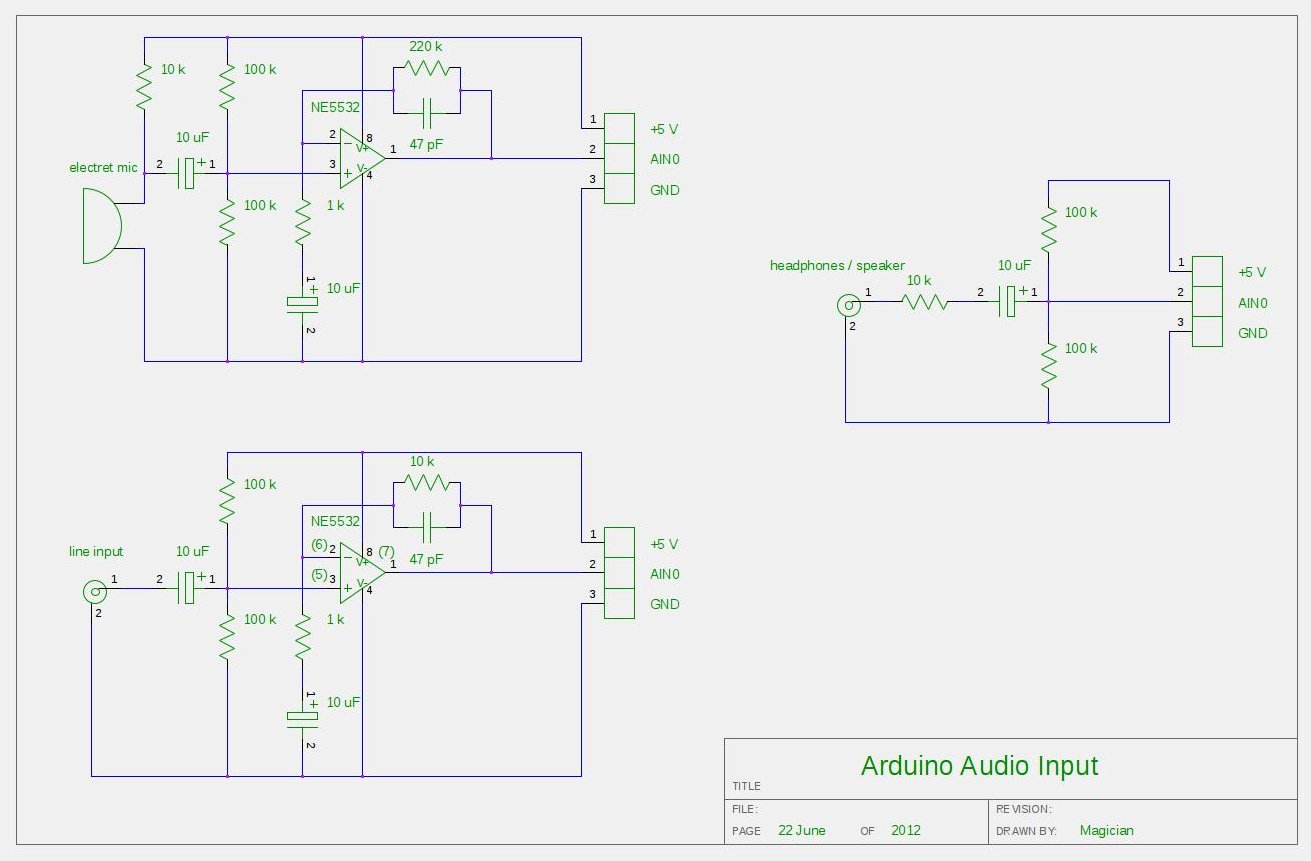Summary of Audio Input to Arduino
The article explains methods for connecting an audio signal to an Arduino. The simplest approach uses a 3-component passive circuit (2 resistors and a capacitor) but lacks amplification, so it's suitable only for strong signals. For low-level signals like from an electret microphone, an amplifier circuit with the NE5532 operational amplifier IC is recommended. The article also advises configuring the AtMega328 ADC for faster sampling and provides example code using timer interrupts. An alternative is repurposing USB speakers for audio input. The focus is on achieving effective audio input sensitivity and proper sampling with Arduino.
Parts used in the Super Ear Amplifier Kit:
- NE5532 Operational Amplifier IC
- Resistors (2 units)
- Capacitor (1 unit)
- Electret Microphone
- Printed Circuit Board (PCB)
- Arduino (e.g., AtMega328 based board)
- Timer1 library (software component)
The easiest way to connect an audio signal to your arduino, is to build a simple 3 components (2 resistors plus cap) circuitry shown on the first drawings on right side. Disadvantage: there is no amplifier, and consequently sensitivity would be low, hardly enough to work with headphones jack output. For low level signals, like output of electret microphone, amplifier is necessary. Here is the kit, which included board, electronic components and NE5532 Operational Amplifier IC:

Super Ear Amplifier Kit
Other option, from SparkFun Electronics:
Breakout Board for Electret Microphone
Note: I don’t recommend to replace NE5532 OPA with popular LM358 or LM324 due their pure frequency response above > 10 kHz.
Configuring AtMega328 ADC to take input samples faster:
void setup() {
ADCSRA = 0×87; // freq = 1/128, 125 kHz. 13 cycles x 8 usec = 104 usec.
// ADCSRA = 0×86; // freq = 1/64, 250 kHz. 13 cycles x 4 usec = 52 usec.
// ADCSRA = 0×85; // freq = 1/32, 500 kHz. 13 cycles x 2 usec = 26 usec.
// ADCSRA = 0×84; // freq = 1/16 , 1 MHz. 13 cycles x 1 usec = 13 usec.
// ADCSRA = 0×83; // freq = 1/8, 2 MHz. 13 cycles x 0.5 usec = 6.5 usec.
// ADCSRA = 0×82; // freq = 1/4, 4 MHz. 13 cycles x 0.25 usec = 3.25 usec.
ADMUX = 0×40; // Select Analog Input 0
ADCSRA |= (1<<ADSC); // Start Conversion
Timer1.initialize(T_PERIOD); // Sampling with TimerOne library
Timer1.attachInterrupt(iProcess);
}
Reading and storing samples to array via ISR ( Timer Interrupt Subroutine ), Timer1 in this example:
void iProcess()
{
static uint8_t n_sampl;
if (ADCSRA & 0×10)
{
int16_t temp = ADCL;
temp += (ADCH << 8);
temp -= sdvigDC;
ADCSRA |= (1<<ADSC);
xin[n_sampl] = temp;
}
if (++n_sampl >= FFT_SIZE )
{
n_sampl = 0;
process = 1;
}
}
Don’t like to solder all this components from the drawings above? Here is easy way around, if you, by chance, have a spare USB speakers. Something like this:
For more detail: Audio Input to Arduino