A situation many can relate to: an empty smartphone battery and no outlet around! That’s exactly why I recycled an old laptop battery into an USB power bank.
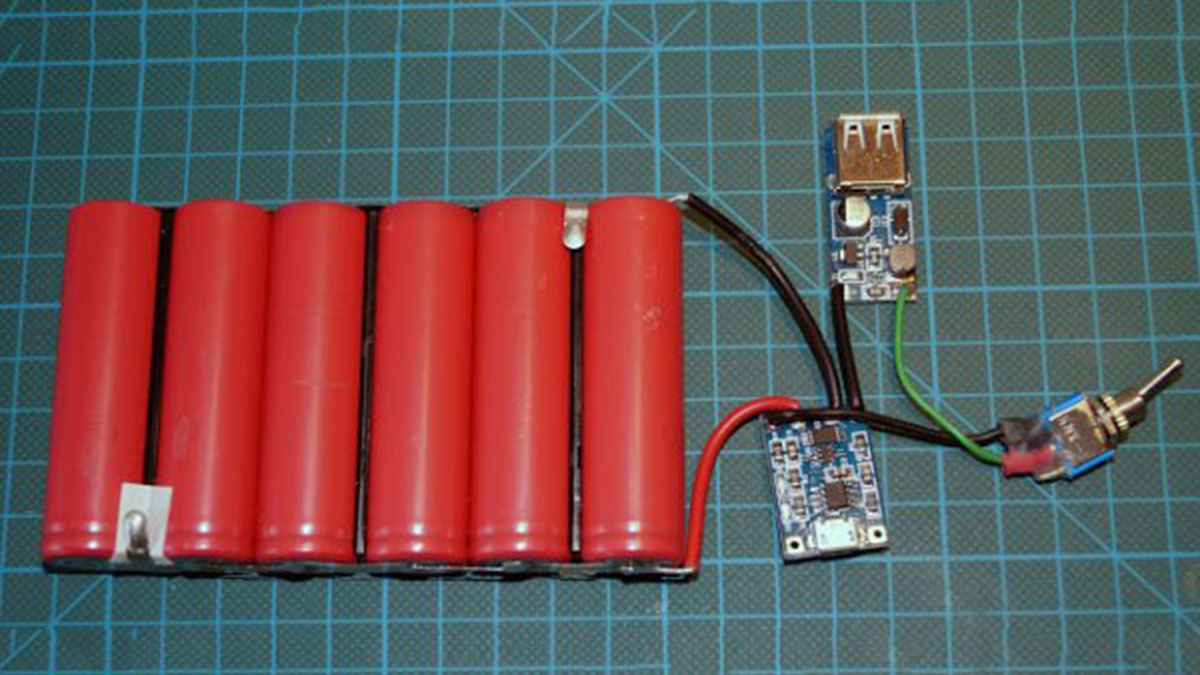
Follow the link for the full article with close ups of the electronics and insights into the building process.
This article will show you the basic powerbank circuit consisting of Lithium cell charging circuit, boost converter and toggle switch as well as my improved version with self activating boost converter and LED status indicator and homemade housing.
It all started with an old Lenovo laptop battery. I carefully pried it open to examine the cells. Three packs of two parallel 18650 Lithium 2200 mAh cells were connected in series.
According to some internet research about these cells, one should be able to use all three of these packs in parallel, as long as all the individual packs of two have intact cells.
Simply measuring their voltage, carefully charging them under controlled conditions and checking if they hold their charge for quite some time determined all cells were still fine.
That means I will solder the three double packs in parallel for my USB powerbank. One can also just use one double pack and have a smaller, lighter power bank.
The next crucial part for a USB powerbank is the charging circuit board. For this I chose a cheap allrounder board: T4056 with power output control. This means the circuit does not only charge your Lithium cells in a controlled matter, but also provides contacts for an electric load. It cuts off power to the load if the cells’ voltage drops beneath ~3.7 Volts thus protecting the battery pack from deep discharge damages.
Now since the cells are connected in parallel we need to find a circuit that boosts up the voltage from the batteries’ range to 5 Volts for USB power. Luckily this problem has been solved hundreds of times before: USB boost converter. This USB converter circuit even has a power status LED.
Read more: DIY USB power bank from laptop battery
