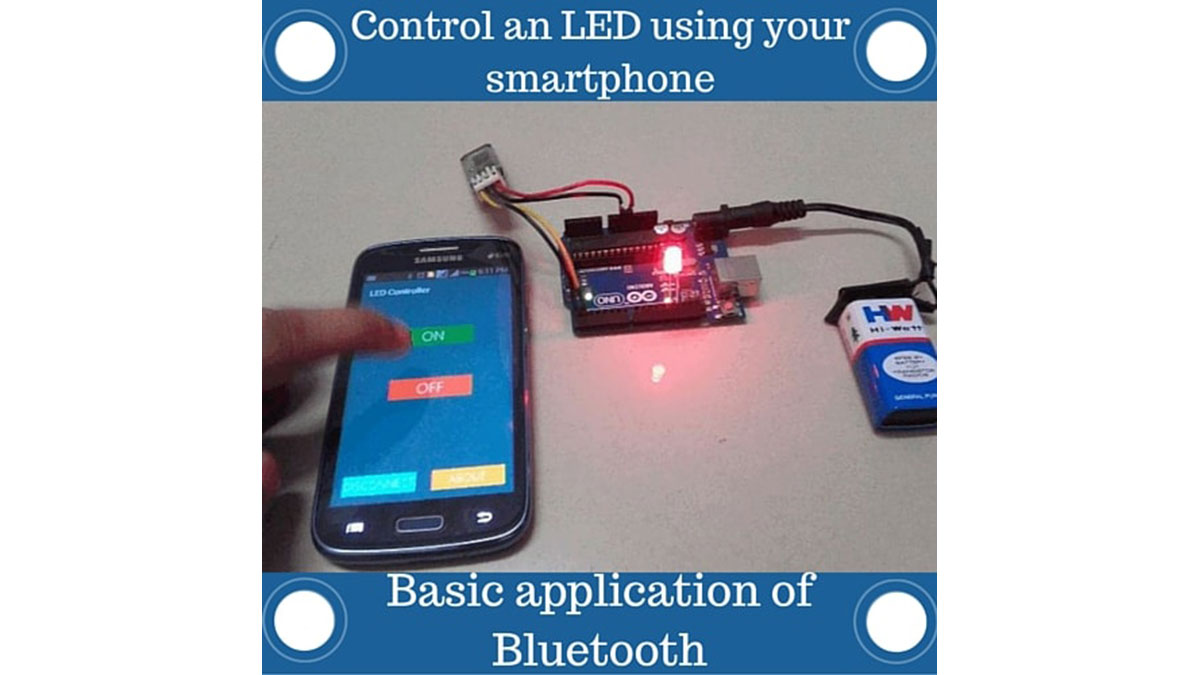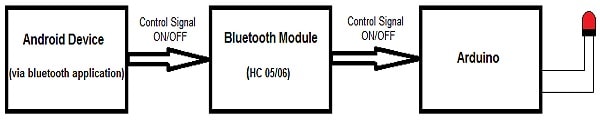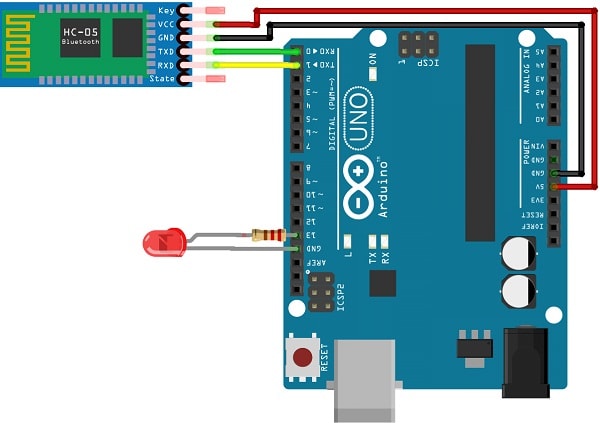Ever thought of controlling any of your electronic devices with your smart phone? How about a robot or any other device? Wouldn’t it be cool to control them with your smartphone? Here is a simple tutorial for interfacing an Android Smartphone with Arduino via Bluetooth!
Required Materials
Hardware
Software
- Arduino IDE
- Android Studio.
Android studio isn’t really required here since I will provide you with the android application that I made. You can install the given .apk file to use the application. 🙂
How Does it Work?
There are three main parts to this project. An Android smartphone, a Bluetooth transceiver, and an Arduino.
HC 05/06 works on serial communication. The Android app is designed to send serial data to the Arduino Bluetooth module when a button is pressed on the app. The Arduino Bluetooth module at other end receives the data and sends it to the Arduino through the TX pin of the Bluetooth module(connected to RX pin of Arduino). The code uploaded to the Arduino checks the received data and compares it. If the received data is 1, the LED turns ON. The LED turns OFF when the received data is 0. You can open the serial monitor and watch the received data while connecting.
Connecting the Arduino Bluetooth hardware
This circuit is simple and small. There are only four connections to be made between the Arduino and Bluetooth module!!
Arduino Pins Bluetooth Pins
RX (Pin 0) ———> TX
TX (Pin 1) ———> RX
5V ———> VCC
GND ———> GND
Connect a LED positive to pin 13 of the Arduino through a resistance (valued between 220Ω – 1KΩ). Connect its negative to GND, and you’re done with the circuit!
Read More: How to Control an LED Using a SmartPhone and Arduino