
This is a very basic tutorial for Arduino beginners , we tried to keep it simple and to the point, how to use PIR motion detection sensors and how to control LED based on the sensor outpu.
and so simply put,The main idea of this project is to light a number of LEDs after sensing a motion with the PIR Sensor, LEDs are going to be turned on with a specific color which here we chose to be purple.. otherwise the LEDs are going to be off.
Step 1: Step 1:What Will You Need

For this project we will need :
- LED
- PIR sensor
- Breadboard
- Arduino
- Jumpers
Step 2: How to Connect Them
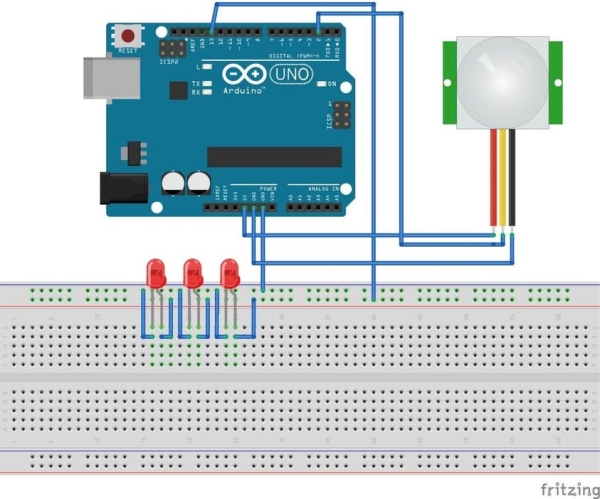
- Connect PIR Sensor to Arduino :
- – Yellow wire to PIN 2 in the Arduino
- – Black to GND
- – Red to 5V
- All LEDs to PIN 13 by using the breadboard as shown in the figure below
just follow the circuit diagram at the top, you can’t go wrong
Step 3: Copy the Code
Just copy the code to Arduino IDE , and upolad it to your Arduino , all commands are commented , so you can read it line by line to understand the whole thing
Code:
int ledPin = 13; // choose the pin for the LED
int inputPin = 2; // choose the input pin (for PIR sensor)
int pirState = LOW; // we start, assuming no motion detected
int val = 0; // variable for reading the pin status
//variables needed to store values
long pulse, inches, cm;
void setup() {
pinMode(ledPin, OUTPUT); // declare LED as output
pinMode(inputPin, INPUT); // declare sensor as input
Serial.begin(9600);
}
void loop(){
val = digitalRead(inputPin); // read input value
if (val == HIGH) { // check if the input is HIGH
setColor(250,0,255,ledPin); // choose the color value
digitalWrite(ledPin, HIGH); // turn LED ON
if (pirState == LOW) {
// we have just turned on
Serial.println(“Motion detected!”);
// We only want to print on the output change, not state
pirState = HIGH;
pulse = pulseIn(inputPin, HIGH);
//147uS per inch
inches = pulse/147;
//change inches to centimetres
cm = inches * 2.54;
Serial.print(inches); // print for the inches value
Serial.print(“in, “);
Serial.print(cm);
Serial.print(“cm”); // print for the centinetres value
Serial.println();
delay(500);
}
} else {
digitalWrite(ledPin, LOW); // turn LED OFF
if (pirState == HIGH){
// we have just turned of
Serial.println(“Motion ended!”);
// We only want to print on the output change, not state
pirState = LOW;
}
}
}
void setColor(int red, int green, int blue,int led) // color function to set the color you want for the LED
{
#ifdef COMMON_ANODE
red = 255 – red; // the red channel value
green = 255 – green; // the green channel value
blue = 255 – blue; // the blue channel value
#endif
// dedicate every channel value to get one color
analogWrite(led, red);
analogWrite(led, green);
analogWrite(led, blue);
}
Step 4: Conclusion

there’s nothing much to say , whenever you wave your hand near the sensor, you gonna see the LEDs blinking
leave a comment if you had any trouble
Source: Arduino Motion Detection Simple Project
