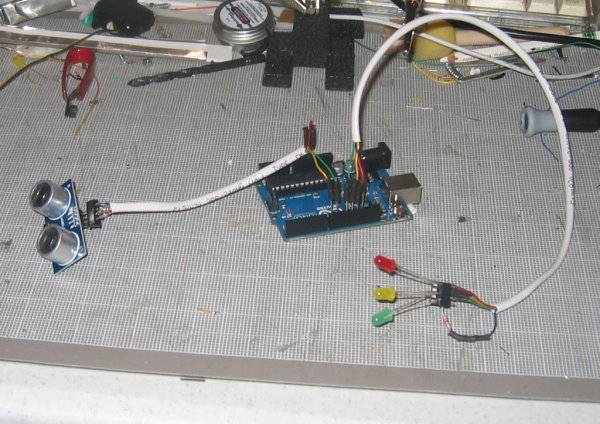This is the high-tech version of hanging a tennis ball from the ceiling from a piece of string. Of course, if you have two different types of vehicles, that tennis ball isn’t going to land in the same place on both of them. This project can prevent hundreds of dollars in dry-wall repair and bicycle crank replacements, not to mention the shame of poor parking skills.
In this instructable, we’ll be making everything “plug-n-play.” This gives us three advantages. First off, you don’t have to worry about frying electronics with poor soldering technique. Second, modular impermanence means you can use almost all the parts again just by pulling them out of their sockets. Third, good Arduino hardware and breadboard practices are oriented towards pin-plugging, so we’ll include a technique that can be adapted to almost anything you want to plug into your Arduino (servos, motors, sensors, even speakers.)
To begin, gather your materials:
-An Arduino UNO board. (Duemillanoves and Megas should work just as well, I just haven’t tested them.)
-An HC-SR04 Ultrasonic Ping sensor. There are two types commonly available-you want the four pin type for this tutorial.
-One Red LED
-One Yellow LED
-One Green LED
-Two 8-pin Din sockets
-One 180Ω Resistor
-24 gauge solid 2-twisted Pair Telephone hookup wire.
-Eight #17 stick pins
-about 4 inches of 1/8″ heat-shrink tubing.
Tools:
-Soldering Iron and solder
-Angle snips
-Heat source for the heat shrink tubing (candle lighters or paint-remover guns work well.)
-Needle nose pliers and a “helping hand” work stand never hurt