I used:
an Arduino Uno
a Parallax PIR Motion Sensor
and
a Seeed Studio SD Card Shield
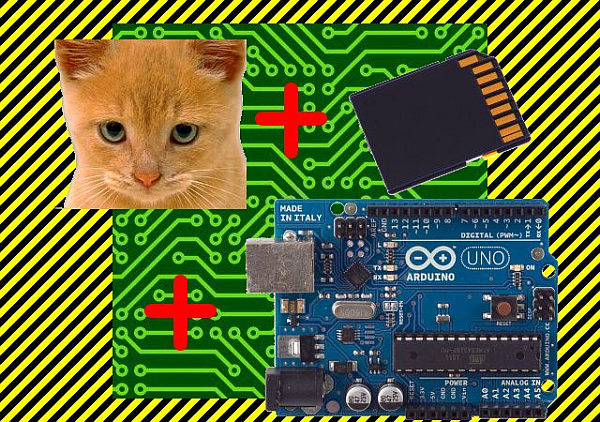
Arduino, shield, sd card, logging shield, storage, logger
Check out This instructable on PIRs in case you didn’t know what it is:
http://www.instructables.com/id/PIR-Motion-Sensor-Tutorial/
Step 1: Connect your PIR Sensor
Ground pin to Ground
VCC pin to 5V
OUT to A5
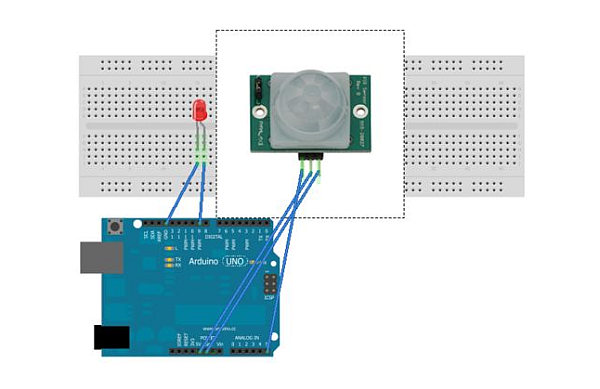
To better help you understand how to hook it up:
| Arduino Pin | PIR Sensor Pin |
| GND | GND |
| 5V | VCC |
| A5 | OUT |
Also hook up and LED to pin 9 on the arduino
You might need to use a breadboard to hook it up right.
I’ve included a Frizing file to illustrate the device hookups.
Step 2: Test your PIR Sensor
Now enter this code into your Arduino
| void setup() { Serial.begin(9600); pinMode(9, OUTPUT); pinMode(A5, INPUT); } void loop() { |
After you hooked up the Motion Sensor and the LED and uploaded your code to the Arduino, wave your hand in front of the sensor. If the LED lights up then you did it right. Sit still for a few seconds and the LED will go off.
You can also open the Arduino Serial Monitor to see whats going on.
Step 3: Connect you SD Card Sheild
Now that your Motion Sensor is working you want to log the times is senses motion.
So plug your new SD Card Shield into your Arduino and proceed to hookup the Motion Sensor and LED using the riser pins on the Shield.
All connections should be in the same place like on the Frizting file it shows.
Parallax PIR Motion Sensor
Seeed Studio SD Card Shield
For more detail: Arduino Cat Detector SD Card Logger
