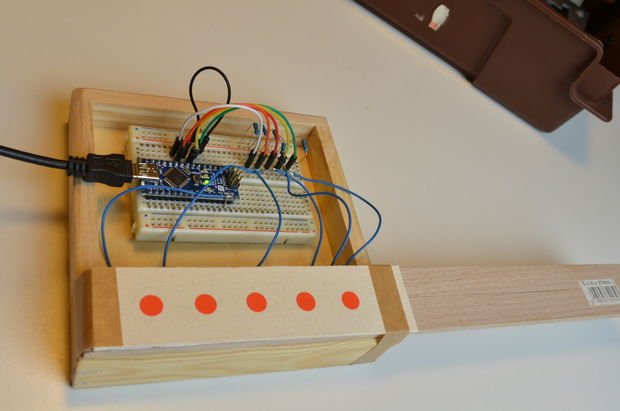Capacitive sensors are an elegant way to control an Arduino using the Capacitive Sensing Library. But the sensitivity and error tolerance depend strongly on the hardware (sensor) design. I found a design guideline here and tested different setups which mostly work well if the Arduino was powered by battery. But the sensor signal changes dramatically if I connect the Arduino to a power supply.
Actually I found a design for five (and more) sensors which works well powered with battery and power supply.
Step 1: Materials and Tools
For a the five button sensor you need:
- Wire – 6 pieces, long enough to reach the Arduino
- Five washers – outer diameter 10 mm, connected to the receive pins
- Aluminum sheet – 135 x 30 x 0.2 mm³ – connected to ground
- Plywood or similar – 130 x 30 x 5 mm³
- For a breadboard setup five needles
Also, not shown, some tools and stuff:
- Cutter
- Soldering gun
- Drills – 2 and 3 mm
- Double-sided tape
- Superglue
Step 2: Prepare the Plywood
The plywood sheet is the base of the sensor field. Drill the holes like seen in the drawing. For each button you have to drill a big (3 mm) and a small (2 mm) one. The small one is for the sensor wire and the big one for the status LED. The rectangular hole is for the grounding of the aluminum sheet.
I tested different layouts and the one with 2 cm distance from button to button works best. As you see I used a longer piece of plywood to possibly extend the number of sensors.
Step 3: Cut the Grounding Plate
To get a better signal of the sensors (lower noise to signal ratio) you need a grounding like explained here. For this you have to cut the aluminum sheet like shown in the drawing. The small strip on the right side is to attach the wire for grounding.
For more detail: Capacitive Sensor Design Using Arduino