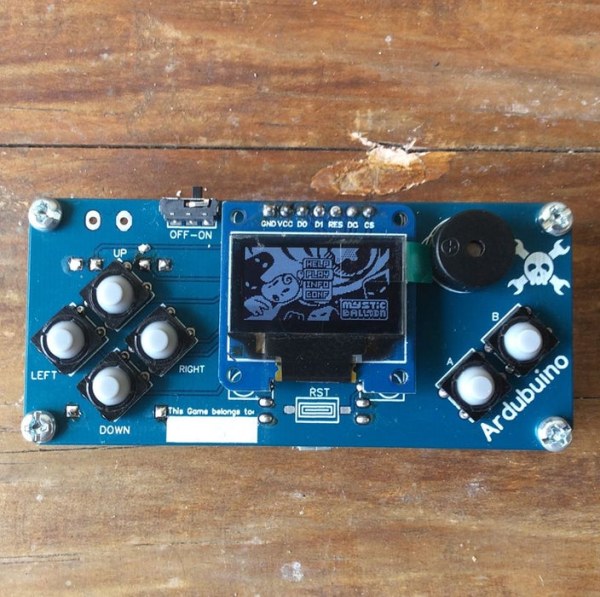
Arduboy is an open source credit card size gaming console that has an active community not only on its software where alot of people develop their own game for the platform but also on its hardware where there are also alot of people came up with their own custom arduboy hardware.
I personally cannot afford to buy the Arduboy console but fortunately I have the Components to build one. so I came up with two prototype on a perf board and then stepping it up with my Custom PCB that I got from here. This project also a stepping stone for me because this is my first time making a PCB.
Now I want to share the fun and excitement on making this project which only took few hours to build with some basic soldering skill because all the components are trough hole components.
The Ardubuino itself has come along way since I was prototyping on a perf board until my 3rd n final revision of the ardubuino. above this text there are some picture of the evolution of my ardubuino console:
Step 1: Components and Tools
Components:
- Arduino Pro Micro with male header (Clone will also work)
- 8 pcs of 6x6x5 mm tactile Button with button Cap (actually any 6×6 tactile button will do, but this one I recommend for the model that I build)
- 0.96 Inch 7 Pin SPI Oled module (Do not use the I2C Oled, because it is incompatible with the arduboy platform)
- 5v small circle Buzzer
- 3 Pin slide switch
Tools:
- Soldering Iron with solder wire
- Snipper or wire cutter to cut the header of the components
- Third Hand (optional)
Step 2: Soldering the Header
This part is the easiest but it is the most tedious things to solder. But hang on for a while and you will get a great result. Make sure the oled module is not touching the PCB beside the headers
Step 3:
Soldering the buttons. make sure you have the right button size
Step 4: Finishing It Up

This is the last step to solder the few remaining components. I’ve already load the arduino pro micro with some game. Next step I’m gonna show how to upload another game
Step 5: Upload Game and PCB Files for You to Print Your Own
To upload a new game to the ardubuino is fairly easy if you are already familiar with arduino environment. It’s just as simple as uploading a new code to your arduino board. Above are the video explaining about it, Credits to Guru Edd for his awesome guide on this.
I also already made a timelapse video to recap the whole process on building the ardubuino
If you want to make your own ardubuino just grab my gerber files on this github or download from this page and while in zip format upload it to PCB service like JLCPCB or another pcb service that you like.
I was having a great time making this console and share this creation to my near friends. Hope you will have the same fun and excitement that we have.
Source: Ardubuino (an Arduboy Compatible Clone)
