Hello there Engineers and Hobbyists, we all love Arduino’s right! But using an Arduino UNO, NANO or any other Arduino for a small task like displaying a simple message on LCD or just Fading LED would be waste of resource and money, so in this video, we would discover a Cheap and Compact Alternative of Arduino called ATTINY85, so let’s get started!
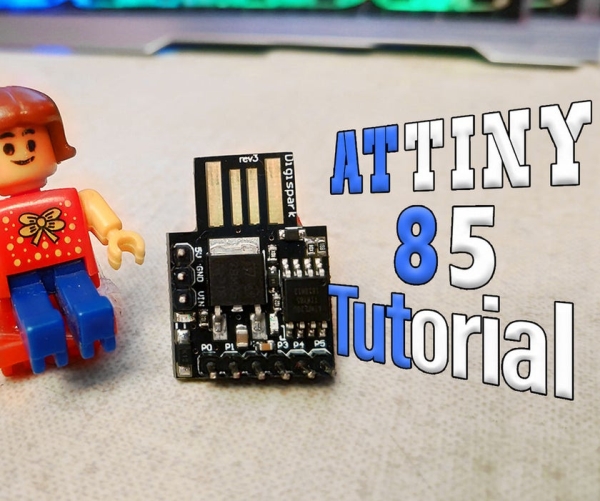
Step 1: Watch the Video
Step 2: Gathering the Requirements

for this Tutorial, we will need
1. Attiny85 Board
https://in.gearbest.com/boards-shields/pp_00949109…
2. Arduino IDE
https://www.arduino.cc/en/main/software
Step 3: Understanding the Board
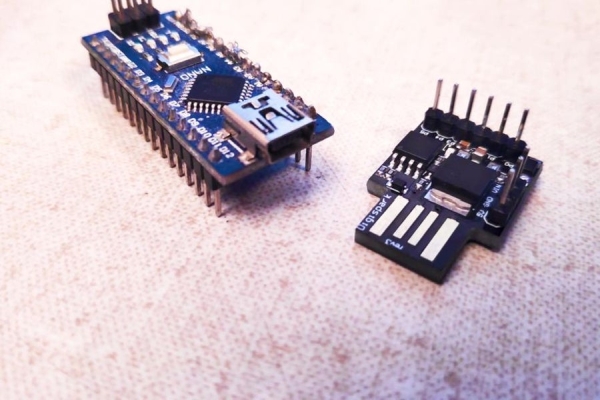
At Tiny 85 is similar to Arduino, but it is not Arduino,ATTINY 85 is a Micro-Controller chip, which has 6 General Purpose IO pins(GPIO), out of which 5 are PWM enabled, and ATTINY85 also supports the SPI and I2C Communication Protocols, but it has only 8Kb of programming memory, so yes, it is not as capable as Arduino board, but it will work just fine for small projects.
also, this board few other features like
- inbuilt 8 bit timers.
- inbuilt comparators.
- 512 Bytes EPROM
- 512 Bytes SRAM.
here is a complete data sheet for brief knowledge
Step 4: Edit Board URL
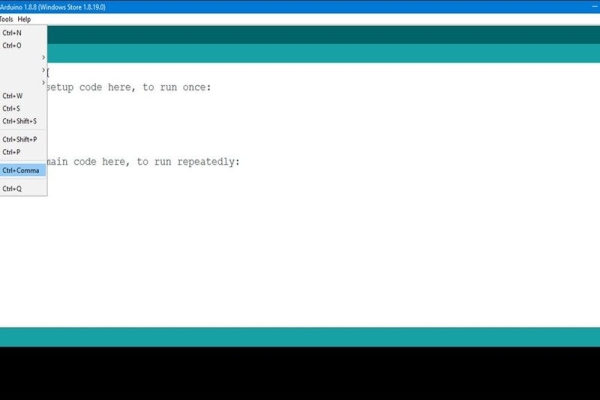
we need to add boards (DigiStump’s Attiny85) into our Arduino IDE, to do so,
- First open your Arduino IDE,
- go to Preference and simply paste the Link ” https://raw.githubusercontent.com/digistump/arduino-boards-index/master/package_digistump_index.json ” on the Additional Board Management URL,
- then simply Press okay and Close Preferences.
Step 5: Install DigiStump Board on IDE
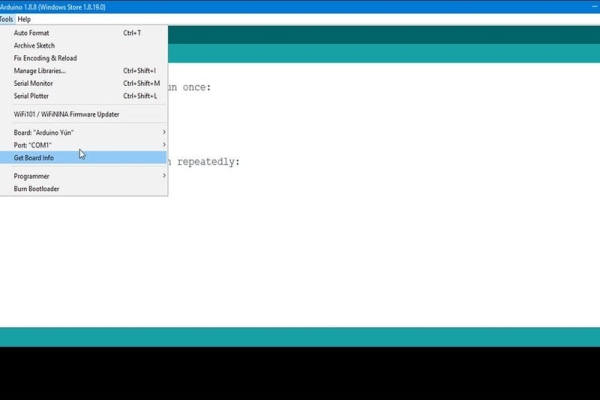
to install Attiny Board Settiongs on Arduino IDE,
- go to board manager, under Tools menu
- select the Contributed type of boards Option
- select “DIGISTUMP AVR BOARDS“
- Click on install it!
Step 6: Install the Drivers
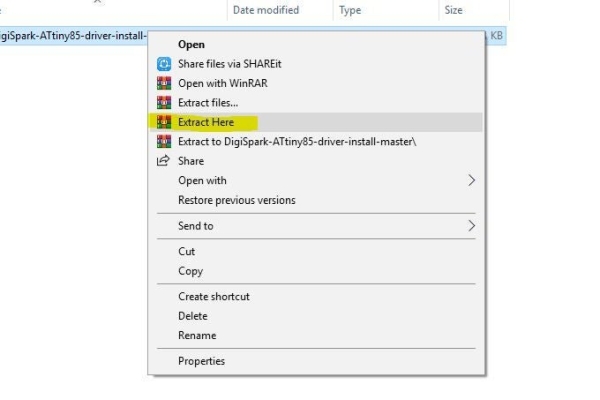
Now, install the drivers on your computer Attached on this Step
- Unzip the Attached File.
- click on DPinst64.exe to install the Drivers on your computer.
- then insert the Attiny85 board into your computer .
Source: How to Setup DigiSprak Attiny85 Board
