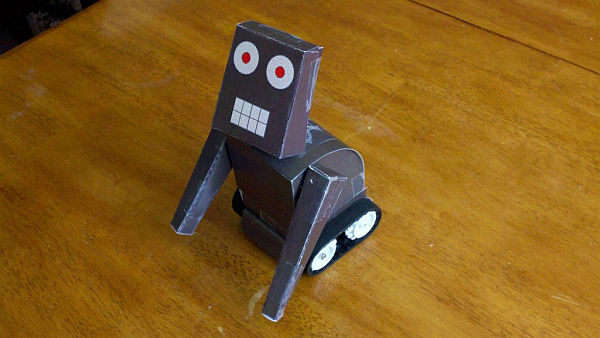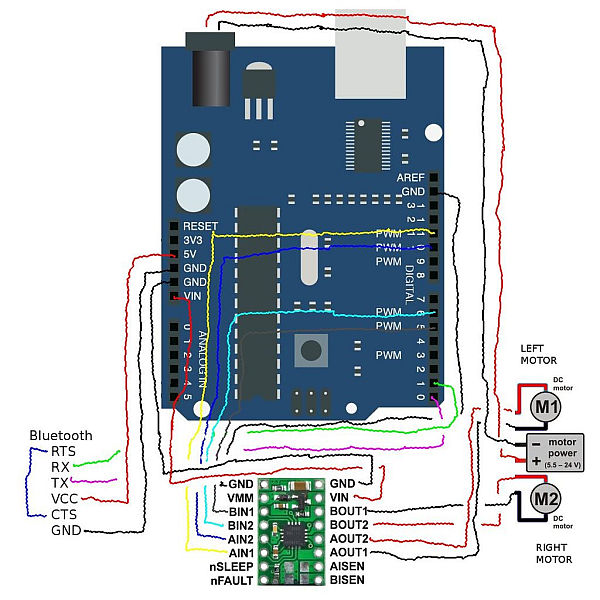In this tutorial we are going to go over building a Arduino robot that can be controlled via bluetooth with an Android phone/tablet. This is a beginners guide that is going to briefly go over the process of wiring and programming your robot.
Build list…
The following is the list of components we are going to use:
1. Pololu Zumo chassis http://www.zagrosrobotics.com/shop/item.aspx?itemid=884
2. DRV8833 dual motor driver http://www.zagrosrobotics.com/shop/item.aspx?itemid=879
3. Arduino Uno or compatible http://www.zagrosrobotics.com/shop/item.aspx?itemid=868
4. Bluetooth modem http://www.zagrosrobotics.com/shop/item.aspx?itemid=883
5. Android phone or tablet
Along with that list of parts for the robot you are going to need these basic things to build and program your robot
1, Computer with the Arduino IDE http://arduino.cc/en/Main/Software
2. Soldering iron
3. Some solder and wires
Assembly…
After you have assembled your robot chassis and solderd your motor driver and modem, the next step is to wire up your Arduino Uno to the motor drivers and chassis. Here is the wiring diagram
Arduino PIN GND — DRV8833 GND
Arduino PIN 10 — DRV8833 ain2
Arduino PIN 11 — DRV8833 ain1
Arduino PIN 5 — DRV8833 bin1
Arduino PIN 6 — DRV8833 bin2
Arduino PIN GND — DRV8833 GND
Arduino PIN VIN — DRV8833 VIN
Arduino PIN (TX)1 — Silvermate RX
Arduino PIN (RX)0 — Silvermate TX
Arduino PIN 5V — Silvernate VCC
Arduino PIN GND — Silvernate GND
Silvermate CTS — Silvermate RTS
Arduino Sketch.
Download the attached sketch and flash it to your Arduino. If you are new to Arduino you can always reference their home page and or the Playground for ideas and insight into everything Arduino.
Robots sketch download link https://www.box.com/s/25c8f3c14c8b0217759e
Home page http://www.arduino.cc/
Playground http://arduino.cc/playground/
For more detail: Beginners guide to building Arduino robots with Bluetooth and Android