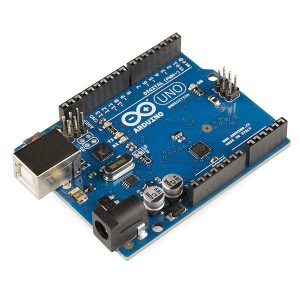This instructable shows how to control some servomotors remotely in a wi-fi network, using an ordinary internet browser (Firefox, for instance). This might be used in several applications: toys, robots, drones, camera pan/tilt, etc.
The motors were attached to an Arduino Uno, which connects the wi-fi network through a ESP-8266 module. The control interface was designed with HTML and jQuery.
Miguel’s tutorial (http://allaboutee.com/2015/01/02/esp8266-arduino-led-control-from-webpage/), which shows how to turn LEDs on/off using ESP-8266, served as inspiration for this post.
The technique shown here is used in one of my projects: “Robô da Alegria”:
https://www.instructables.com/id/Joy-Robot-Rob%C3%B4-Da-Alegria-Open-Source-3D-Printed-A/
You might found more about this in one of the following links:
https://hackaday.io/project/12873-rob-da-alegria-joy-robot
https://www.facebook.com/robodaalegria/
https://github.com/ferauche/RoboAlegria
Step 1: Electronics
For this project you’ll need the following components:
- Arduino Uno (buy)
- ESP8266 (buy)
- Protoshield (for a more compact version) or an ordinary breadboard (buy)
- 10 kohm resistor (x3)
- Some jumper wires
- SG90 servomotor (x2) (buy)
- A computer (for compiling and uploading Arduino code)
You won’t need specific tools for the assembly of this project. All the components can be found online on your favourite e-commerce store. The circuit is powered by the USB port (connected to a computer or a ordinary phone charger), but you may also add an external DC power supply or a battery connected to the Arduino power jack.
Step 2: Assembly
Connect all componets according to the schematic. You’ll need some jumper wires to connect the ESP-8266 module and the servomotors. You might use a protoshield (for a more compact circuit), an ordinary breadboard, or design you own Arduino shield.
Plug the USB cable to the Arduino Uno board and proceed to the next step.
Step 3: Arduino Code
Install the latest Arduino IDE. In this project servo.h library was used for the control of the servos. In order to avoid conflict between the wi-fi module and computer’s USB port during the upload of the code, softserial library was used. No additional library was needed for communication with ESP-8266 module. Please check the baudrate of you ESP8266 and set it properly in the code.
Read more: Wi-fi browser controlled servomotors