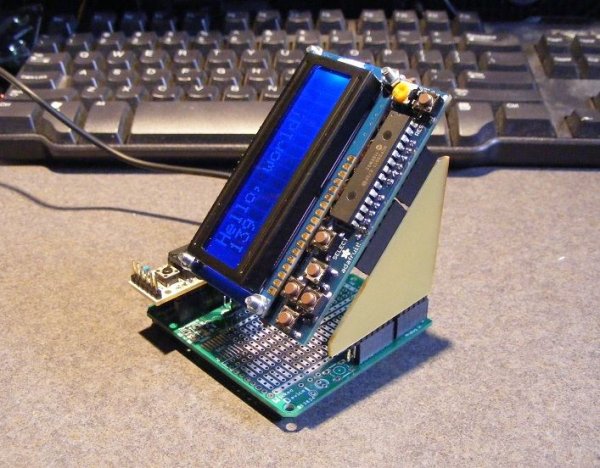Step 1: The Problem…
Have you ever finished a project and then realized you stopped one step too soon?
While plugging in various shields I have into the ‘Wing Tip Extensions’ I built I noticed an odd thing…display shields needed to be rotated 90 degrees to be of any real use…case in point the Adafruit RGB Display Shield shown, it works just fine but it’s orientation doesn’t work.
Back to the drawing board…or this case Eagle Cad.
Step 2: The Design…
I couldn’t figure a way to do it with only one side so I made it into a double sided layout.
The via’s are larger than normal to accommodate drilling the holes.
No room for any icons…just a simple layout.
Step 3: Etching
I’ll be honest here, I’ve never been very successful Etching dual sided PCB’s.
Usually the registration is off and the holes don’t line up…but this time I tried “booking” the PCB and had success.
I laser printed the top and bottom layers on to transparent sheets,
taped the bottom layer to a sheet of glass,
aligned the top layer over the bottom and made sure all the holes lined up. (Take your time)
taped only one edge of the top layer down so I could slip my Photo PCB between the layers like a book.
then placed another sheet of glass on top then using spring clamps I hold the ‘book’ together.
Exposed each side for 8 mins each, develop and etch as normal…I liked the results.
For more detail: Twist Shield for the Arduino