A while back we wrote an article on sensing orientation with the adxl335 accelerometer. In that article I mentioned all the drawbacks of trying to do this with just an accelerometer, and said that if you needed something stable, what you really needed was an IMU. Well… We are back with an article covering just that, the Digital IMU 6DOF (6 degrees of freedom) breakout board from sparkfun.
An IMU (Inertial Measurement Unit) is a system comprised of an accelerometer and a gyroscope working in tandem to compensate for the pitfalls of each other. This particular board is comprised of the ADXL345 accelerometer (bildr article) and the ITG-3200 gyroscope. Correctly setup, the gyro is able to kick in where an accelerometer leaves off, and vise versa. A gyro is great at measuring rotation, but has no understanding of orientation. And an accelerometer is good at determining orientation, but has no ability to keep track during movement and rotation. But just sticking these together wont give you a clean orientation, we need some hardcore math that will be able to take both the readings, along with previous readings, and make a really good estimate of what is going on. The math for this is known as filtering.
You may have heard of something called a kalman filter. I have searched for years and have never seen a working version for 3axis that could run on the arduino. Sadly, the arduino just dosnt have the power to make it work. Thankfully Kalman isnt the only name in town, and the fusion filter does an excellent job, and is very light mathematically and runs really well on the arduino. The awesome thing about this is that the guys over at varesano did all the hard work in their library for the 9DOF( has 3 axis magnetometer )
Hooking it up
The both components of the Digital IMU 6DOF are I2C devices on a single bus. I2C is a 2-wire serial connection, so we just need to connect the SDA (Data) and SCL (Clock) lines to your Arduino for communication. On your Arduino (everything but the mega) SDA is on analog pin 4, and SCL is on analog pin 5. On an arduino mega, SDA is digital 20, and SCL is digital 21. (The Arduino Leonardo will also be different). Other than these 2 lines, we just need to connect power(3.3v), ground and we are all set.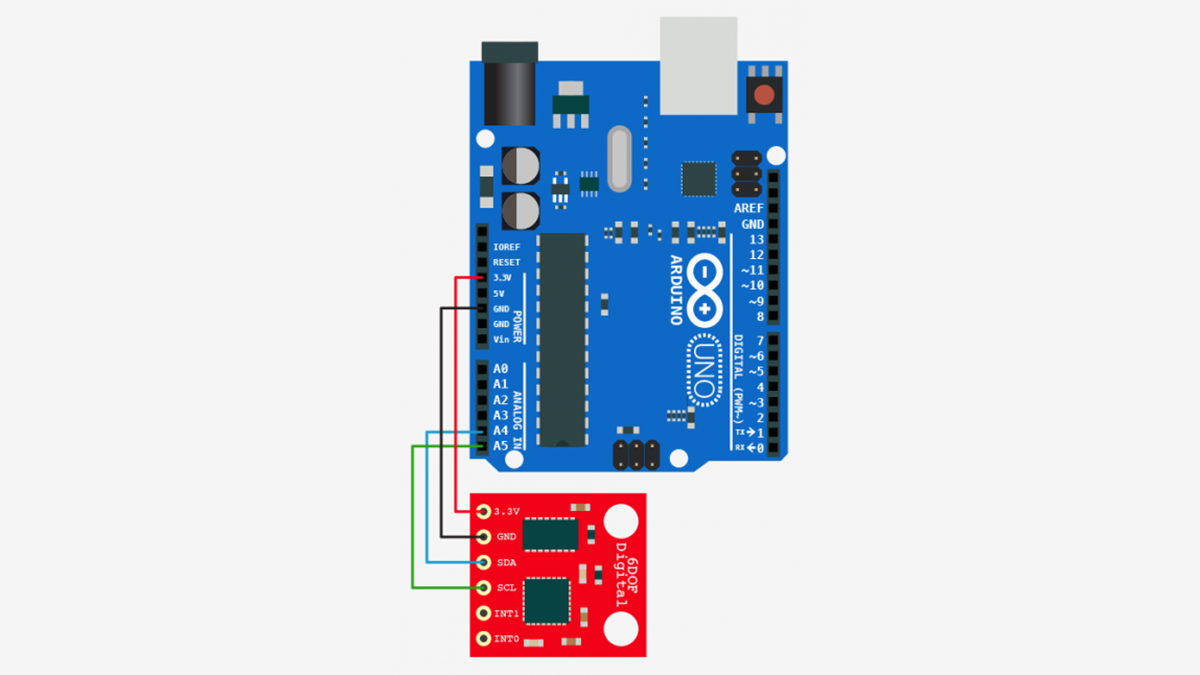
Note: I noticed that this device is particularly sensitive to so-so wiring, so make sure your connections are solid, or you will see this guy freezing left and right.
For more detail: Stable Orientation – Digital IMU 6DOF + Arduino
