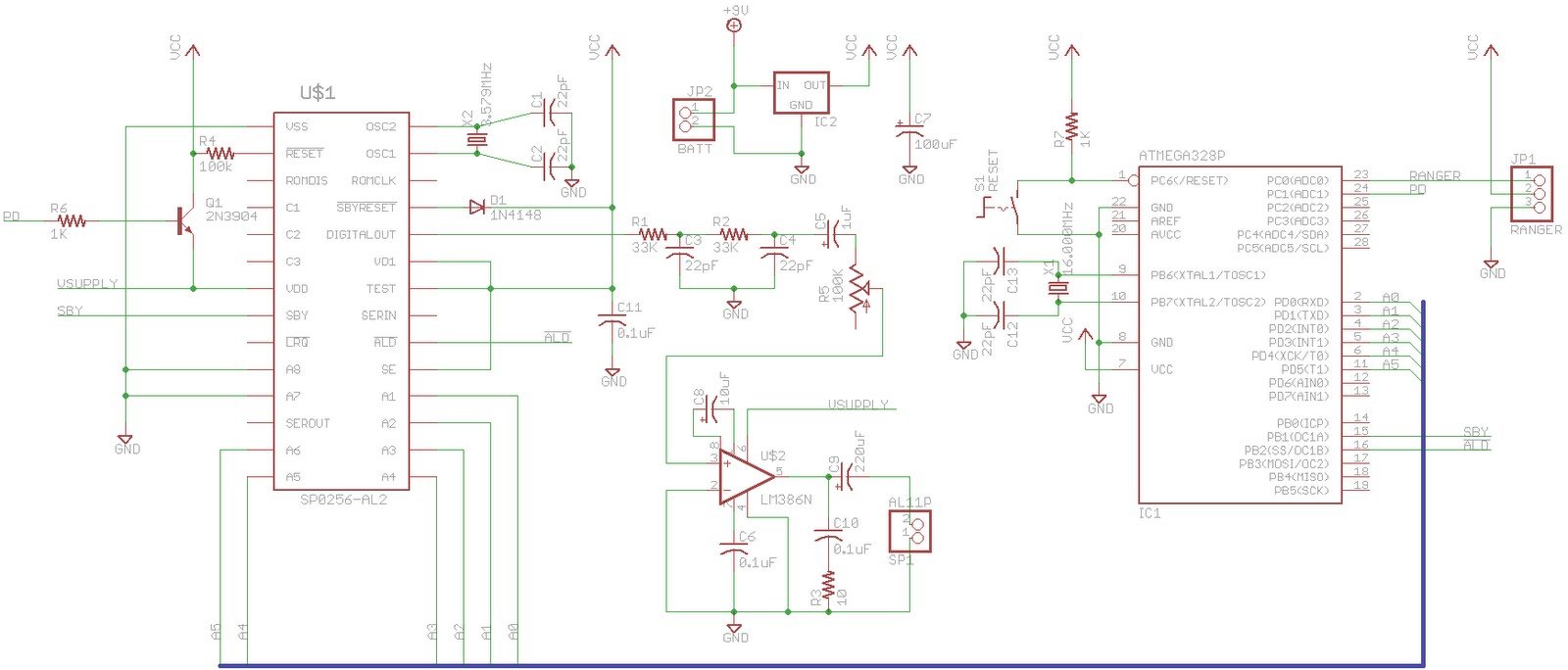Here’s the Arduino version of a project to use the General Instruments (GI) SP0256-AL2 vintage speech synthesis chip to say “hello world”. I’d previously shown how to do this with a Basic Stamp 2.
Here’s what it sounds like saying, “hello world” 20101215_164333.mp3
How it works, in short, is that the GI chip must be given an 8-bit address corresponding to a vocalization. It sends an audio signal on its digital out pin which is filtered and presented to an LM386 audio amplifier with a speaker connected.
The 8-bit address is presented to the SP0256 on pins A1-A8. The address is latched into the chip with the !ALD (Address LoaD) pin.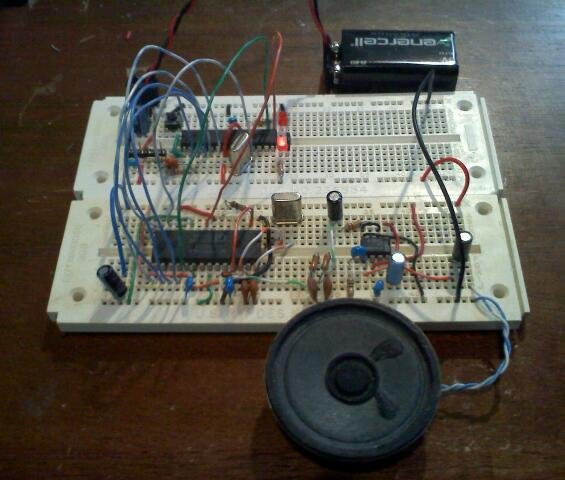 The address represents a speech sound in the chip’s internal ROM which corresponds to an English allophone (like CH, SS, LL, EH, EE, AH, …). The SBY (standby) pin goes low until the chip is done speaking the allophone just presented.
The address represents a speech sound in the chip’s internal ROM which corresponds to an English allophone (like CH, SS, LL, EH, EE, AH, …). The SBY (standby) pin goes low until the chip is done speaking the allophone just presented.
I used a breadboard Arduino with ATmega328P and wired the address lines to PORTC (Arduino digital pins 0..5) so that in software I could simply assign the allophone address all at once ala PORTC = address rather than a pin at a time. I arbitrarily hooked up !ALD to PD6 (digital pin 10) and SBY to PB1 (digital pin 9). Here’s a schematic that shows the hookup.
There are many more details to hooking up the SP0256. Here’s a link to the datasheet I scanned in.
SP0256-AL2.zip (5.2 MB download)
Astute readers may have noticed the IR ranger in the schematic. My current plan is to create a device that speaks random phrases whenever a Sharp infrared ranger detects the presence of an object (like a person walking by).
As for the code, it was a simple matter of porting the BS2 code to C for Arduino. Here it is:
/* SP0256-AL2 Speech Chip * Control Code * Text: HELLO WORLD. * Phoneme: HH EH LL AX OW (PAUSE) WW ER1 LL PA2 DD1 (PAUSE) * Octal: 033 007 055 017 065 003 056 063 055 001 025 004 * Dec: 27 7 45 15 53 3 46 51 45 1 21 4 */ char data[64]; // PINOUT // SBY -> PB1 / Pin 9 // !ALD -> PD6 / Pin 10 // A6..A1 -> PD5..0 / Pin 0..5 #define SBY 9 #define ALD 10 #define LED 13 void setup(){ int i; // DON'T USE Serial Ports!!! // LOAD data i = 0; data[i++] = 27; //HH1 data[i++] = 7; //EH data[i++] = 45; //LL data[i++] = 15; //AX data[i++] = 53; //OW data[i++] = 3; //PA4 data[i++] = 46; //WW data[i++] = 51; //ER1 data[i++] = 45; //LL data[i++] = 1; //PA2 data[i++] = 21; //DD1 data[i++] = 4; //PA5 data[i++] = 0; //end
For more detail: SP0256-AL2 Speech With Arduino